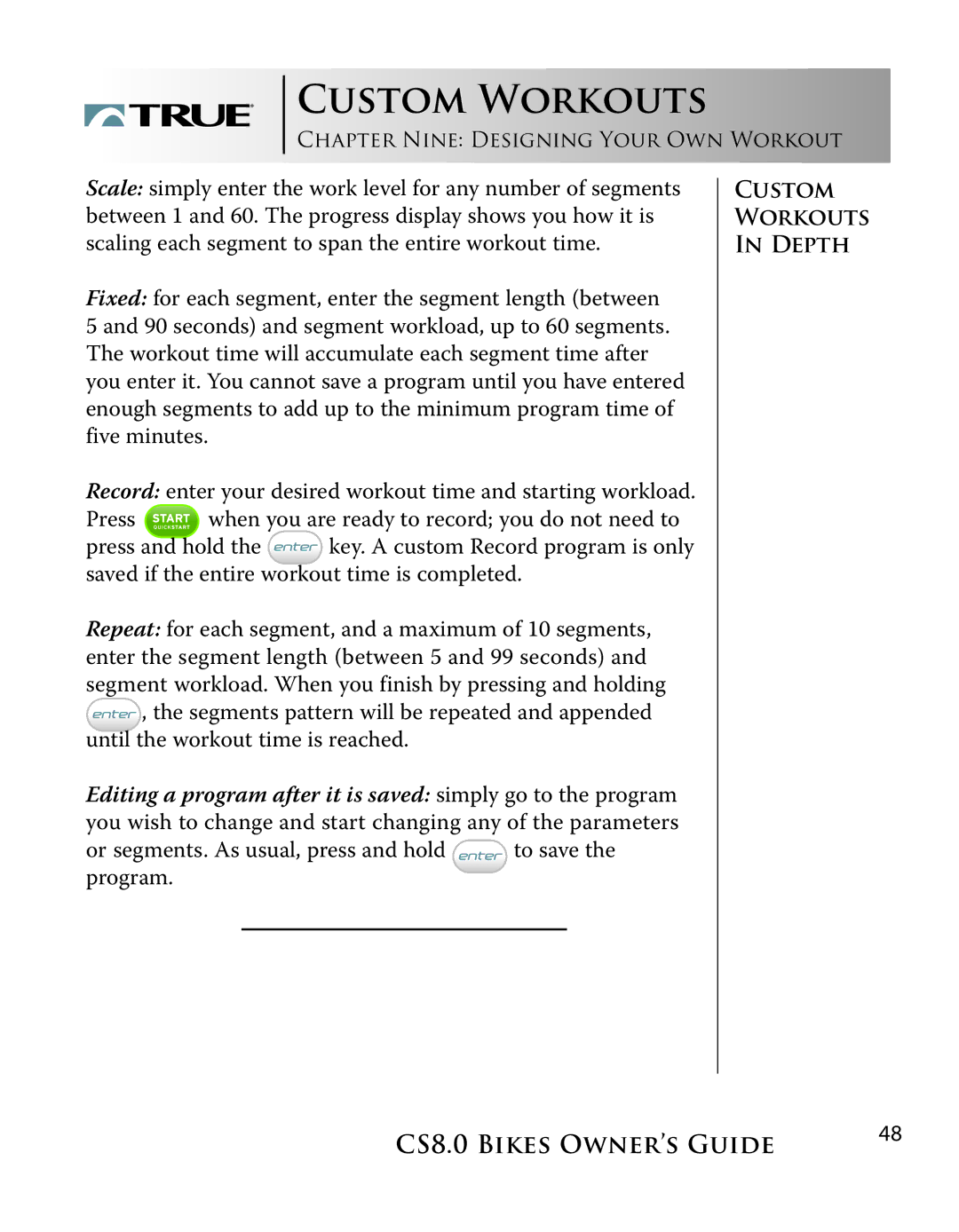CUSTOM WORKOUTS
CHAPTER NINE: DESIGNING YOUR OWN WORKOUT
Scale: simply enter the work level for any number of segments between 1 and 60. The progress display shows you how it is scaling each segment to span the entire workout time.
Fixed: for each segment, enter the segment length (between
5 and 90 seconds) and segment workload, up to 60 segments. The workout time will accumulate each segment time after you enter it. You cannot save a program until you have entered enough segments to add up to the minimum program time of five minutes.
Record: enter your desired workout time and starting workload.
Press ![]()
![]()
![]() when you are ready to record; you do not need to
when you are ready to record; you do not need to
press and hold the ![]()
![]()
![]() key. A custom Record program is only saved if the entire workout time is completed.
key. A custom Record program is only saved if the entire workout time is completed.
Repeat: for each segment, and a maximum of 10 segments, enter the segment length (between 5 and 99 seconds) and segment workload. When you finish by pressing and holding ![]()
![]()
![]() , the segments pattern will be repeated and appended until the workout time is reached.
, the segments pattern will be repeated and appended until the workout time is reached.
Editing a program after it is saved: simply go to the program you wish to change and start changing any of the parameters
or segments. As usual, press and hold ![]()
![]()
![]() to save the program.
to save the program.
CUSTOM WORKOUTS IN DEPTH
CS8.0 BIKES OWNER’S GUIDE | 48 |
|