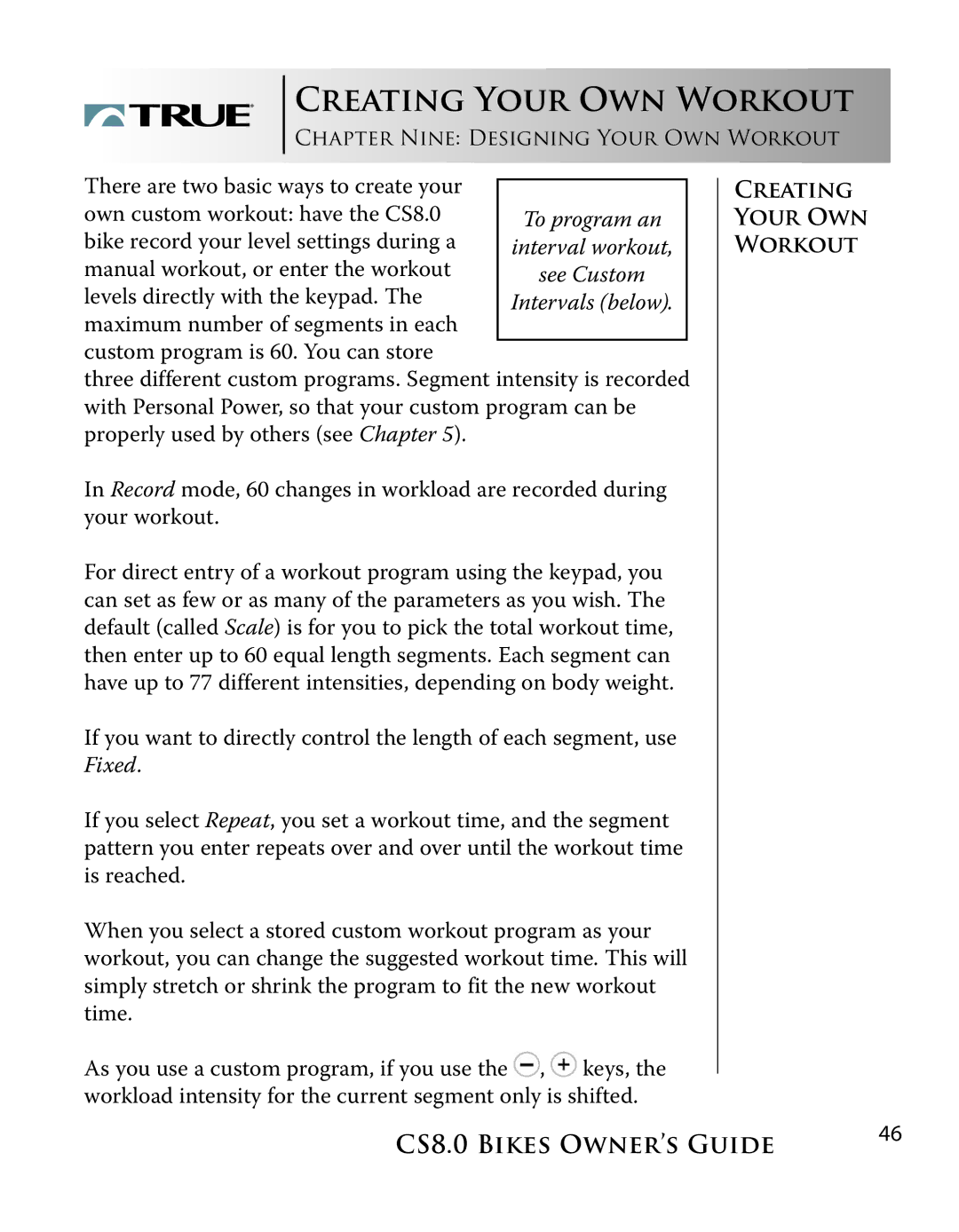CREATING YOUR OWN WORKOUT
CHAPTER NINE: DESIGNING YOUR OWN WORKOUT
There are two basic ways to create your own custom workout: have the CS8.0 bike record your level settings during a manual workout, or enter the workout levels directly with the keypad. The maximum number of segments in each custom program is 60. You can store
three different custom programs. Segment intensity is recorded with Personal Power, so that your custom program can be properly used by others (see Chapter 5).
In Record mode, 60 changes in workload are recorded during your workout.
For direct entry of a workout program using the keypad, you can set as few or as many of the parameters as you wish. The default (called Scale) is for you to pick the total workout time, then enter up to 60 equal length segments. Each segment can have up to 77 different intensities, depending on body weight.
If you want to directly control the length of each segment, use Fixed.
If you select Repeat, you set a workout time, and the segment pattern you enter repeats over and over until the workout time is reached.
When you select a stored custom workout program as your workout, you can change the suggested workout time. This will simply stretch or shrink the program to fit the new workout time.
As you use a custom program, if you use the ![]() ,
, ![]() keys, the workload intensity for the current segment only is shifted.
keys, the workload intensity for the current segment only is shifted.
CREATING YOUR OWN WORKOUT
CS8.0 BIKES OWNER’S GUIDE | 46 |
|