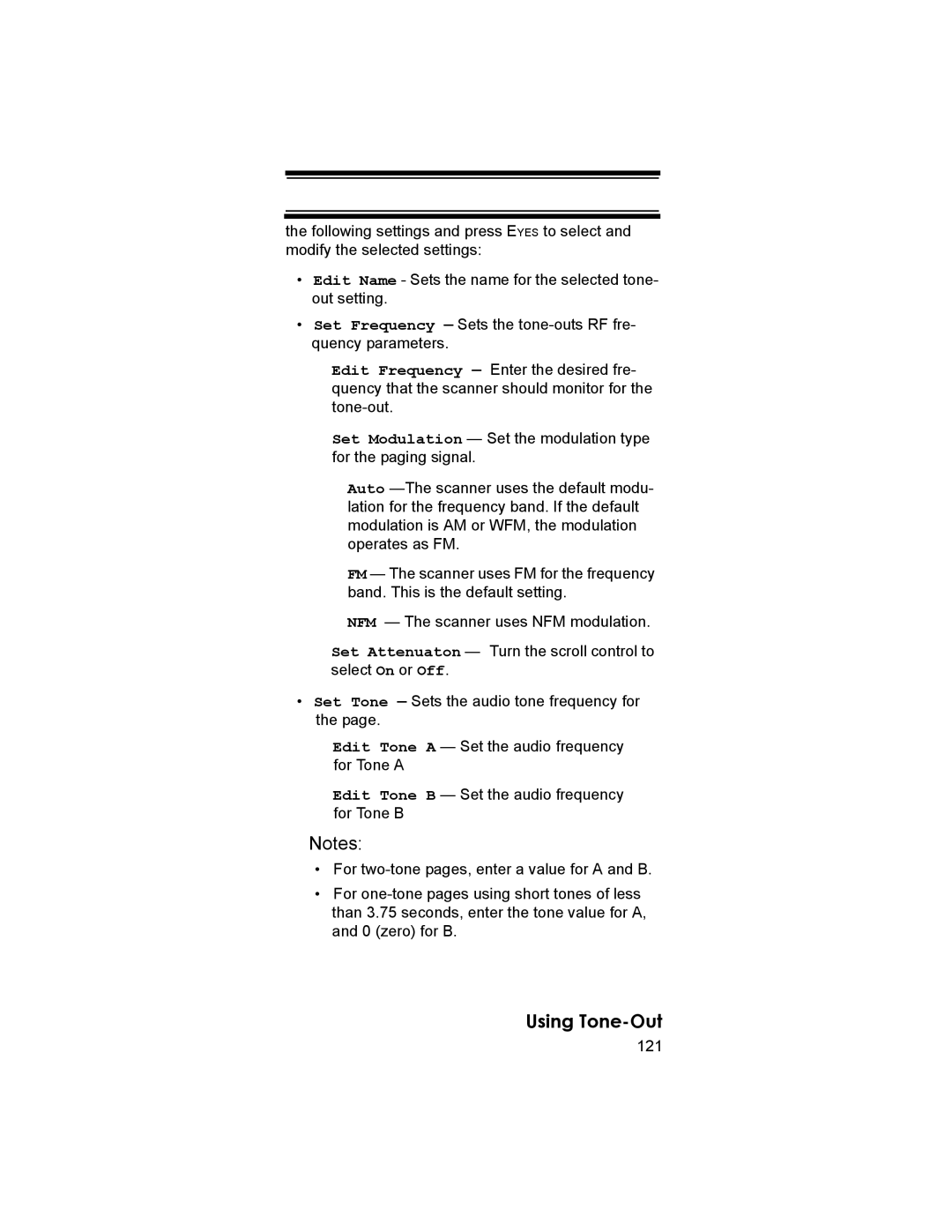the following settings and press EYES to select and modify the selected settings:
•Edit Name - Sets the name for the selected tone- out setting.
•Set Frequency — Sets the
Edit Frequency — Enter the desired fre- quency that the scanner should monitor for the
Set Modulation — Set the modulation type for the paging signal.
Auto
FM — The scanner uses FM for the frequency band. This is the default setting.
NFM — The scanner uses NFM modulation.
Set Attenuaton — Turn the scroll control to select On or Off.
•Set Tone — Sets the audio tone frequency for the page.
Edit Tone A — Set the audio frequency for Tone A
Edit Tone B — Set the audio frequency for Tone B
Notes:
•For
•For
Using WeatherUsingAlertTone(SAME)-Out
121