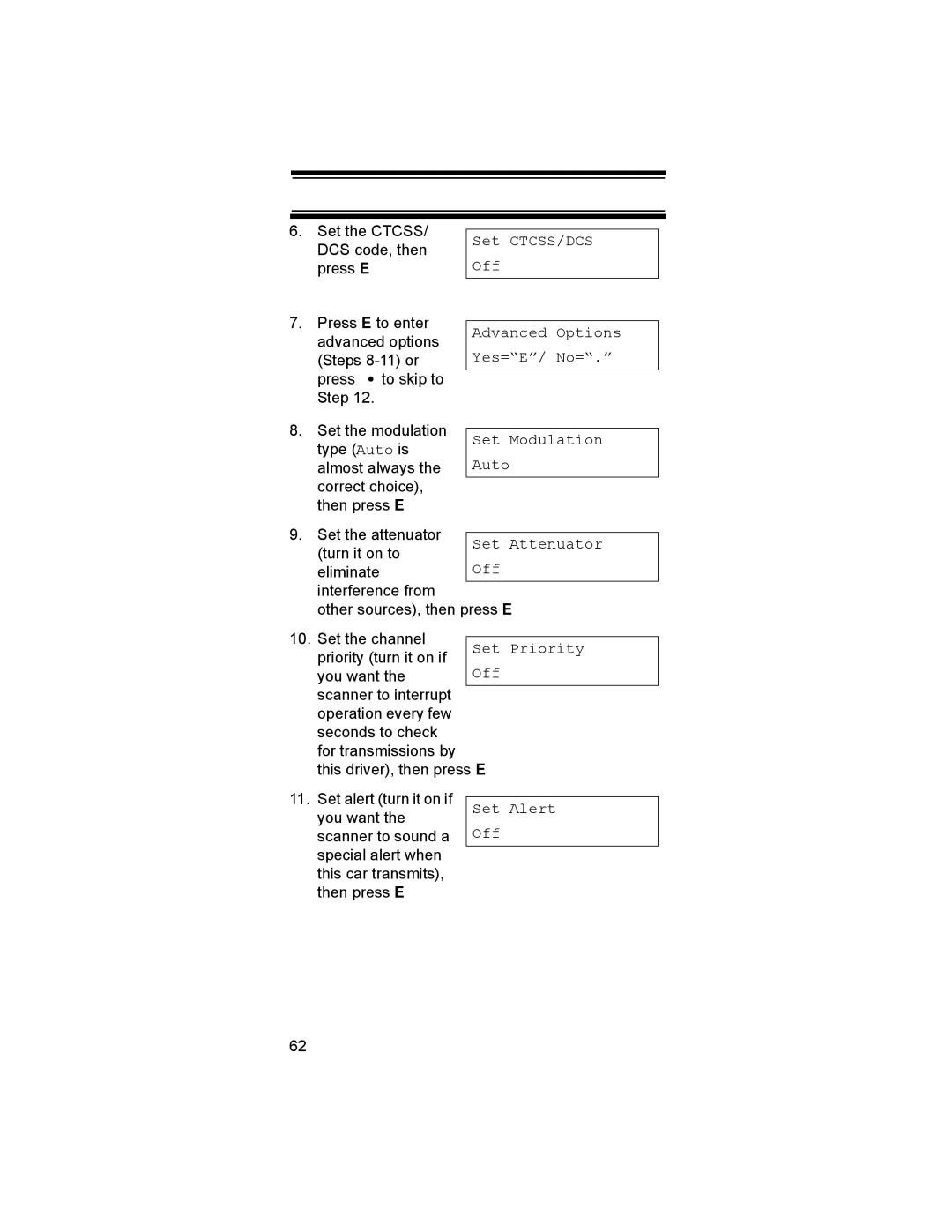Off
Set Priority
6.Set the CTCSS/ DCS code, then press E
7.Press E to enter advanced options (Steps ![]() to skip to Step 12.
to skip to Step 12.
Set CTCSS/DCS Off
Advanced Options Yes=“E”/ No=“.”
8.Set the modulation type (Auto is almost always the correct choice), then press E
Set Modulation Auto
9. Set the attenuator |
|
| |
Set | Attenuator | ||
(turn it on to | |||
eliminate | Off |
|
interference from
other sources), then press E
10. Set the channel priority (turn it on if you want the scanner to interrupt operation every few seconds to check for transmissions by this driver), then press E
11.Set alert (turn it on if you want the scanner to sound a special alert when this car transmits), then press E
Set Alert Off
62