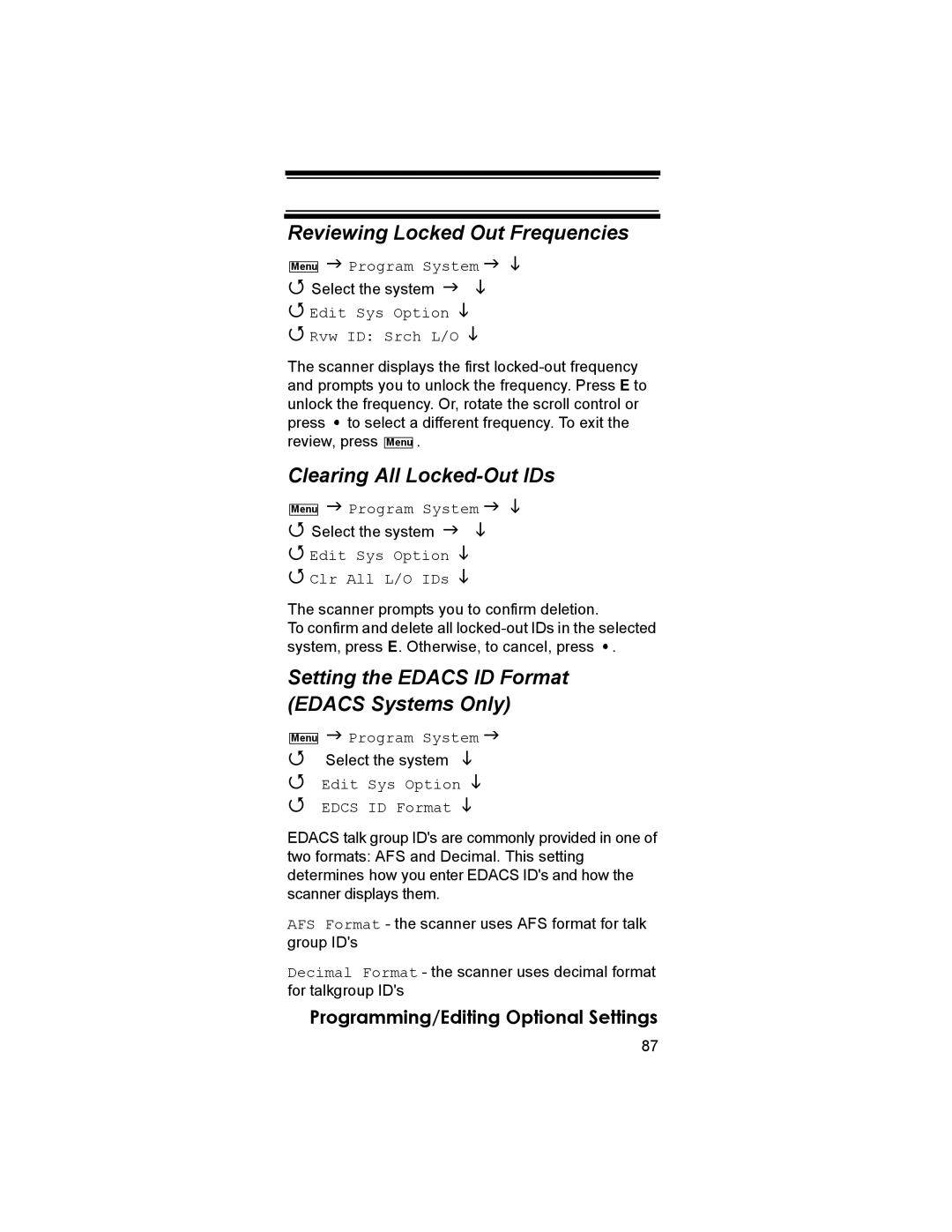Reviewing Locked Out Frequencies
Menu
Program System
Select the system
Edit Sys Option
Rvw ID: Srch L/O
The scanner displays the first ![]() to select a different frequency. To exit the review, press Menu .
to select a different frequency. To exit the review, press Menu .
Clearing All Locked-Out IDs
Menu
Program System
Select the system
Edit Sys Option
Clr All L/O IDs
The scanner prompts you to confirm deletion.
To confirm and delete all ![]() .
.
Setting the EDACS ID Format (EDACS Systems Only)
Menu
Program System
Select the system
Edit Sys Option EDCS ID Format
EDACS talk group ID's are commonly provided in one of two formats: AFS and Decimal. This setting determines how you enter EDACS ID's and how the scanner displays them.
AFS Format - the scanner uses AFS format for talk group ID's
Decimal Format - the scanner uses decimal format for talkgroup ID's
Programming/Editing Optional Settings
87