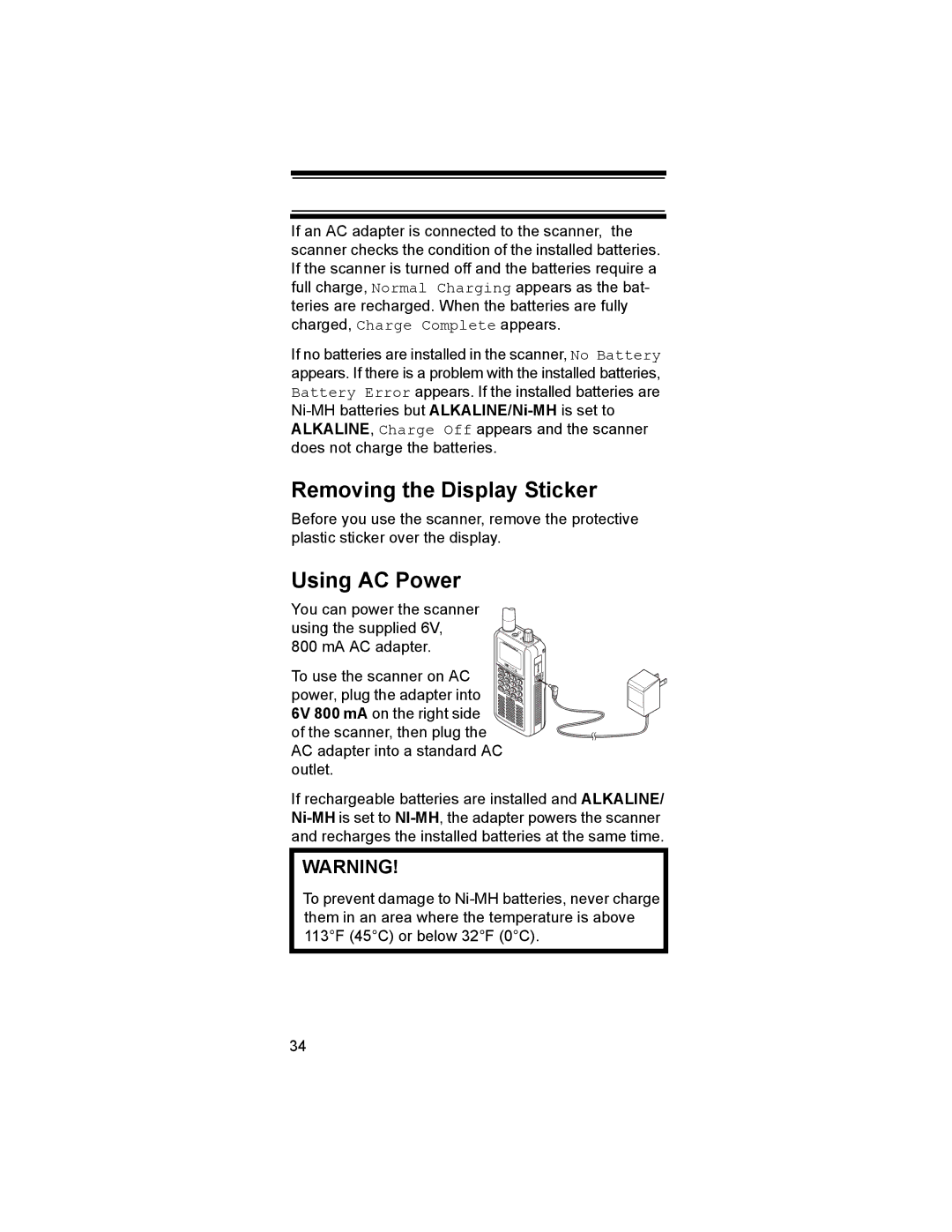If an AC adapter is connected to the scanner, the scanner checks the condition of the installed batteries. If the scanner is turned off and the batteries require a full charge, Normal Charging appears as the bat- teries are recharged. When the batteries are fully charged, Charge Complete appears.
If no batteries are installed in the scanner, No Battery appears. If there is a problem with the installed batteries, Battery Error appears. If the installed batteries are
Removing the Display Sticker
Before you use the scanner, remove the protective plastic sticker over the display.
Using AC Power
You can power the scanner
using the supplied 6V, 800 mA AC adapter.
To use the scanner on AC ![]() power, plug the adapter into
power, plug the adapter into ![]()
![]()
![]()
![]()
![]()
![]() 6V 800 mA on the right side
6V 800 mA on the right side ![]()
![]()
![]() of the scanner, then plug the
of the scanner, then plug the ![]() AC adapter into a standard AC outlet.
AC adapter into a standard AC outlet.
If rechargeable batteries are installed and ALKALINE/
WARNING!
To prevent damage to
34