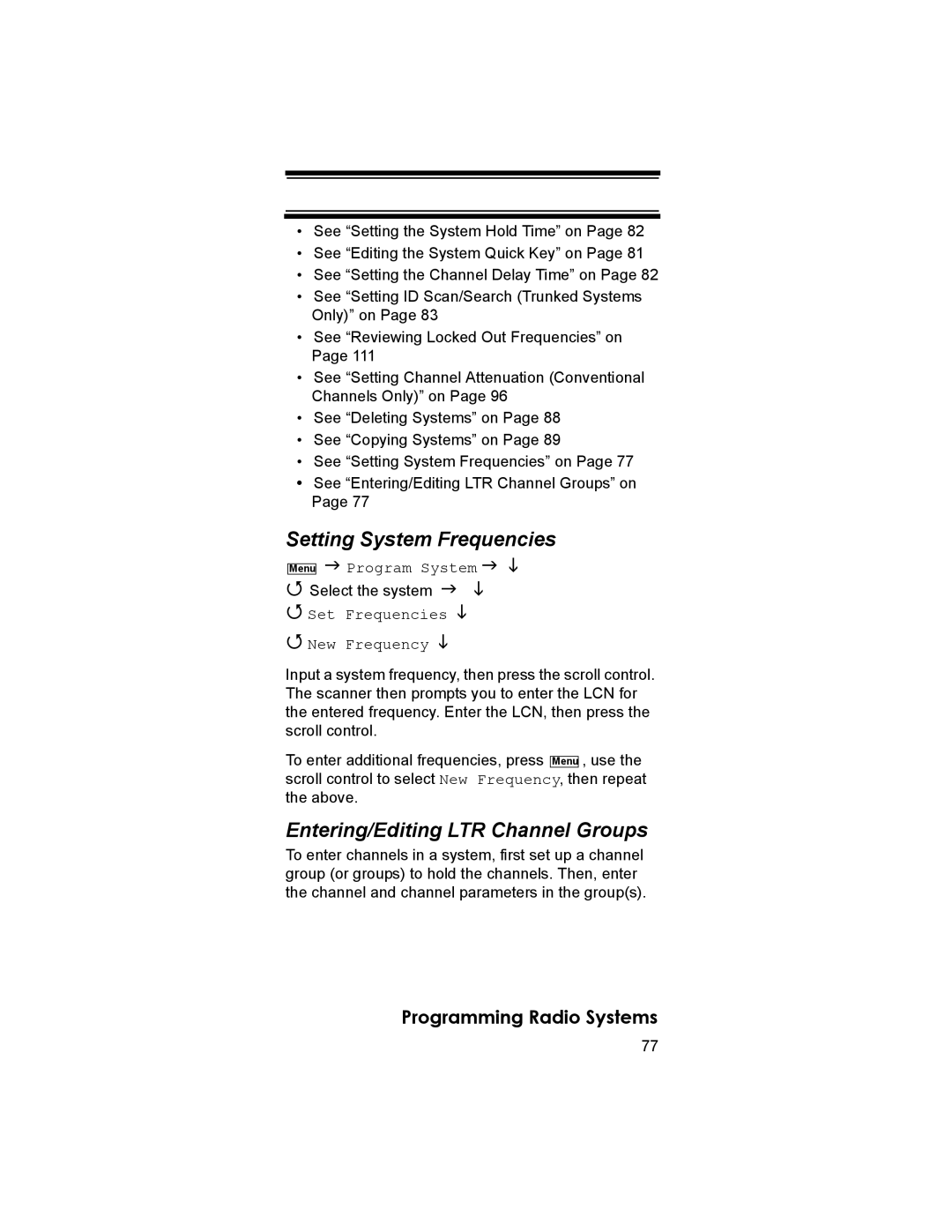•See “Setting the System Hold Time” on Page 82
•See “Editing the System Quick Key” on Page 81
•See “Setting the Channel Delay Time” on Page 82
•See “Setting ID Scan/Search (Trunked Systems Only)” on Page 83
•See “Reviewing Locked Out Frequencies” on Page 111
•See “Setting Channel Attenuation (Conventional Channels Only)” on Page 96
•See “Deleting Systems” on Page 88
•See “Copying Systems” on Page 89
•See “Setting System Frequencies” on Page 77
•See “Entering/Editing LTR Channel Groups” on Page 77
Setting System Frequencies
Menu
Program System
Select the system
Set Frequencies
New Frequency
Input a system frequency, then press the scroll control. The scanner then prompts you to enter the LCN for the entered frequency. Enter the LCN, then press the scroll control.
To enter additional frequencies, press Menu , use the scroll control to select New Frequency, then repeat the above.
Entering/Editing LTR Channel Groups
To enter channels in a system, first set up a channel group (or groups) to hold the channels. Then, enter the channel and channel parameters in the group(s).
Programming Radio Systems
77