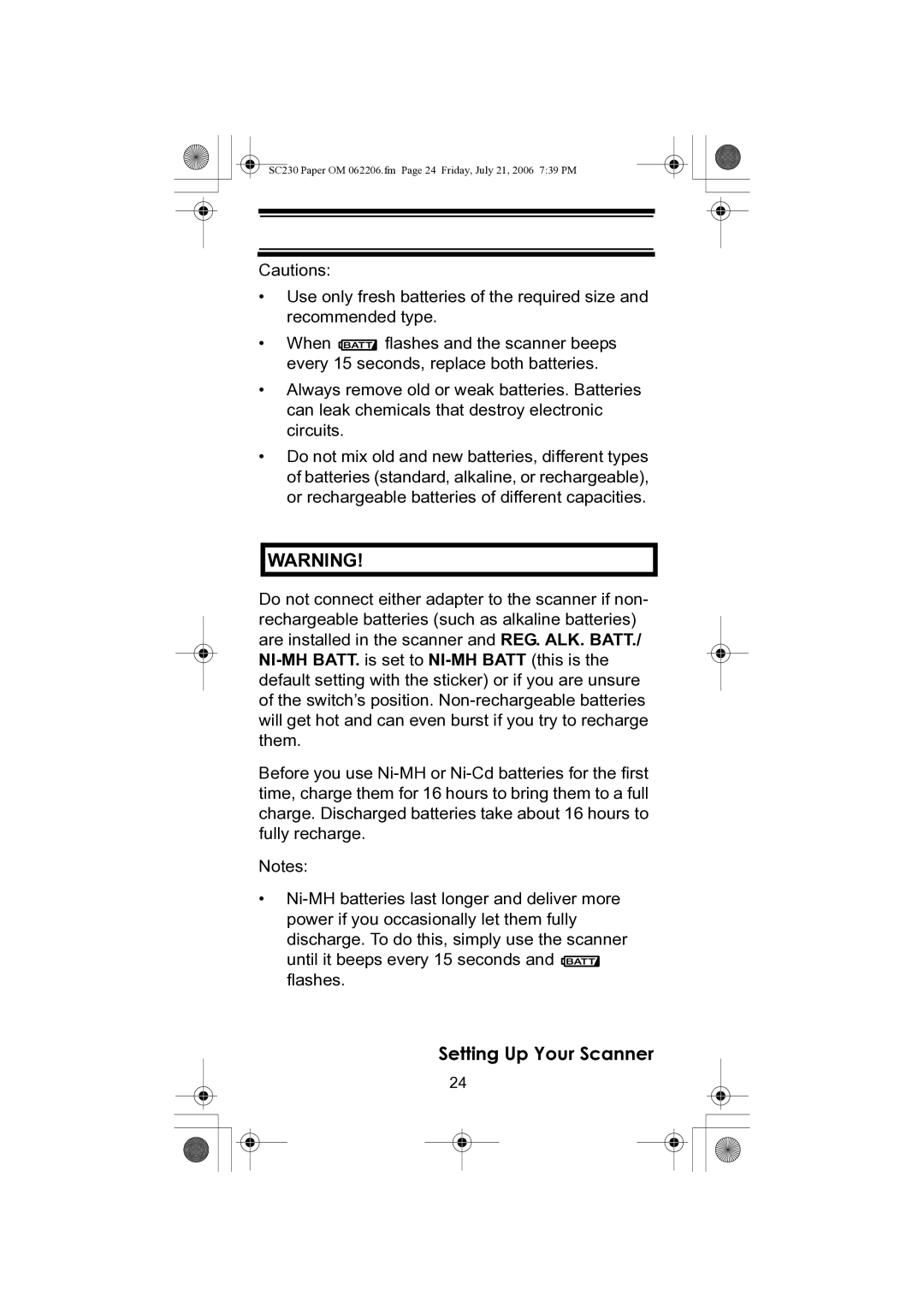SC230 Paper OM 062206.fm Page 24 Friday, July 21, 2006 7:39 PM
Cautions:
•Use only fresh batteries of the required size and recommended type.
•When ![]() flashes and the scanner beeps every 15 seconds, replace both batteries.
flashes and the scanner beeps every 15 seconds, replace both batteries.
•Always remove old or weak batteries. Batteries can leak chemicals that destroy electronic circuits.
•Do not mix old and new batteries, different types of batteries (standard, alkaline, or rechargeable), or rechargeable batteries of different capacities.
WARNING!
Do not connect either adapter to the scanner if non- rechargeable batteries (such as alkaline batteries) are installed in the scanner and REG. ALK. BATT./
Before you use
Notes:
•![]() flashes.
flashes.
Setting Up Your Scanner
24