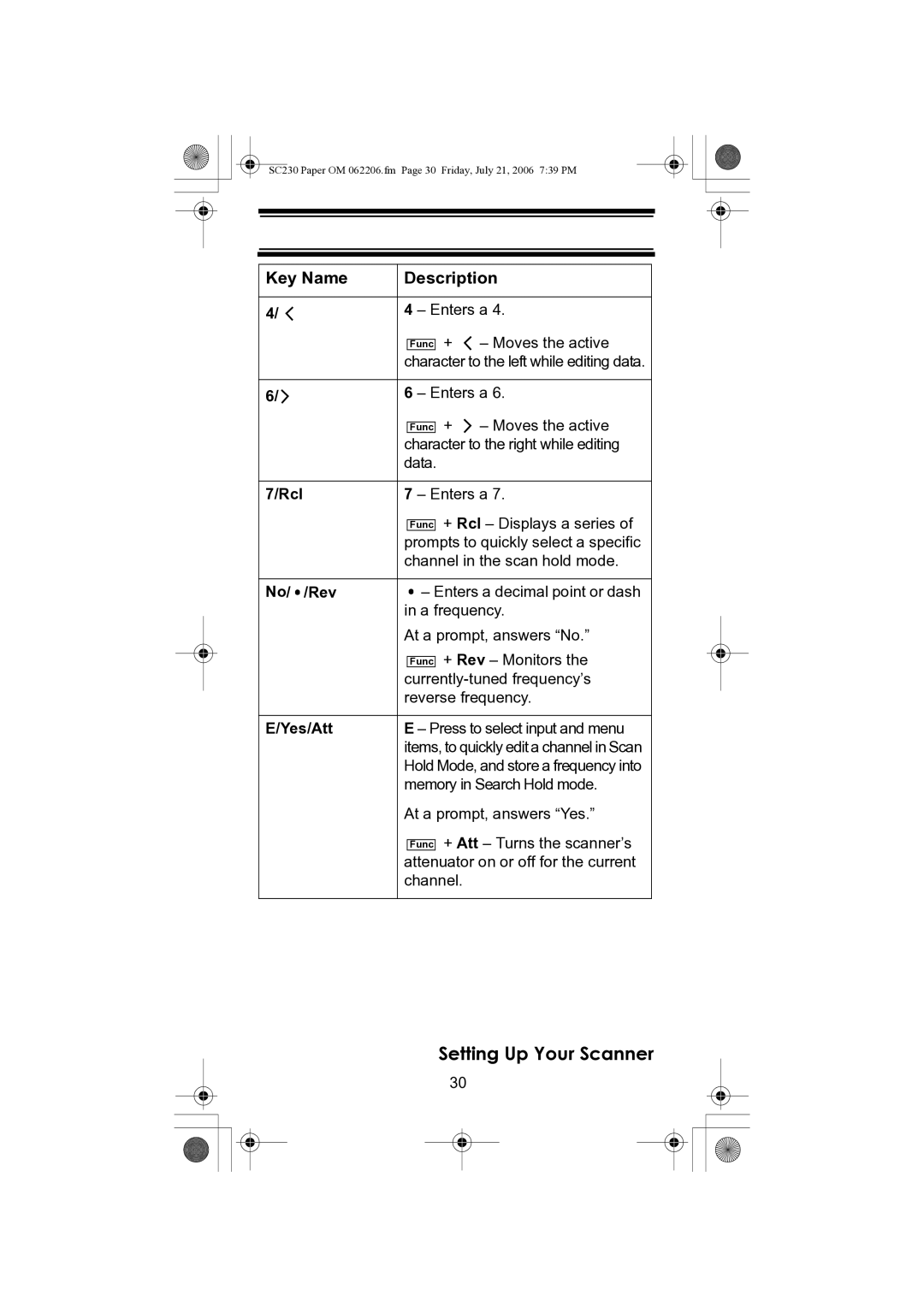SC230 Paper OM 062206.fm Page 30 Friday, July 21, 2006 7:39 PM
Key Name | Description | |||
|
|
|
| |
4/ | 4 – Enters a 4. | |||
|
|
| + | – Moves the active |
|
| Func | ||
| character to the left while editing data. | |||
|
|
|
| |
6/ | 6 – Enters a 6. | |||
|
|
| + | – Moves the active |
|
| Func | ||
| character to the right while editing | |||
| data. |
| ||
|
|
|
| |
7/Rcl | 7 – Enters a 7. | |||
|
|
| + Rcl – Displays a series of | |
|
| Func | ||
| prompts to quickly select a specific | |||
| channel in the scan hold mode. | |||
|
|
|
| |
No/ /Rev |
| – Enters a decimal point or dash | ||
| in a frequency. | |||
| At a prompt, answers “No.” | |||
|
|
| + Rev – Monitors the | |
|
| Func | ||
| ||||
| reverse frequency. | |||
|
|
|
| |
E/Yes/Att | E – Press to select input and menu | |||
| items, to quickly edit a channel in Scan | |||
| Hold Mode, and store a frequency into | |||
| memory in Search Hold mode. | |||
| At a prompt, answers “Yes.” | |||
|
|
| + Att – Turns the scanner’s | |
|
| Func | ||
| attenuator on or off for the current | |||
| channel. |
| ||
|
|
|
|
|
Setting Up Your Scanner
30