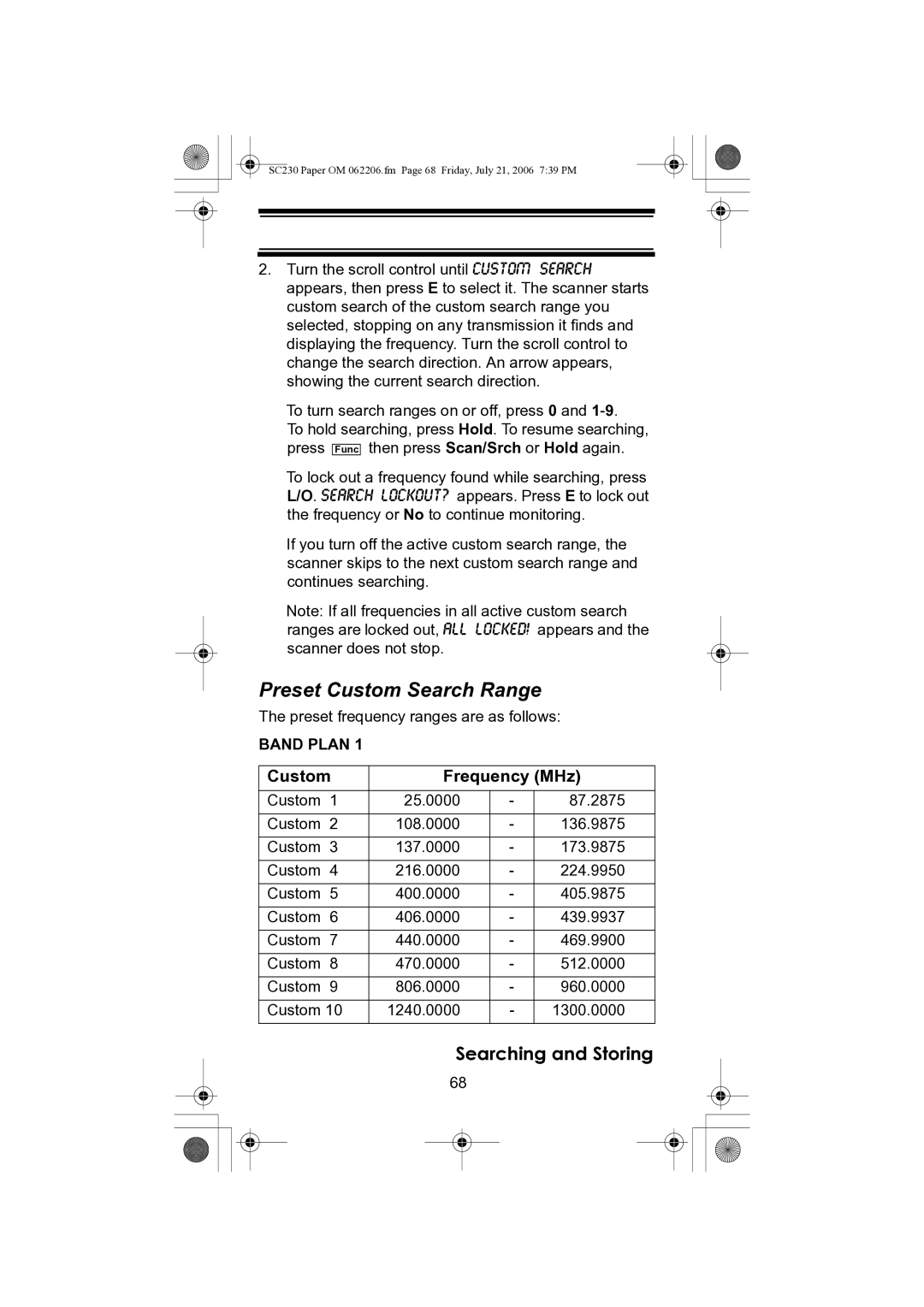SC230 Paper OM 062206.fm Page 68 Friday, July 21, 2006 7:39 PM
2.Turn the scroll control until CUSTOM Search appears, then press E to select it. The scanner starts custom search of the custom search range you selected, stopping on any transmission it finds and displaying the frequency. Turn the scroll control to change the search direction. An arrow appears, showing the current search direction.
To turn search ranges on or off, press 0 and
To hold searching, press Hold. To resume searching, press Func then press Scan/Srch or Hold again.
To lock out a frequency found while searching, press L/O. Search Lockout? appears. Press E to lock out the frequency or No to continue monitoring.
If you turn off the active custom search range, the scanner skips to the next custom search range and continues searching.
Note: If all frequencies in all active custom search ranges are locked out, All Locked! appears and the scanner does not stop.
Preset Custom Search Range
The preset frequency ranges are as follows:
BAND PLAN 1
Custom | Frequency (MHz) | ||
Custom 1 | 25.0000 | - | 87.2875 |
|
|
|
|
Custom 2 | 108.0000 | - | 136.9875 |
|
|
|
|
Custom 3 | 137.0000 | - | 173.9875 |
|
|
|
|
Custom 4 | 216.0000 | - | 224.9950 |
|
|
|
|
Custom 5 | 400.0000 | - | 405.9875 |
|
|
|
|
Custom 6 | 406.0000 | - | 439.9937 |
|
|
|
|
Custom 7 | 440.0000 | - | 469.9900 |
|
|
|
|
Custom 8 | 470.0000 | - | 512.0000 |
|
|
|
|
Custom 9 | 806.0000 | - | 960.0000 |
|
|
|
|
Custom 10 | 1240.0000 | - | 1300.0000 |
|
|
|
|
Searching and Storing
68