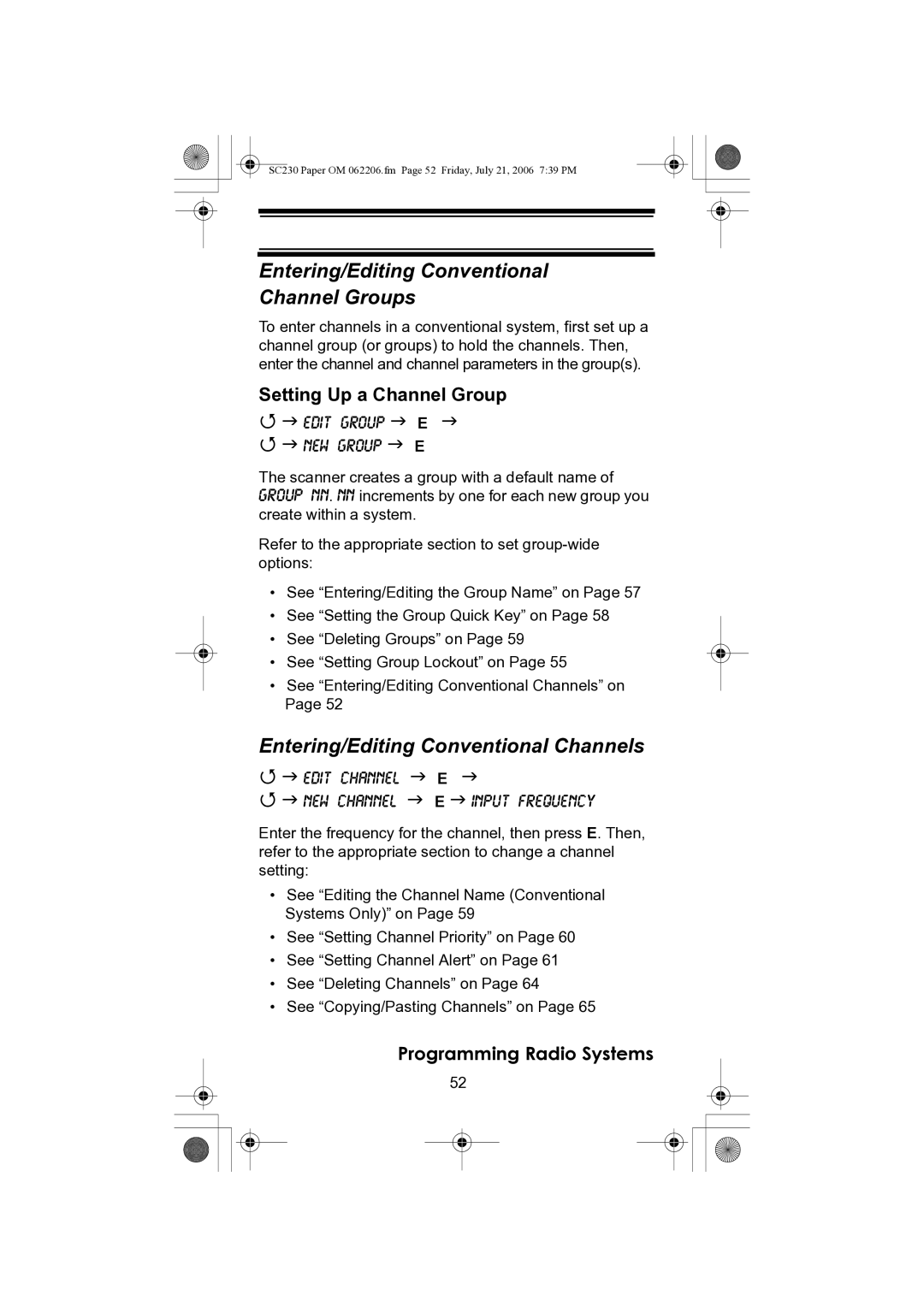SC230 Paper OM 062206.fm Page 52 Friday, July 21, 2006 7:39 PM
Entering/Editing Conventional
Channel Groups
To enter channels in a conventional system, first set up a channel group (or groups) to hold the channels. Then, enter the channel and channel parameters in the group(s).
Setting Up a Channel Group
Edit Group | E |
New Group | E |
The scanner creates a group with a default name of Group nn. nn increments by one for each new group you create within a system.
Refer to the appropriate section to set
•See “Entering/Editing the Group Name” on Page 57
•See “Setting the Group Quick Key” on Page 58
•See “Deleting Groups” on Page 59
•See “Setting Group Lockout” on Page 55
•See “Entering/Editing Conventional Channels” on Page 52
Entering/Editing Conventional Channels
Edit Channel | E |
|
New Channel | E | Input Frequency |
Enter the frequency for the channel, then press E. Then, refer to the appropriate section to change a channel setting:
•See “Editing the Channel Name (Conventional Systems Only)” on Page 59
•See “Setting Channel Priority” on Page 60
•See “Setting Channel Alert” on Page 61
•See “Deleting Channels” on Page 64
•See “Copying/Pasting Channels” on Page 65
Programming Radio Systems
52