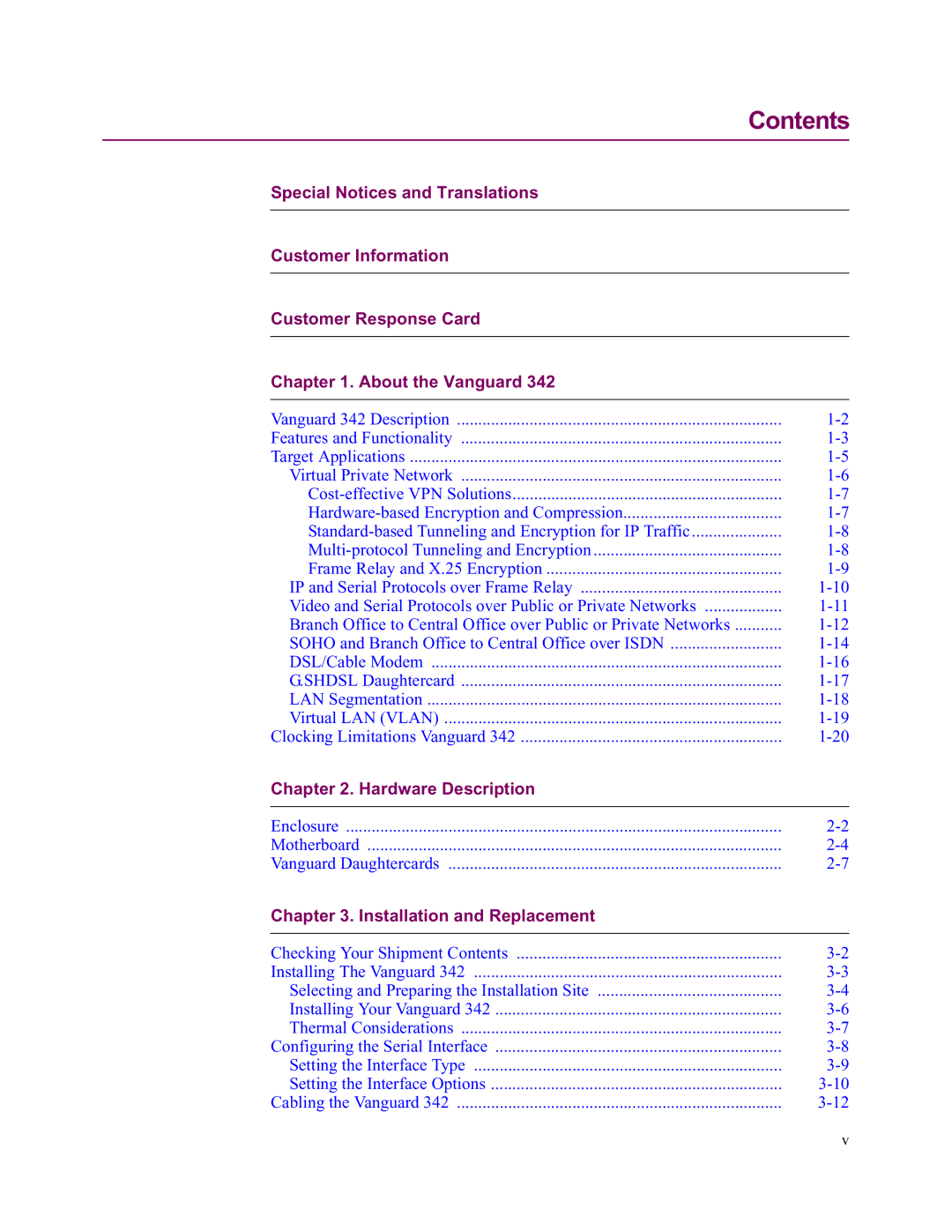|
| Contents |
| Special Notices and Translations |
|
|
|
|
| Customer Information |
|
|
|
|
| Customer Response Card |
|
|
|
|
| Chapter 1. About the Vanguard 342 |
|
|
|
|
| Vanguard 342 Description | |
| Features and Functionality | |
| Target Applications | |
| Virtual Private Network | |
| ||
| ||
| ||
| ||
| Frame Relay and X.25 Encryption | |
| IP and Serial Protocols over Frame Relay | |
| Video and Serial Protocols over Public or Private Networks | |
| Branch Office to Central Office over Public or Private Networks | |
| SOHO and Branch Office to Central Office over ISDN | |
| DSL/Cable Modem | |
| G.SHDSL Daughtercard | |
| LAN Segmentation | |
| Virtual LAN (VLAN) | |
| Clocking Limitations Vanguard 342 | |
| Chapter 2. Hardware Description |
|
|
|
|
| Enclosure | |
| Motherboard | |
| Vanguard Daughtercards | |
| Chapter 3. Installation and Replacement |
|
|
|
|
| Checking Your Shipment Contents | |
| Installing The Vanguard 342 | |
| Selecting and Preparing the Installation Site | |
| Installing Your Vanguard 342 | |
| Thermal Considerations | |
| Configuring the Serial Interface | |
| Setting the Interface Type | |
| Setting the Interface Options | |
| Cabling the Vanguard 342 |
v