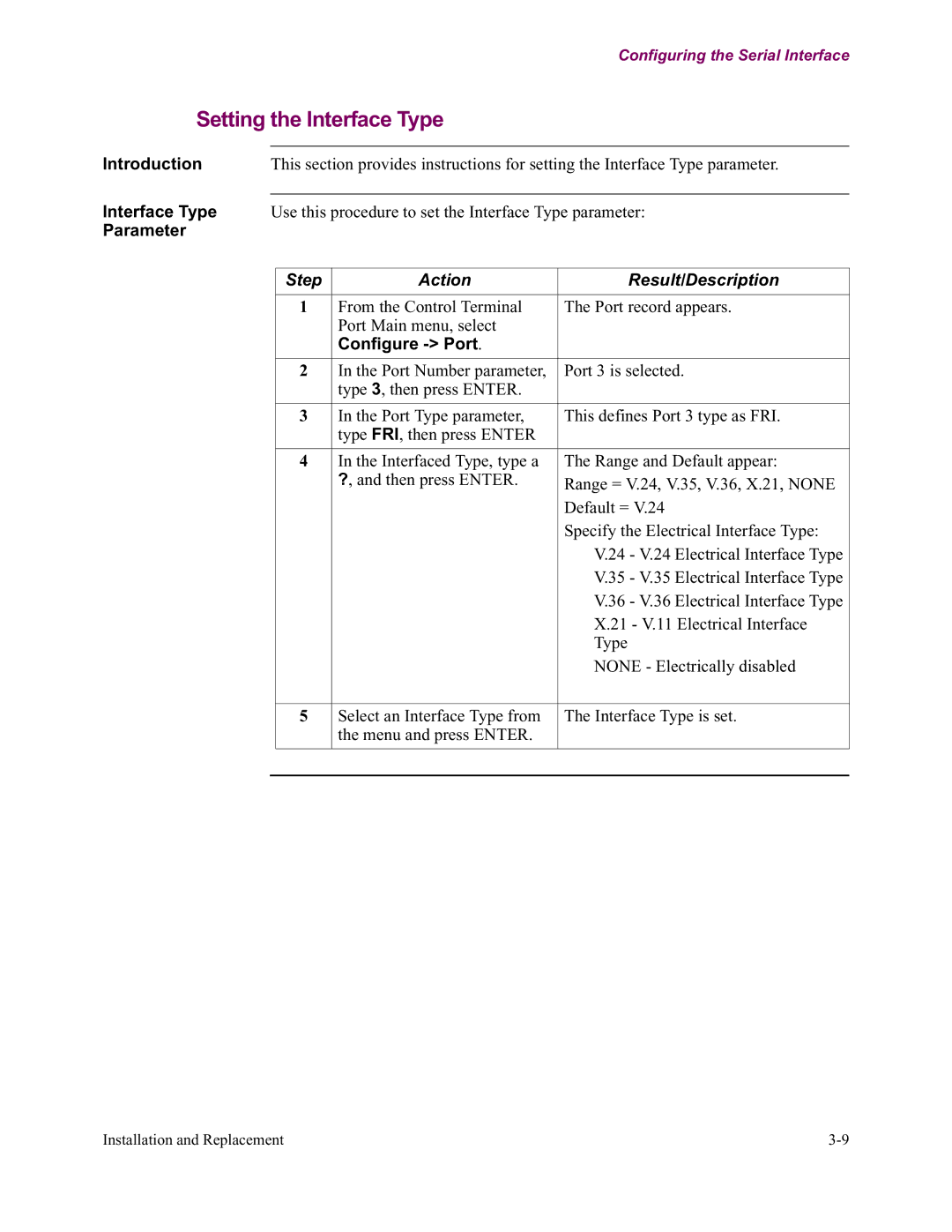Configuring the Serial Interface
Setting the Interface Type
Introduction | This section provides instructions for setting the Interface Type parameter. |
Interface Type Use this procedure to set the Interface Type parameter:
Parameter
| Step | Action | Result/Description |
|
|
|
|
| 1 | From the Control Terminal | The Port record appears. |
|
| Port Main menu, select |
|
|
| Configure |
|
|
|
|
|
| 2 | In the Port Number parameter, | Port 3 is selected. |
|
| type 3, then press ENTER. |
|
|
|
|
|
| 3 | In the Port Type parameter, | This defines Port 3 type as FRI. |
|
| type FRI, then press ENTER |
|
|
|
|
|
| 4 | In the Interfaced Type, type a | The Range and Default appear: |
|
| ?, and then press ENTER. | Range = V.24, V.35, V.36, X.21, NONE |
|
|
| Default = V.24 |
|
|
| Specify the Electrical Interface Type: |
|
|
| V.24 - V.24 Electrical Interface Type |
|
|
| V.35 - V.35 Electrical Interface Type |
|
|
| V.36 - V.36 Electrical Interface Type |
|
|
| X.21 - V.11 Electrical Interface |
|
|
| Type |
|
|
| NONE - Electrically disabled |
|
|
|
|
| 5 | Select an Interface Type from | The Interface Type is set. |
|
| the menu and press ENTER. |
|
|
|
|
|
|
|
|
|
Installation and Replacement |