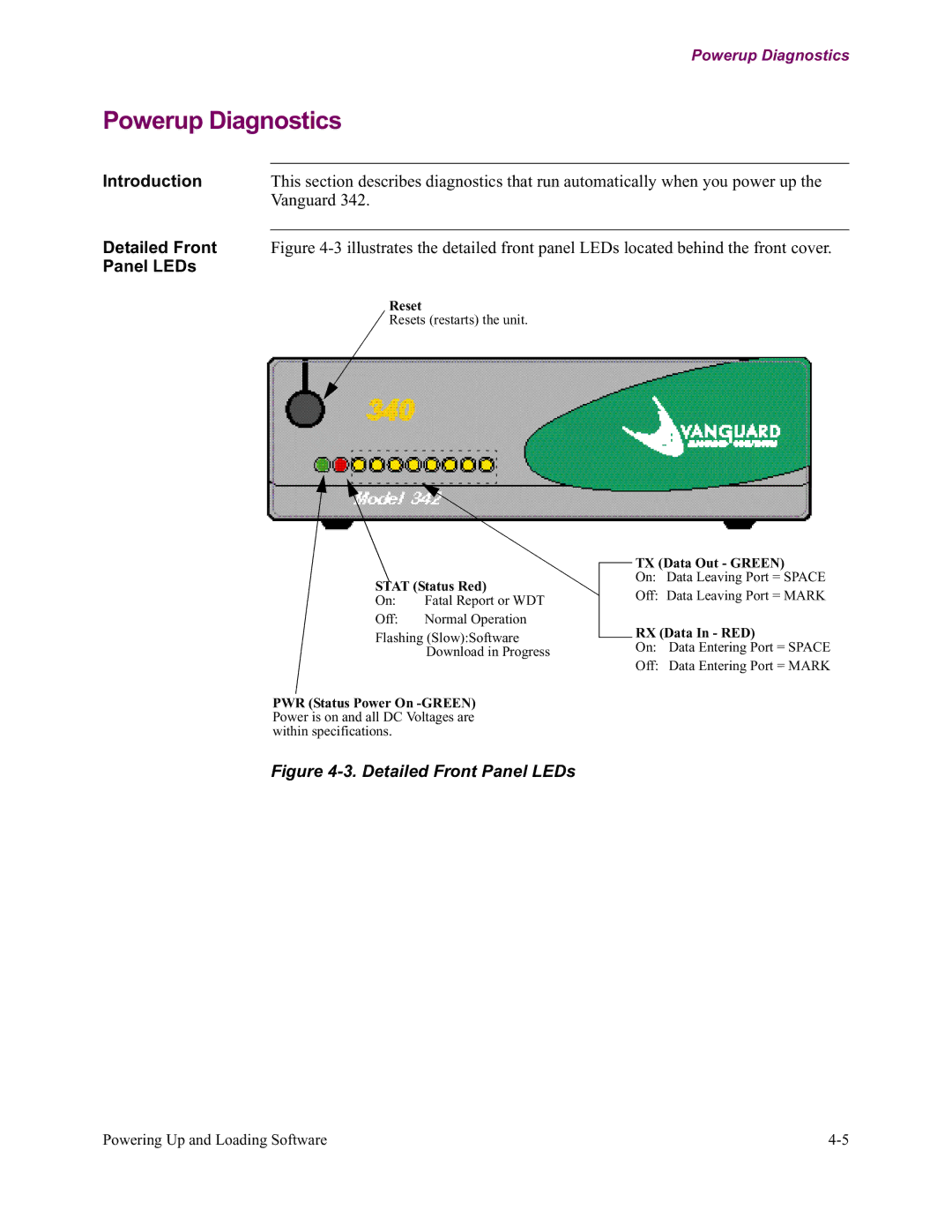| Powerup Diagnostics |
Powerup Diagnostics | |
Introduction |
|
This section describes diagnostics that run automatically when you power up the | |
| Vanguard 342. |
Detailed Front |
|
Figure | |
Panel LEDs |
|
Reset
Resets (restarts) the unit.
STAT (Status Red)
On: | Fatal Report or WDT |
Off: | Normal Operation |
Flashing (Slow):Software Download in Progress
TX (Data Out - GREEN)
On: Data Leaving Port = SPACE
Off: Data Leaving Port = MARK
RX (Data In - RED)
On: Data Entering Port = SPACE
Off: Data Entering Port = MARK
PWR (Status Power On
Figure 4-3. Detailed Front Panel LEDs
Powering Up and Loading Software |