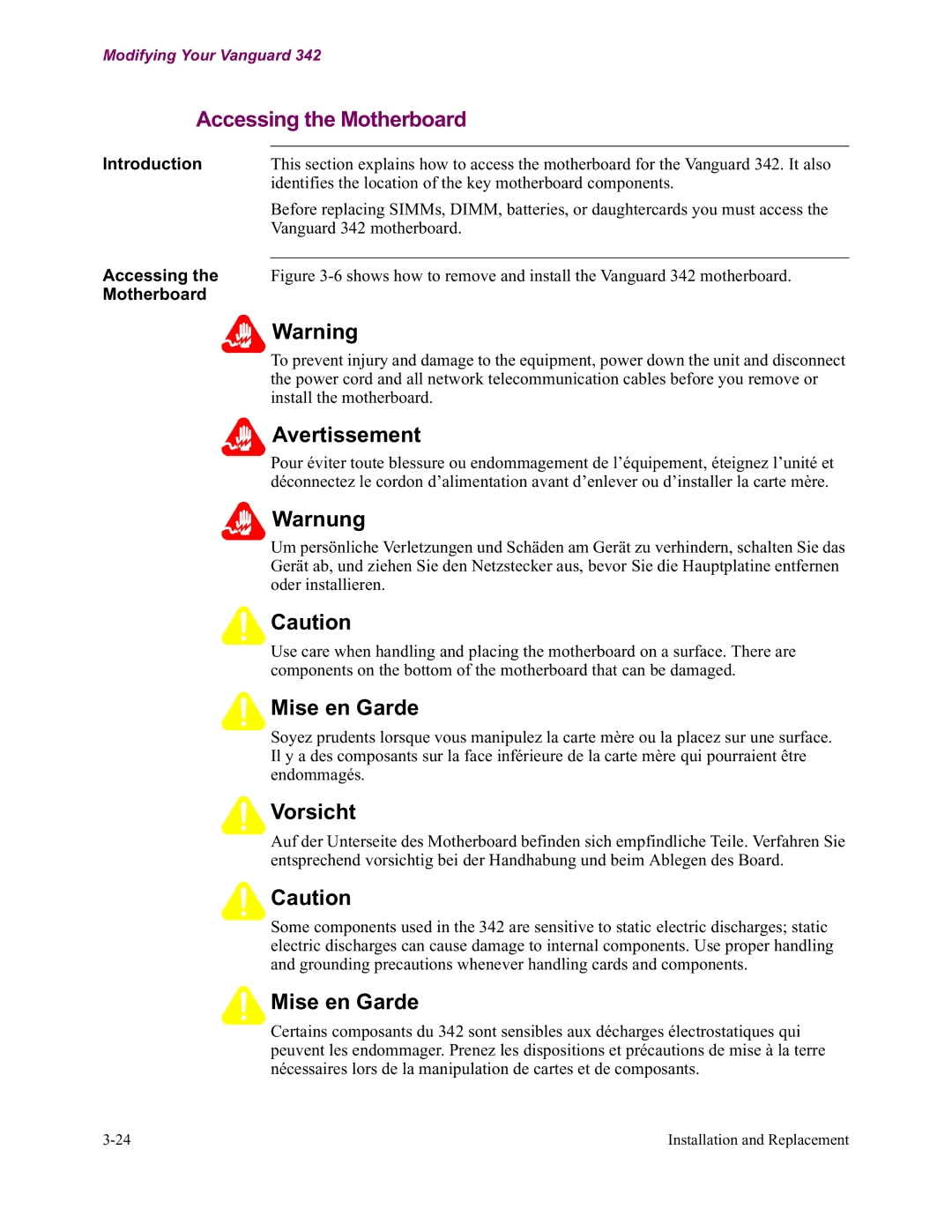Modifying Your Vanguard 342
Accessing the Motherboard
Introduction | This section explains how to access the motherboard for the Vanguard 342. It also | ||
|
|
| identifies the location of the key motherboard components. |
|
|
| Before replacing SIMMs, DIMM, batteries, or daughtercards you must access the |
|
|
| Vanguard 342 motherboard. |
Accessing the |
| ||
Figure | |||
Motherboard |
| ||
|
|
| Warning |
|
|
| To prevent injury and damage to the equipment, power down the unit and disconnect |
|
|
| |
|
|
| the power cord and all network telecommunication cables before you remove or |
|
|
| install the motherboard. |
|
|
| Avertissement |
|
|
| Pour éviter toute blessure ou endommagement de l’équipement, éteignez l’unité et |
|
|
| |
|
|
| déconnectez le cordon d’alimentation avant d’enlever ou d’installer la carte mère. |
|
|
| Warnung |
|
|
| Um persönliche Verletzungen und Schäden am Gerät zu verhindern, schalten Sie das |
|
|
| |
|
|
| Gerät ab, und ziehen Sie den Netzstecker aus, bevor Sie die Hauptplatine entfernen |
|
|
| oder installieren. |
|
|
| Caution |
|
|
| Use care when handling and placing the motherboard on a surface. There are |
|
|
| |
|
|
| components on the bottom of the motherboard that can be damaged. |
|
|
| Mise en Garde |
|
|
| Soyez prudents lorsque vous manipulez la carte mère ou la placez sur une surface. |
|
|
| |
|
|
| Il y a des composants sur la face inférieure de la carte mère qui pourraient être |
|
|
| endommagés. |
|
|
| Vorsicht |
|
|
| Auf der Unterseite des Motherboard befinden sich empfindliche Teile. Verfahren Sie |
|
|
| |
|
|
| entsprechend vorsichtig bei der Handhabung und beim Ablegen des Board. |
|
|
| Caution |
|
|
| Some components used in the 342 are sensitive to static electric discharges; static |
|
|
| |
|
|
| electric discharges can cause damage to internal components. Use proper handling |
|
|
| and grounding precautions whenever handling cards and components. |
|
|
| Mise en Garde |
|
|
| Certains composants du 342 sont sensibles aux décharges électrostatiques qui |
|
|
| |
|
|
| peuvent les endommager. Prenez les dispositions et précautions de mise à la terre |
|
|
| nécessaires lors de la manipulation de cartes et de composants. |
Installation and Replacement |