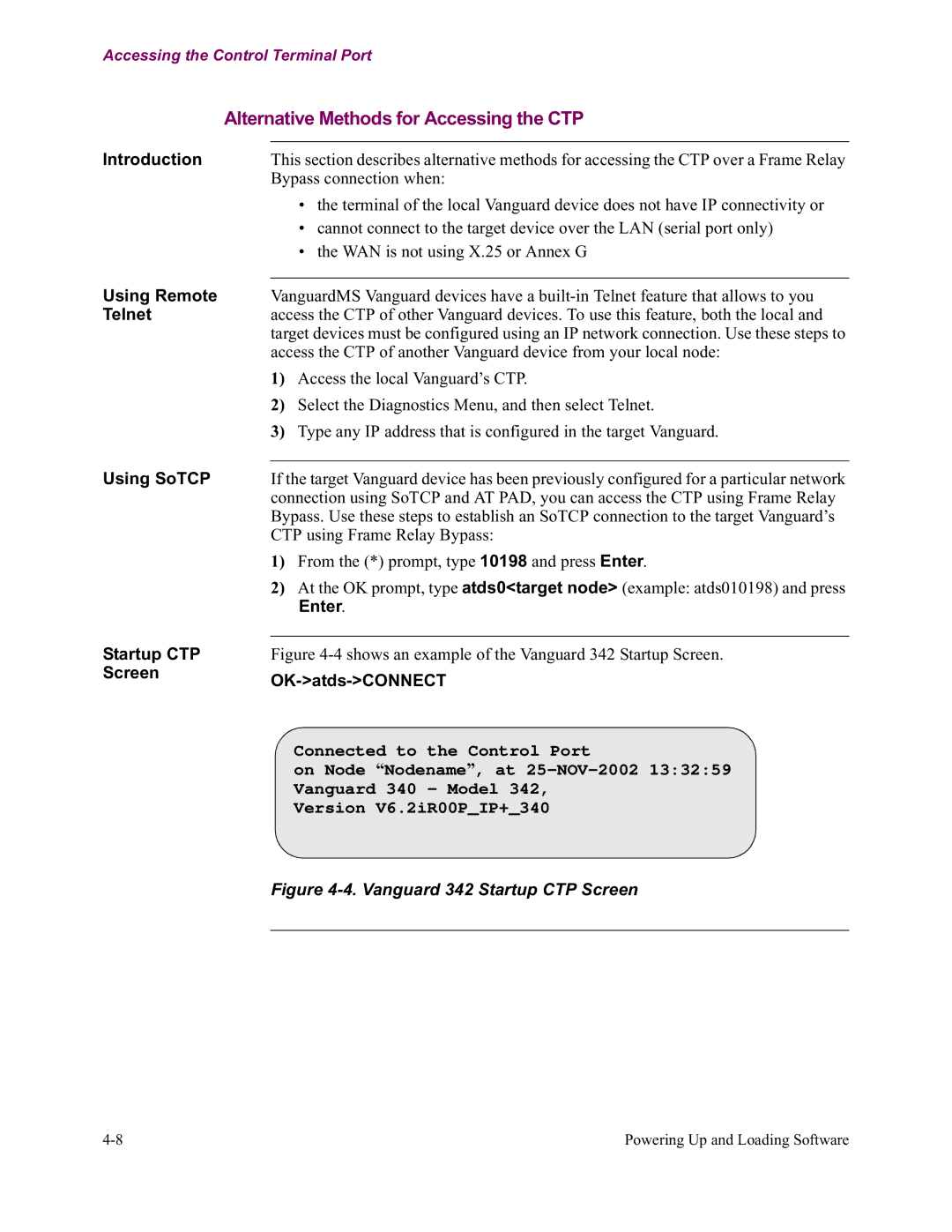Accessing the Control Terminal Port
| Alternative Methods for Accessing the CTP | |
Introduction |
|
|
| This section describes alternative methods for accessing the CTP over a Frame Relay | |
|
| Bypass connection when: |
|
| • the terminal of the local Vanguard device does not have IP connectivity or |
|
| • cannot connect to the target device over the LAN (serial port only) |
|
| • the WAN is not using X.25 or Annex G |
Using Remote |
|
|
| VanguardMS Vanguard devices have a | |
Telnet |
| access the CTP of other Vanguard devices. To use this feature, both the local and |
|
| target devices must be configured using an IP network connection. Use these steps to |
|
| access the CTP of another Vanguard device from your local node: |
|
| 1) Access the local Vanguard’s CTP. |
|
| 2) Select the Diagnostics Menu, and then select Telnet. |
|
| 3) Type any IP address that is configured in the target Vanguard. |
Using SoTCP |
|
|
| If the target Vanguard device has been previously configured for a particular network | |
|
| connection using SoTCP and AT PAD, you can access the CTP using Frame Relay |
|
| Bypass. Use these steps to establish an SoTCP connection to the target Vanguard’s |
|
| CTP using Frame Relay Bypass: |
|
| 1) From the (*) prompt, type 10198 and press Enter. |
|
| 2) At the OK prompt, type atds0<target node> (example: atds010198) and press |
|
| Enter. |
Startup CTP |
|
|
| Figure | |
Screen |
|
|
|
| |
|
| Connected to the Control Port |
|
| on Node “Nodename”, at |
|
| Vanguard 340 - Model 342, |
|
| Version V6.2iR00P_IP+_340 |
|
| Figure |
|
|
|
Powering Up and Loading Software |