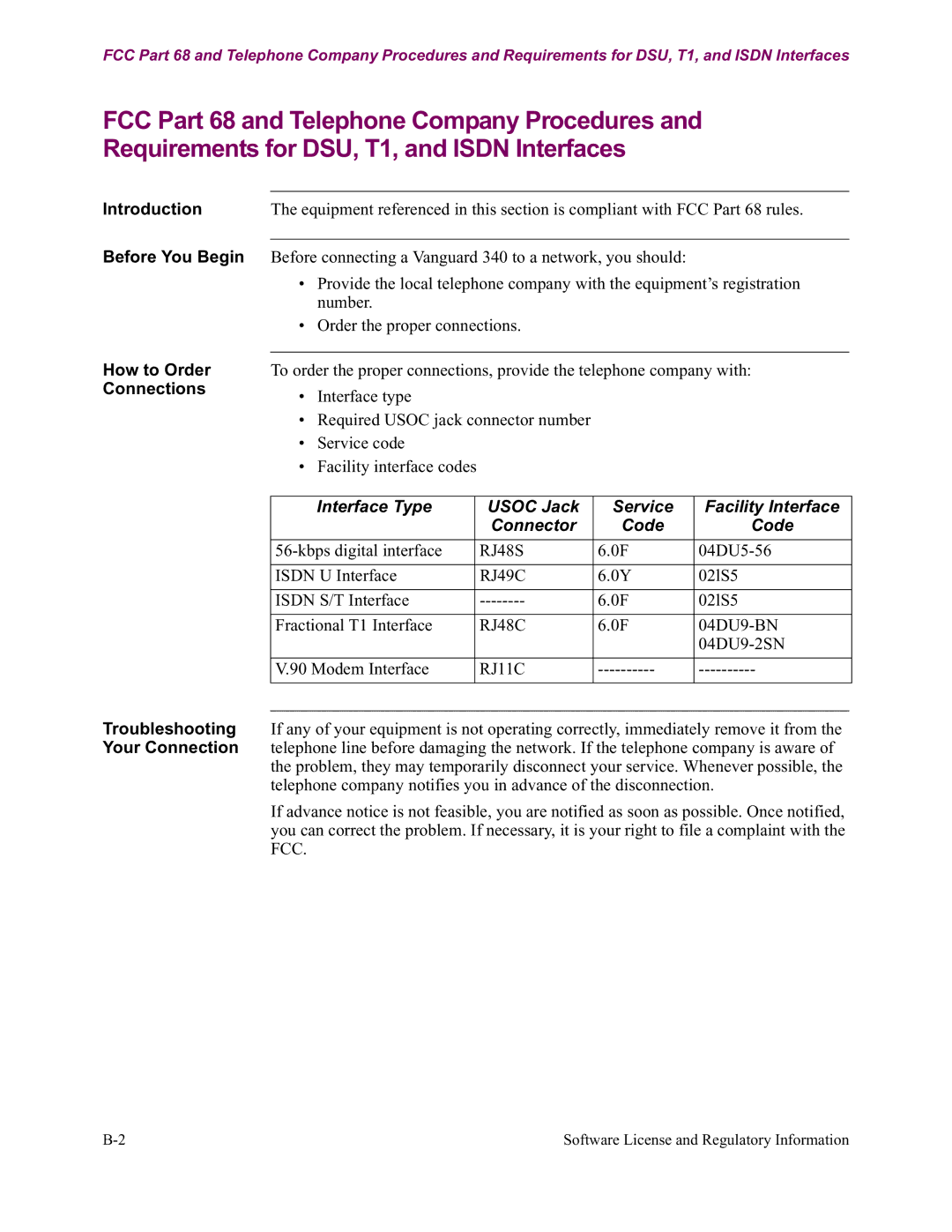FCC Part 68 and Telephone Company Procedures and Requirements for DSU, T1, and ISDN Interfaces
FCC Part 68 and Telephone Company Procedures and Requirements for DSU, T1, and ISDN Interfaces
Introduction | The equipment referenced in this section is compliant with FCC Part 68 rules. |
Before You Begin Before connecting a Vanguard 340 to a network, you should:
•Provide the local telephone company with the equipment’s registration number.
•Order the proper connections.
How to Order Connections
Troubleshooting Your Connection
To order the proper connections, provide the telephone company with:
•Interface type
•Required USOC jack connector number
•Service code
•Facility interface codes
Interface Type | USOC Jack | Service | Facility Interface |
| Connector | Code | Code |
|
|
|
|
RJ48S | 6.0F | ||
|
|
|
|
ISDN U Interface | RJ49C | 6.0Y | 02lS5 |
|
|
|
|
ISDN S/T Interface | 6.0F | 02lS5 | |
|
|
|
|
Fractional T1 Interface | RJ48C | 6.0F | |
|
|
| |
|
|
|
|
V.90 Modem Interface | RJ11C | ||
|
|
|
|
If any of your equipment is not operating correctly, immediately remove it from the telephone line before damaging the network. If the telephone company is aware of the problem, they may temporarily disconnect your service. Whenever possible, the telephone company notifies you in advance of the disconnection.
If advance notice is not feasible, you are notified as soon as possible. Once notified, you can correct the problem. If necessary, it is your right to file a complaint with the FCC.
Software License and Regulatory Information |