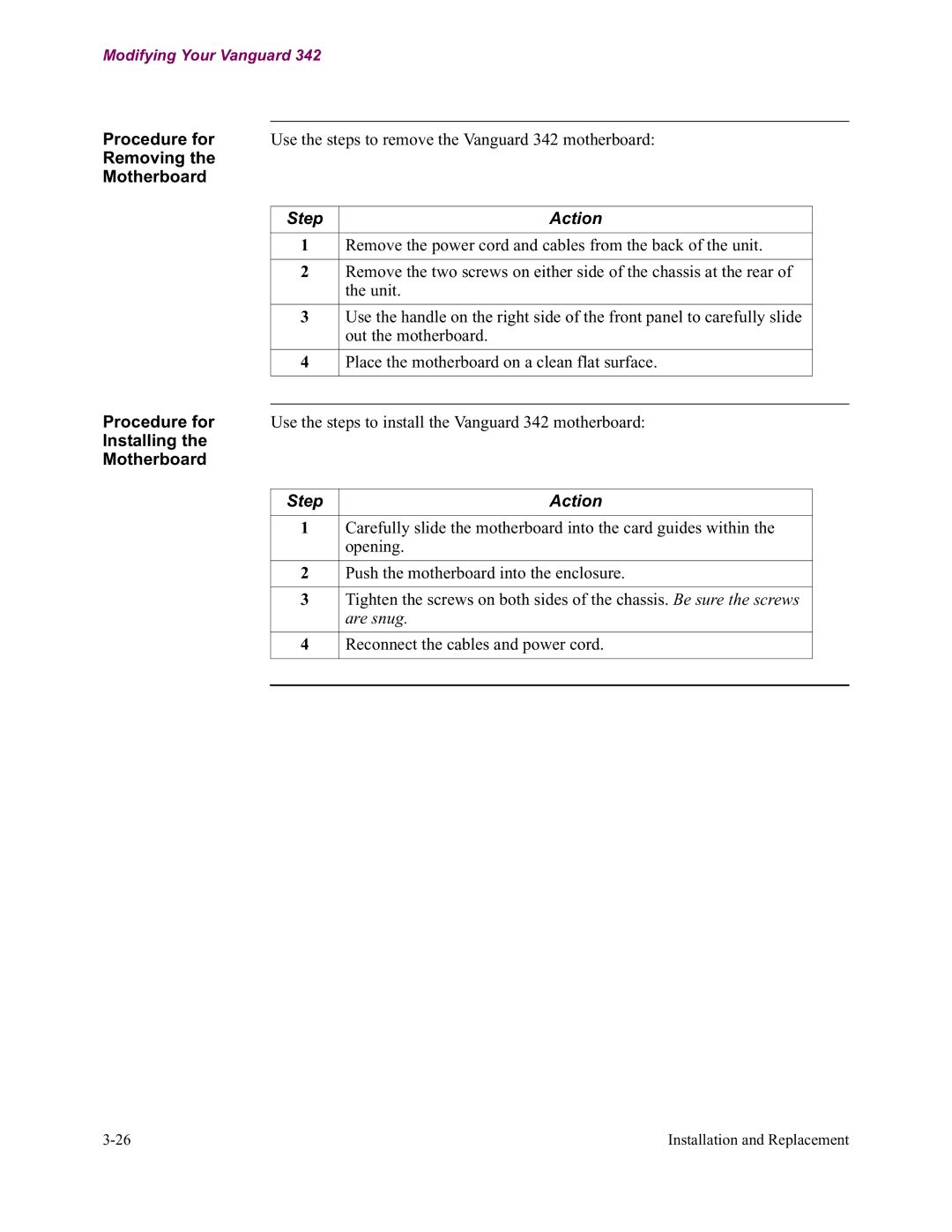Modifying Your Vanguard 342
Procedure for Use the steps to remove the Vanguard 342 motherboard:
Removing the
Motherboard
Step | Action |
1Remove the power cord and cables from the back of the unit.
2Remove the two screws on either side of the chassis at the rear of the unit.
3Use the handle on the right side of the front panel to carefully slide out the motherboard.
4Place the motherboard on a clean flat surface.
Procedure for | Use the steps to install the Vanguard 342 motherboard: | ||
Installing the |
|
|
|
Motherboard |
|
|
|
|
|
|
|
| Step | Action |
|
|
|
|
|
| 1 | Carefully slide the motherboard into the card guides within the |
|
|
| opening. |
|
|
|
|
|
| 2 | Push the motherboard into the enclosure. |
|
|
|
|
|
| 3 | Tighten the screws on both sides of the chassis. Be sure the screws |
|
|
| are snug. |
|
|
|
|
|
| 4 | Reconnect the cables and power cord. |
|
|
|
|
|
|
|
|
|
Installation and Replacement |