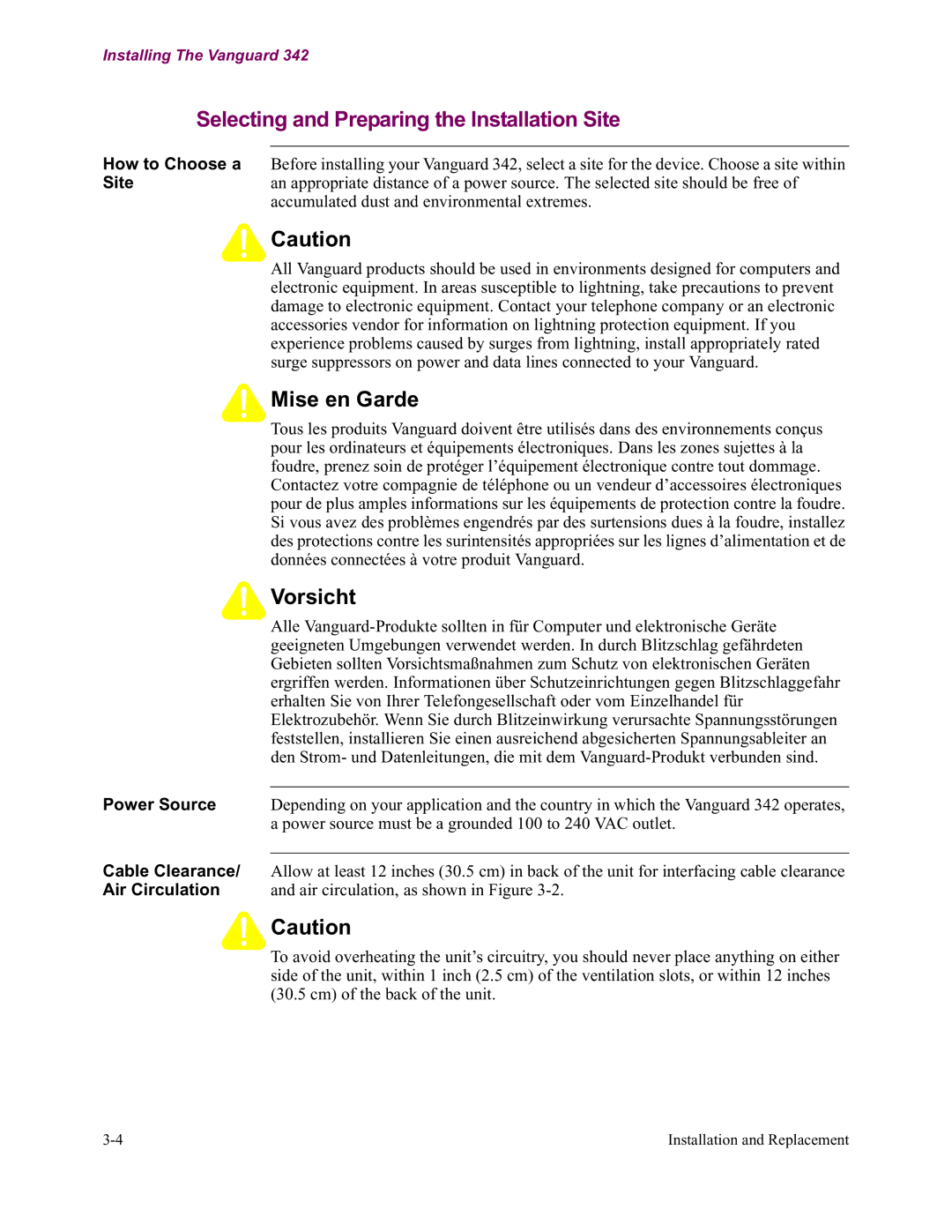Installing The Vanguard 342
Selecting and Preparing the Installation Site
How to Choose a Before installing your Vanguard 342, select a site for the device. Choose a site within
Sitean appropriate distance of a power source. The selected site should be free of accumulated dust and environmental extremes.
![]()
![]()
![]() Caution
Caution
All Vanguard products should be used in environments designed for computers and electronic equipment. In areas susceptible to lightning, take precautions to prevent damage to electronic equipment. Contact your telephone company or an electronic accessories vendor for information on lightning protection equipment. If you experience problems caused by surges from lightning, install appropriately rated surge suppressors on power and data lines connected to your Vanguard.


 Mise en Garde
Mise en Garde
Tous les produits Vanguard doivent être utilisés dans des environnements conçus pour les ordinateurs et équipements électroniques. Dans les zones sujettes à la foudre, prenez soin de protéger l’équipement électronique contre tout dommage. Contactez votre compagnie de téléphone ou un vendeur d’accessoires électroniques pour de plus amples informations sur les équipements de protection contre la foudre. Si vous avez des problèmes engendrés par des surtensions dues à la foudre, installez des protections contre les surintensités appropriées sur les lignes d’alimentation et de données connectées à votre produit Vanguard.


 Vorsicht
Vorsicht
Alle
Power Source Depending on your application and the country in which the Vanguard 342 operates,
a power source must be a grounded 100 to 240 VAC outlet.
Cable Clearance/ Allow at least 12 inches (30.5 cm) in back of the unit for interfacing cable clearance
Air Circulation and air circulation, as shown in Figure
![]()
![]() Caution
Caution
To avoid overheating the unit’s circuitry, you should never place anything on either side of the unit, within 1 inch (2.5 cm) of the ventilation slots, or within 12 inches (30.5 cm) of the back of the unit.
Installation and Replacement |