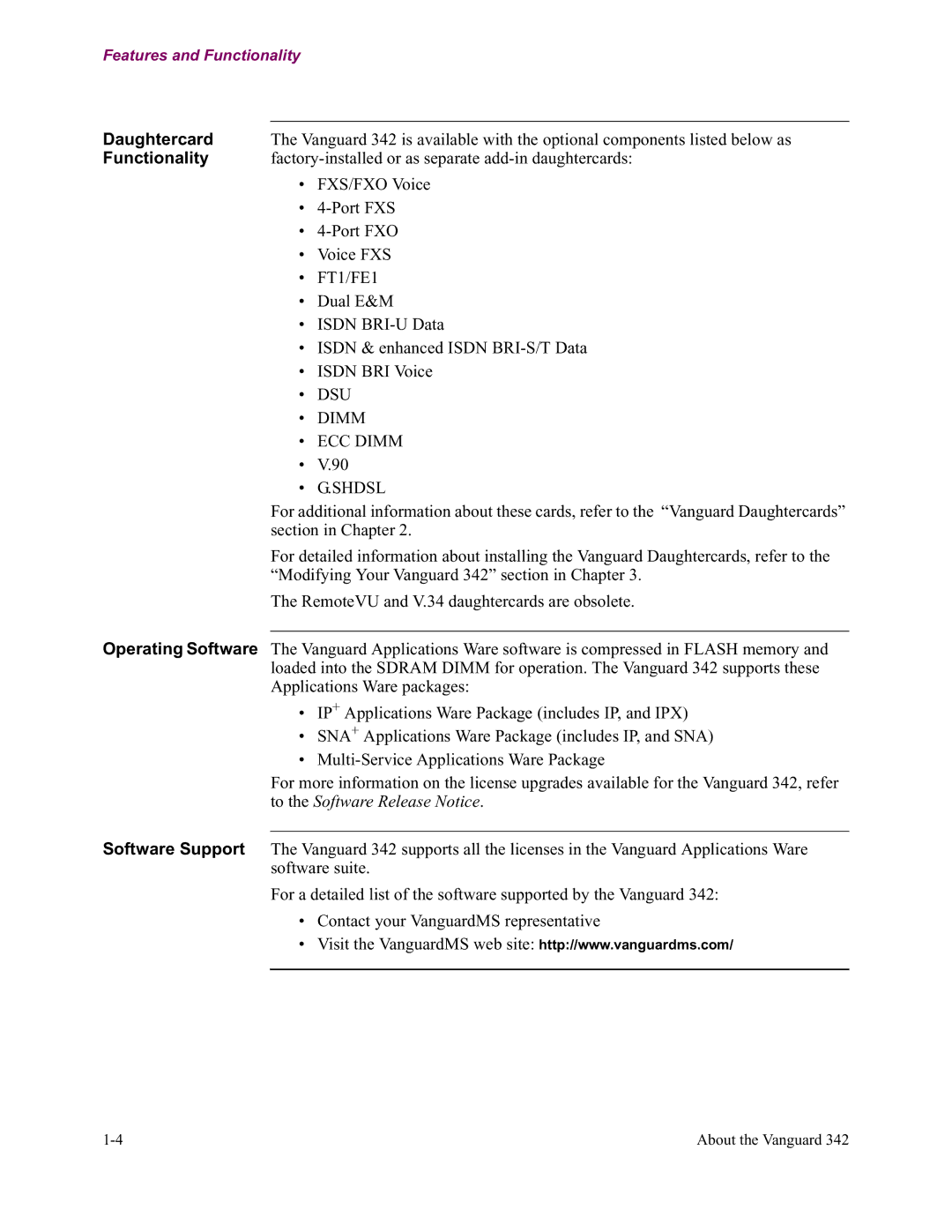Features and Functionality
Daughtercard | The Vanguard 342 is available with the optional components listed below as | |
Functionality | ||
| • | FXS/FXO Voice |
| • | |
| • | |
| • | Voice FXS |
| • | FT1/FE1 |
| • | Dual E&M |
| • ISDN | |
| • ISDN & enhanced ISDN | |
| • | ISDN BRI Voice |
| • | DSU |
| • | DIMM |
| • | ECC DIMM |
| • | V.90 |
| • | G.SHDSL |
For additional information about these cards, refer to the “Vanguard Daughtercards” section in Chapter 2.
For detailed information about installing the Vanguard Daughtercards, refer to the “Modifying Your Vanguard 342” section in Chapter 3.
The RemoteVU and V.34 daughtercards are obsolete.
Operating Software The Vanguard Applications Ware software is compressed in FLASH memory and loaded into the SDRAM DIMM for operation. The Vanguard 342 supports these Applications Ware packages:
•IP+ Applications Ware Package (includes IP, and IPX)
•SNA+ Applications Ware Package (includes IP, and SNA)
•
For more information on the license upgrades available for the Vanguard 342, refer to the Software Release Notice.
Software Support The Vanguard 342 supports all the licenses in the Vanguard Applications Ware software suite.
For a detailed list of the software supported by the Vanguard 342:
•Contact your VanguardMS representative
•Visit the VanguardMS web site: http://www.vanguardms.com/
About the Vanguard 342 |