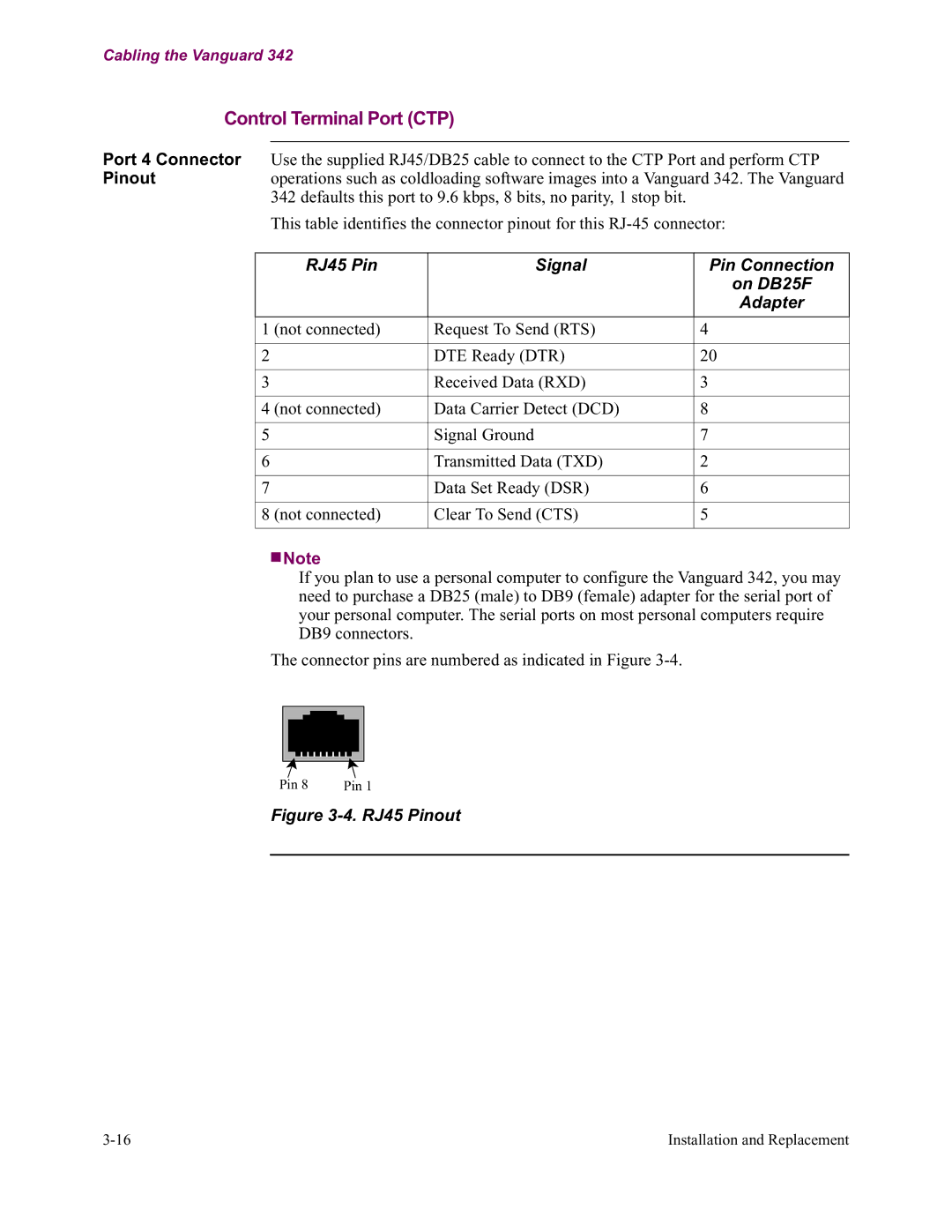Cabling the Vanguard 342
Control Terminal Port (CTP)
Port 4 Connector Use the supplied RJ45/DB25 cable to connect to the CTP Port and perform CTP
Pinoutoperations such as coldloading software images into a Vanguard 342. The Vanguard 342 defaults this port to 9.6 kbps, 8 bits, no parity, 1 stop bit.
This table identifies the connector pinout for this
RJ45 Pin
Signal
Pin Connection
on DB25F
Adapter
1 (not connected) | Request To Send (RTS) | 4 |
|
|
|
2 | DTE Ready (DTR) | 20 |
|
|
|
3 | Received Data (RXD) | 3 |
|
|
|
4 (not connected) | Data Carrier Detect (DCD) | 8 |
|
|
|
5 | Signal Ground | 7 |
|
|
|
6 | Transmitted Data (TXD) | 2 |
|
|
|
7 | Data Set Ready (DSR) | 6 |
|
|
|
8 (not connected) | Clear To Send (CTS) | 5 |
|
|
|
![]()
![]() Note
Note
If you plan to use a personal computer to configure the Vanguard 342, you may need to purchase a DB25 (male) to DB9 (female) adapter for the serial port of your personal computer. The serial ports on most personal computers require DB9 connectors.
The connector pins are numbered as indicated in Figure
Pin 8 | Pin 1 |
Figure 3-4. RJ45 Pinout
Installation and Replacement |