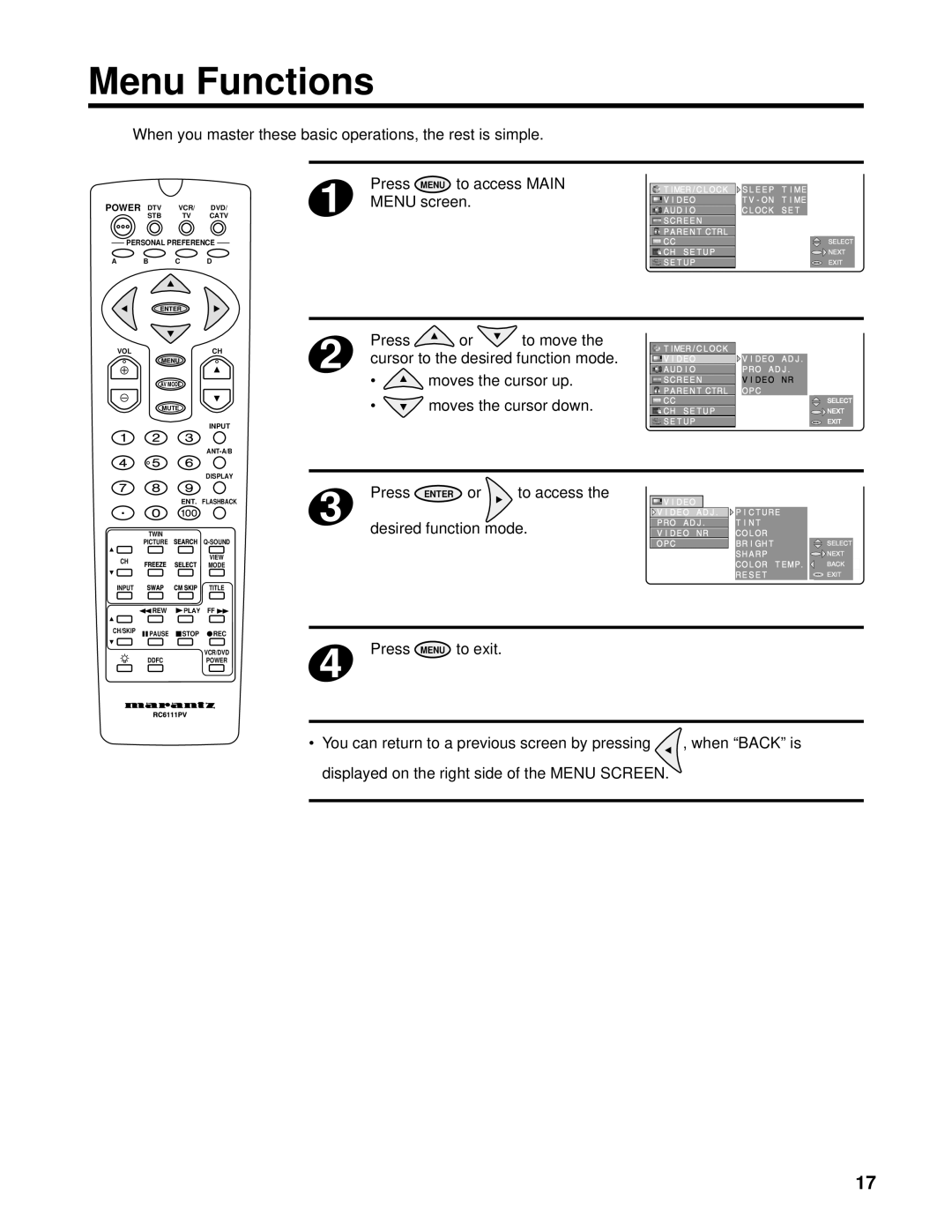Menu Functions
When you master these basic operations, the rest is simple.
|
|
| 1 | Press MENU to access MAIN |
POWER DTV | VCR/ | DVD/ | MENU screen. | |
STB | TV | CATV |
| |
PERSONAL PREFERENCE |
|
| ||
A B | C | D |
|
|
TIMER/CLOCK |
| SLEEP TIME |
VIDEO |
| |
AUDIO |
| CLOCK SET |
SCREEN |
|
|
PARENT CTRL |
|
|
CC |
|
|
CH SETUP |
|
|
SETUP |
|
|
MENU
SELECT
![]() NEXT
NEXT
EXIT
ENTER | ||
VOL | CH | |
MENU |
| |
AV MODE |
| |
MUTE |
| |
| INPUT | |
| ||
| DISPLAY | |
| ENT. FLASHBACK | |
TWIN | ||
PICTURE | ||
CH | VIEW | |
MODE | ||
| ||
INPUT | TITLE | |
REW | FF | |
CH/SKIP ![]() PAUSE
PAUSE ![]() STOP
STOP ![]() REC
REC
VCR/DVD
DDFCPOWER
2 | Press |
| or | to move the | TIMER/CLOCK |
|
|
|
cursor to the desired function mode. | PRO ADJ. |
|
| |||||
AUDIO |
|
| ||||||
|
|
|
|
| VIDEO | VIDEO ADJ. |
|
|
| • | moves the cursor up. | SCREEN | VIDEO NR |
|
| ||
|
|
|
|
| PARENT CTRL | OPC |
|
|
| • | moves the cursor down. | CC |
|
| SELECT | ||
| CH SETUP |
|
| NEXT | ||||
|
|
|
|
| SETUP |
| MENU | EXIT |
3 | Press | ENTER | or | to access the | VIDEO |
|
|
|
|
|
|
|
|
|
| ||
|
|
|
| VIDEO ADJ. | PICTURE |
|
| |
desired function mode. | PRO ADJ. | TINT |
|
| ||||
| VIDEO NR | COLOR |
|
| ||||
|
|
|
|
| OPC | BRIGHT |
| SELECT |
|
|
|
|
|
| SHARP |
| NEXT |
|
|
|
|
|
| COLOR TEMP. |
| BACK |
|
|
|
|
|
| RESET | MENU EXIT | |
4 Press | MENU | to exit. |
|
|
|
| |
|
| ||
• You can return to a previous screen by pressing | , when “BACK” is | ||
displayed on the right side of the MENU SCREEN.
17