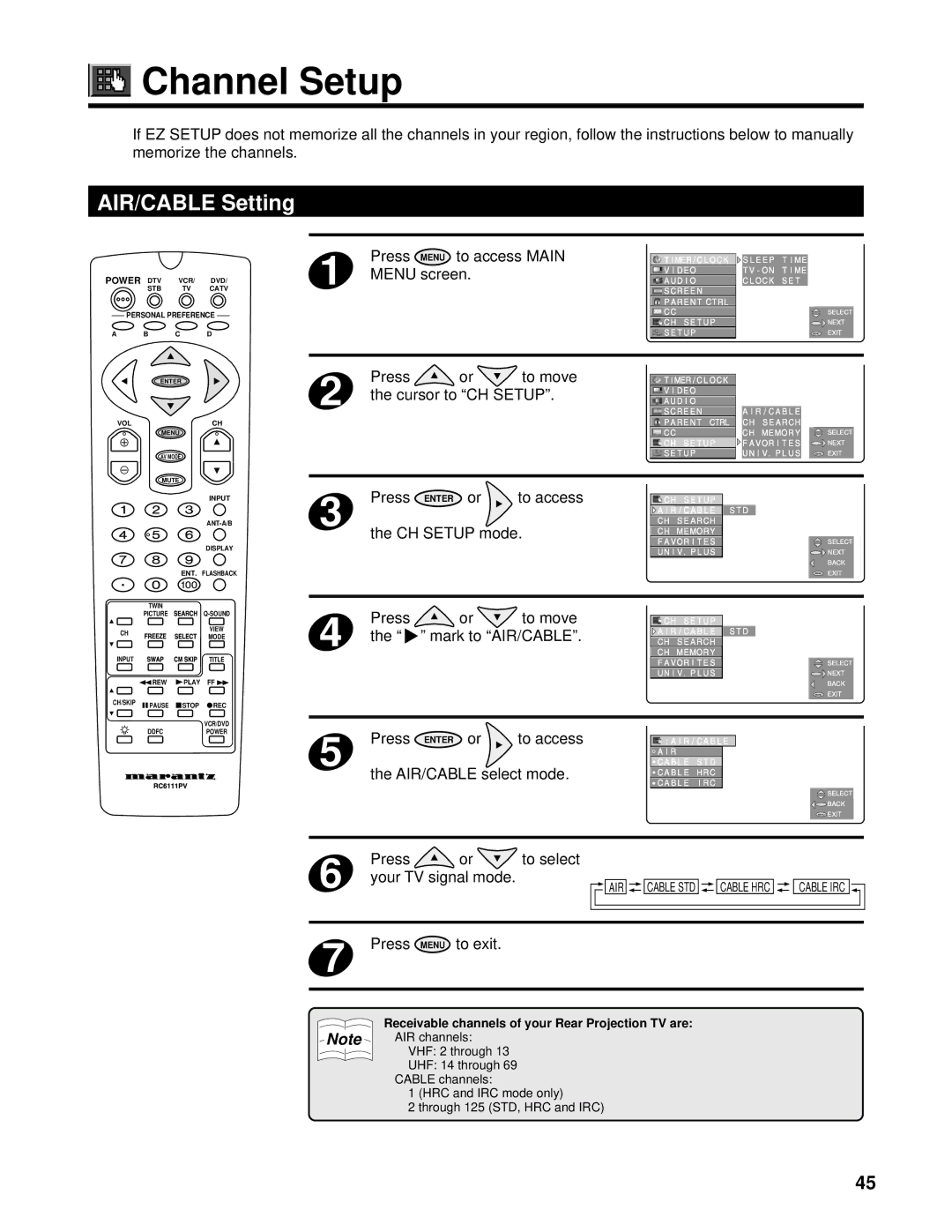Channel Setup
Channel Setup
If EZ SETUP does not memorize all the channels in your region, follow the instructions below to manually memorize the channels.
AIR/CABLE Setting
|
|
| 1 | Press MENU to access MAIN |
POWER DTV | VCR/ | DVD/ | MENU screen. | |
STB | TV | CATV |
| |
PERSONAL PREFERENCE |
|
| ||
A B | C | D |
|
|
![]() TIMER/CLOCK
TIMER/CLOCK ![]() VIDEO
VIDEO
![]() AUDIO
AUDIO
![]() SCREEN
SCREEN
![]() PARENT CTRL
PARENT CTRL
![]() CC
CC
![]() CH SETUP
CH SETUP
![]() SETUP
SETUP
![]() SLEEP TIME
SLEEP TIME
CLOCK SET
| SELECT |
| NEXT |
MENU | EXIT |
ENTER
VOL | CH |
MENU
AV MODE
MUTE
INPUT
DISPLAY
ENT. FLASHBACK
TWIN
PICTURE ![]()
VIEW
CH ![]()
![]() MODE
MODE
INPUT |
| TITLE |
REW |
| FF |
| ||
|
CH/SKIP ![]() PAUSE
PAUSE ![]() STOP
STOP ![]() REC
REC
VCR/DVD
DDFCPOWER
2 | Press | or | to move | TIMER/CLOCK |
|
|
the cursor to “CH SETUP”. | VIDEO |
|
| |||
AUDIO |
|
| ||||
|
|
|
|
| ||
|
|
| SCREEN | AIR/CABLE |
| |
|
|
|
| PARENT CTRL | CH SEARCH |
|
|
|
|
| CC | CH MEMORY | SELECT |
|
|
|
| CH SETUP | FAVORITES | NEXT |
|
|
|
| SETUP | UNIV.PLUS | MENU EXIT |
3 | Press ENTER | or | to access |
|
|
|
CH SETUP |
|
| ||||
|
|
| AIR/CABLE | STD | ||
|
|
|
| CH SEARCH |
|
|
|
|
|
|
|
|
|
the CH SETUP mode. | CH MEMORY |
|
|
|
|
| |
| FAVORITES |
| SELECT |
| UNIV.PLUS |
| NEXT |
|
|
| BACK |
|
| MENU | EXIT |
4 | Press | or | to move | CH SETUP |
the “ ” mark to “AIR/CABLE”. | AIR/CABLE STD | |||
CH SEARCH | ||||
|
|
| CH MEMORY | |
FAVORITES | SELECT |
UNIV.PLUS | NEXT |
| BACK |
MENU | EXIT |
5 | Press | ENTER | or | to access | :AIR/CABLE | |
|
|
|
| AIR | ||
the AIR/CABLE select mode. | CABLE STD | |||||
CABLE HRC | ||||||
|
|
|
| |||
|
|
|
|
| CABLE IRC | |
|
|
|
|
| SELECT | |
|
|
|
|
| BACK | |
|
|
|
|
| MENU EXIT | |
6 | Press |
| or | to select |
|
|
|
|
|
|
|
|
|
|
| ||||||||||
your TV signal mode. |
|
|
|
|
|
|
|
|
|
|
|
|
|
|
|
|
|
|
|
|
|
| |||
|
|
|
| AIR |
|
|
|
| CABLE STD |
|
|
|
| CABLE HRC |
|
|
|
| CABLE IRC |
|
| ||||
|
|
|
|
|
|
|
|
|
|
|
|
|
|
|
|
|
|
|
|
|
|
|
|
|
|
|
|
|
|
|
|
|
|
|
|
|
|
|
|
|
|
|
|
|
|
|
|
|
|
|
|
|
|
|
|
|
|
|
|
|
|
|
|
|
|
|
|
|
|
|
|
|
|
|
|
|
|
7 | Press | MENU | to exit. |
|
|
|
|
|
|
|
|
|
|
|
|
|
|
|
|
|
|
|
|
|
|
|
|
|
|
|
|
|
|
|
|
|
|
| |||||||||||||
Note | Receivable channels of your Rear Projection TV are: |
|
|
|
|
|
|
|
|
|
|
| |||||||||||||
AIR channels: |
|
|
|
|
|
|
|
|
|
|
|
|
|
|
|
|
|
|
|
|
|
| |||
VHF: 2 through 13
UHF: 14 through 69 CABLE channels:
1 (HRC and IRC mode only)
2 through 125 (STD, HRC and IRC)
45