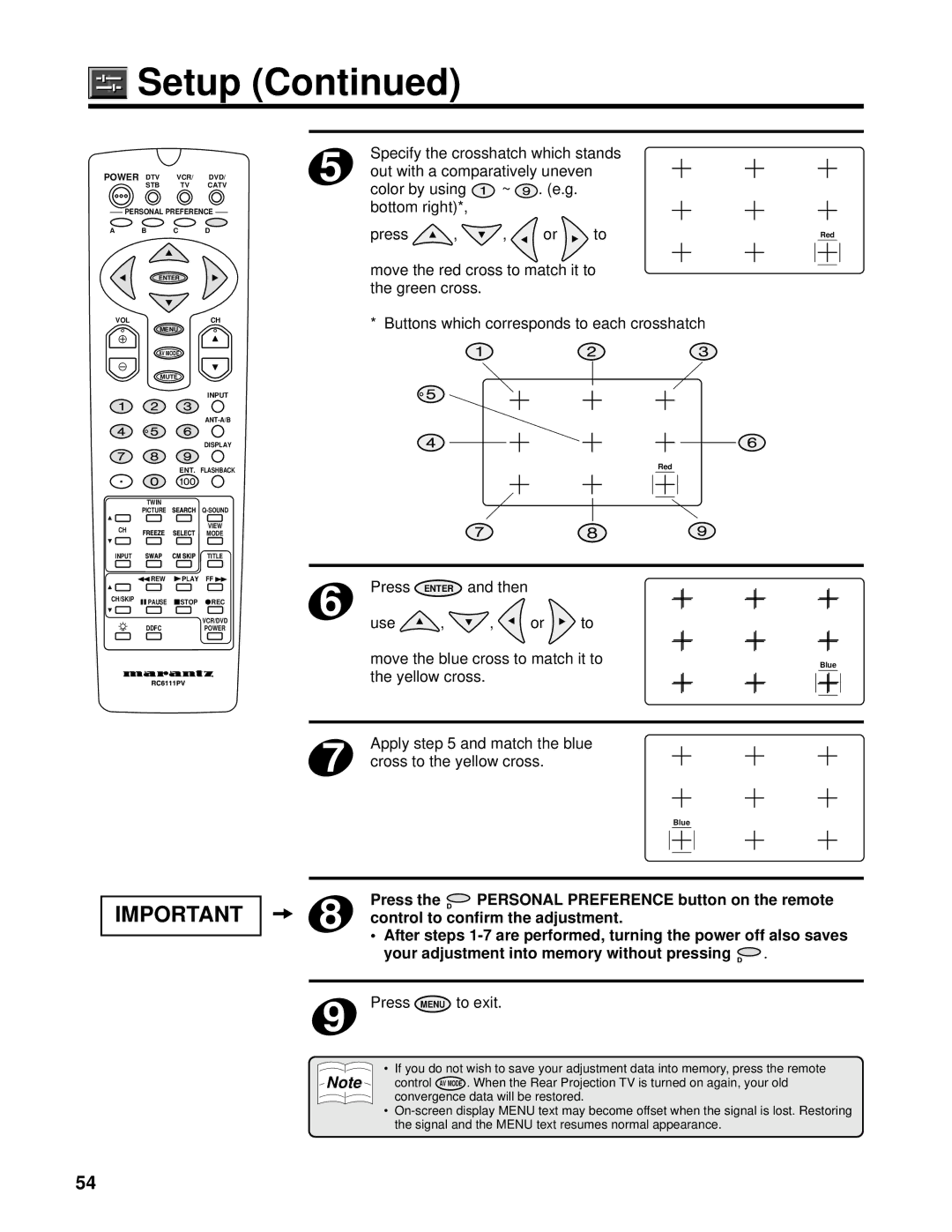Setup (Continued)
Setup (Continued)
POWER DTV VCR/ DVD/
STB TV CATV
PERSONAL PREFERENCE
A | B | C | D |
| ENTER |
| |
VOL |
|
| CH |
| MENU |
| |
| AV MODE |
| |
| MUTE |
| |
|
|
| INPUT |
|
|
| |
|
|
| DISPLAY |
|
| ENT. FLASHBACK | |
| TWIN |
| |
| PICTURE |
| |
CH |
|
| VIEW |
|
| MODE | |
|
|
| |
INPUT |
|
| TITLE |
| REW |
| FF |
CH/SKIP | PAUSE | STOP | REC |
| |||
| DDFC |
| VCR/DVD |
|
| POWER | |
IMPORTANT
Specify the crosshatch which stands
5 out with a comparatively uneven
color by using ![]() ~
~ ![]() . (e.g. bottom right)*,
. (e.g. bottom right)*,
press | , | , | or | to | Red |
move the red cross to match it to the green cross.
* Buttons which corresponds to each crosshatch
Red
6 | Press | ENTER | and then |
|
|
|
|
|
|
|
|
| |
| use | , | , | or | to |
|
| move the blue cross to match it to | Blue | ||||
| the yellow cross. |
|
|
| ||
7 | Apply step 5 and match the blue |
| ||||
cross to the yellow cross. |
|
| ||||
Blue
8 | Press the D | PERSONAL PREFERENCE button on the remote |
control to confirm the adjustment. | ||
| • After steps | |
| your adjustment into memory without pressing D . | |
|
|
|
9 | Press MENU | to exit. |
•If you do not wish to save your adjustment data into memory, press the remote
Note control AV MODE . When the Rear Projection TV is turned on again, your old convergence data will be restored.
•
54