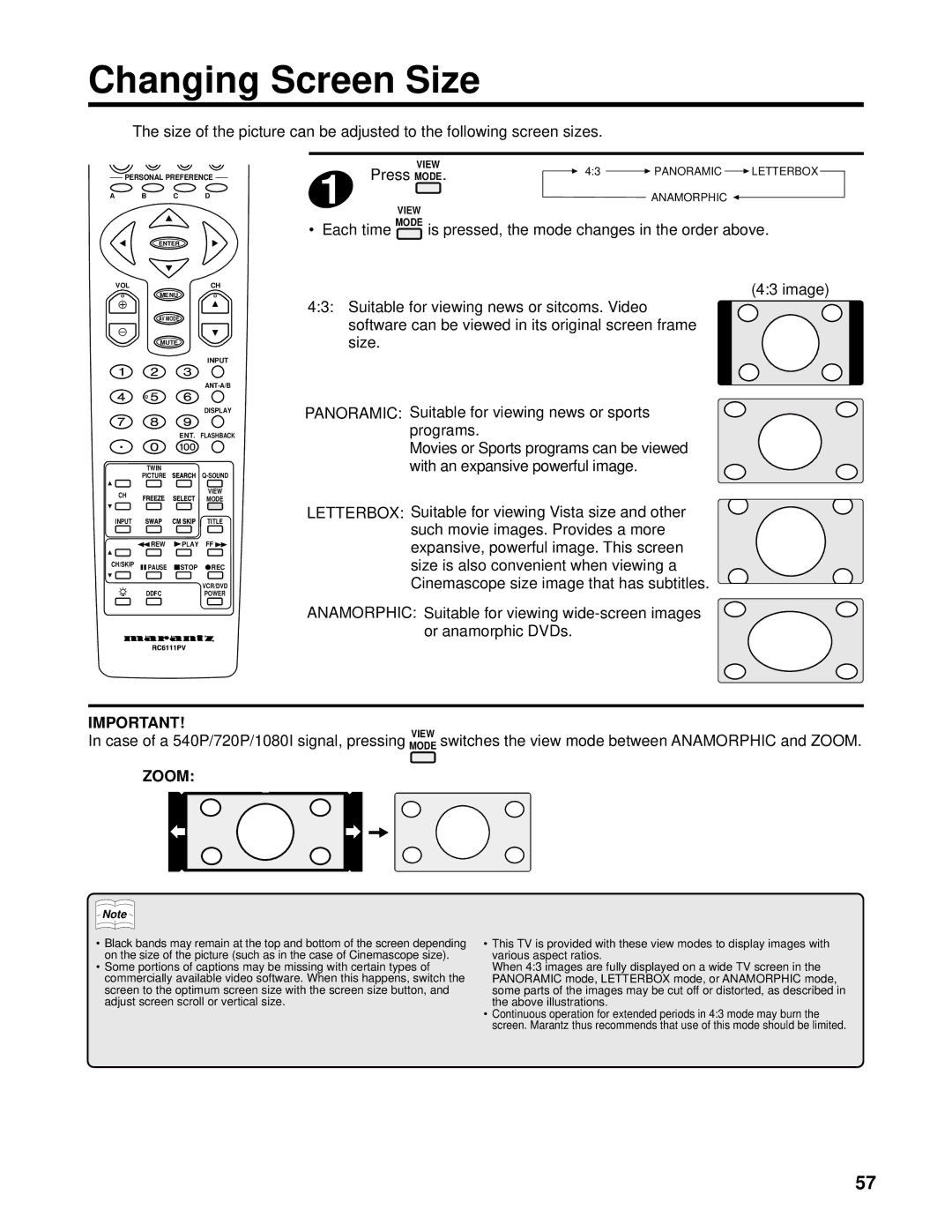Changing Screen Size
The size of the picture can be adjusted to the following screen sizes.
PERSONAL PREFERENCE
A | B | C | D |
|
| ENTER |
|
| VOL |
| CH |
|
| MENU |
|
|
| AV MODE |
|
|
| MUTE |
|
|
|
| INPUT |
|
|
| |
|
|
| DISPLAY |
|
| ENT. FLASHBACK | |
|
| TWIN | |
| PICTURE | ||
| CH |
| VIEW |
|
| MODE | |
|
|
| |
| INPUT |
| TITLE |
|
| REW | FF |
CH/SKIP ![]() PAUSE
PAUSE ![]() STOP
STOP ![]() REC
REC
VCR/DVD
DDFCPOWER
1 | VIEW | 4:3 |
| PANORAMIC |
|
| LETTERBOX |
|
Press MODE. |
|
|
|
| ||||
|
|
|
| |||||
|
|
| ANAMORPHIC |
|
|
| ||
|
|
|
|
|
|
| ||
VIEW
• Each time MODE is pressed, the mode changes in the order above.
(4:3 image)
4:3: Suitable for viewing news or sitcoms. Video software can be viewed in its original screen frame size.
PANORAMIC: Suitable for viewing news or sports programs.
Movies or Sports programs can be viewed with an expansive powerful image.
LETTERBOX: Suitable for viewing Vista size and other such movie images. Provides a more expansive, powerful image. This screen size is also convenient when viewing a Cinemascope size image that has subtitles.
ANAMORPHIC: Suitable for viewing
IMPORTANT!
In case of a 540P/720P/1080I signal, pressing MODEVIEW switches the view mode between ANAMORPHIC and ZOOM.
ZOOM:
Note
•Black bands may remain at the top and bottom of the screen depending on the size of the picture (such as in the case of Cinemascope size).
•Some portions of captions may be missing with certain types of commercially available video software. When this happens, switch the screen to the optimum screen size with the screen size button, and adjust screen scroll or vertical size.
•This TV is provided with these view modes to display images with various aspect ratios.
When 4:3 images are fully displayed on a wide TV screen in the PANORAMIC mode, LETTERBOX mode, or ANAMORPHIC mode, some parts of the images may be cut off or distorted, as described in the above illustrations.
•Continuous operation for extended periods in 4:3 mode may burn the screen. Marantz thus recommends that use of this mode should be limited.
57