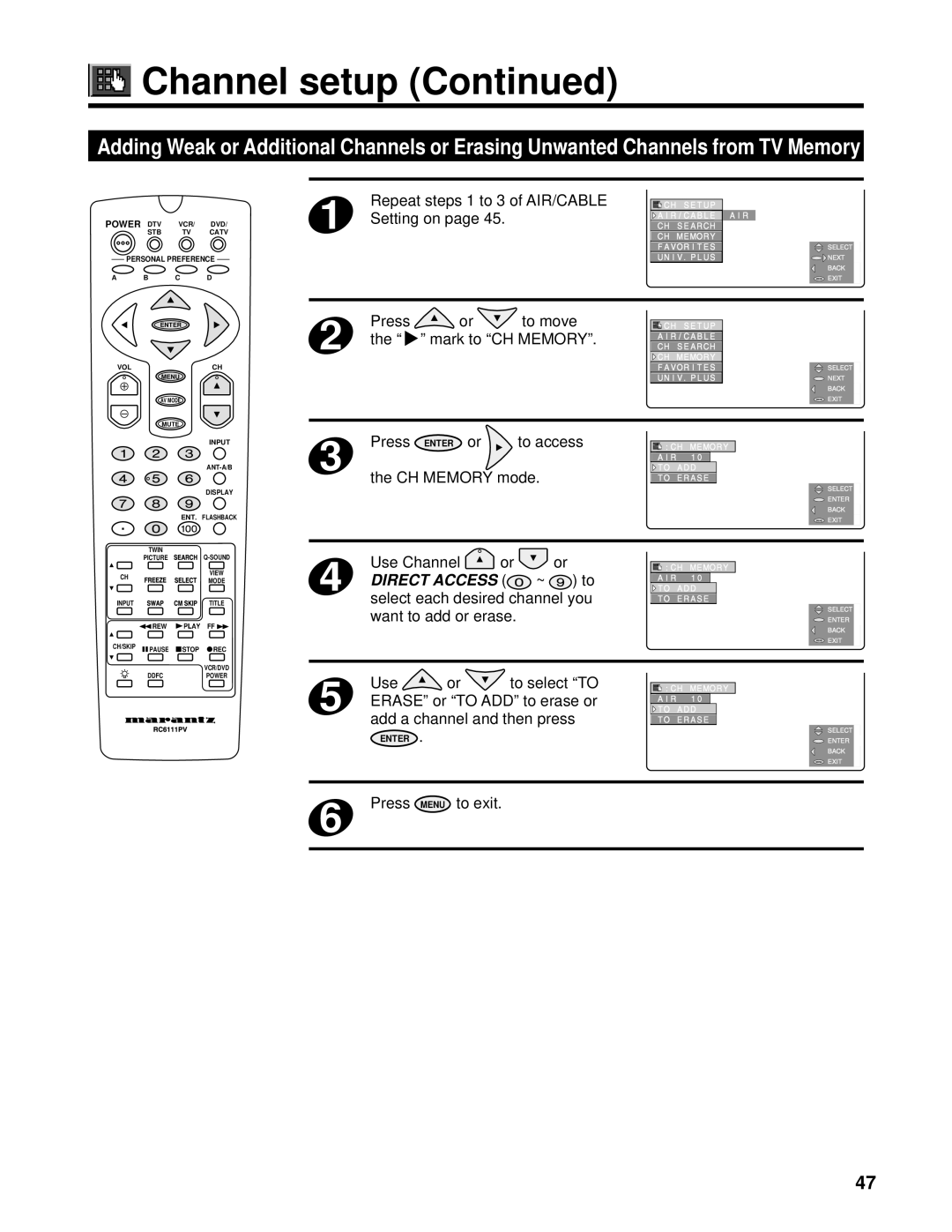Channel setup (Continued)
Channel setup (Continued)
Adding Weak or Additional Channels or Erasing Unwanted Channels from TV Memory
POWER DTV VCR/ DVD/
STB TV CATV
PERSONAL PREFERENCE
A B C D
ENTER
VOL | CH |
MENU
AV MODE
MUTE
INPUT
DISPLAY
ENT. FLASHBACK
TWIN
PICTURE ![]()
VIEW
CH ![]()
![]() MODE
MODE
INPUT |
|
| TITLE |
| REW |
| FF |
CH/SKIP | PAUSE | STOP | REC |
| |||
| DDFC |
| VCR/DVD |
|
| POWER |
1 | Repeat steps 1 to 3 of AIR/CABLE | CH SETUP |
| ||
Setting on page 45. |
| AIR/CABLE | AIR | ||
| CH SEARCH |
| |||
|
|
|
| CH MEMORY |
|
|
|
|
| FAVORITES | SELECT |
|
|
|
| UNIV.PLUS | NEXT |
|
|
|
|
| BACK |
|
|
|
|
| MENU EXIT |
2 | Press | or | to move | CH SETUP |
|
the “ ” mark to “CH MEMORY”. | AIR/CABLE |
| |||
CH SEARCH |
| ||||
|
|
|
| CH MEMORY |
|
|
|
|
| FAVORITES | SELECT |
|
|
|
| UNIV.PLUS | NEXT |
|
|
|
|
| BACK |
|
|
|
|
| MENU EXIT |
3 | Press ENTER or | to access |
|
| ||
| :CH MEMORY | |||||
|
|
| AIR 1‰ |
| ||
the CH MEMORY mode. |
| TO ADD |
| |||
|
| TO ERASE |
| |||
| SELECT |
| ENTER |
| BACK |
MENU | EXIT |
4 | Use Channel | or | ~ | or | :CH MEMORY | |
DIRECT ACCESS ( | ) to | TO ADD | ||||
|
|
|
|
|
| AIR 1‰ |
| select each desired channel you | TO ERASE | ||||
| want to add or erase. |
|
| SELECT | ||
|
|
| ENTER | |||
|
|
|
|
|
| BACK |
|
|
|
|
|
| MENU EXIT |
5 | Use | or | to select “TO | :CH MEMORY | ||
ERASE” or “TO ADD” to erase or | TO ADD | |||||
|
|
|
|
|
| AIR 1‰ |
| add a channel and then press | TO ERASE | ||||
| ENTER . |
|
|
|
| SELECT |
|
|
|
|
| ENTER | |
|
|
|
|
|
| BACK |
|
|
|
|
|
| MENU EXIT |
6 | Press | MENU | to exit. |
|
|
| |
|
|
|
|
47