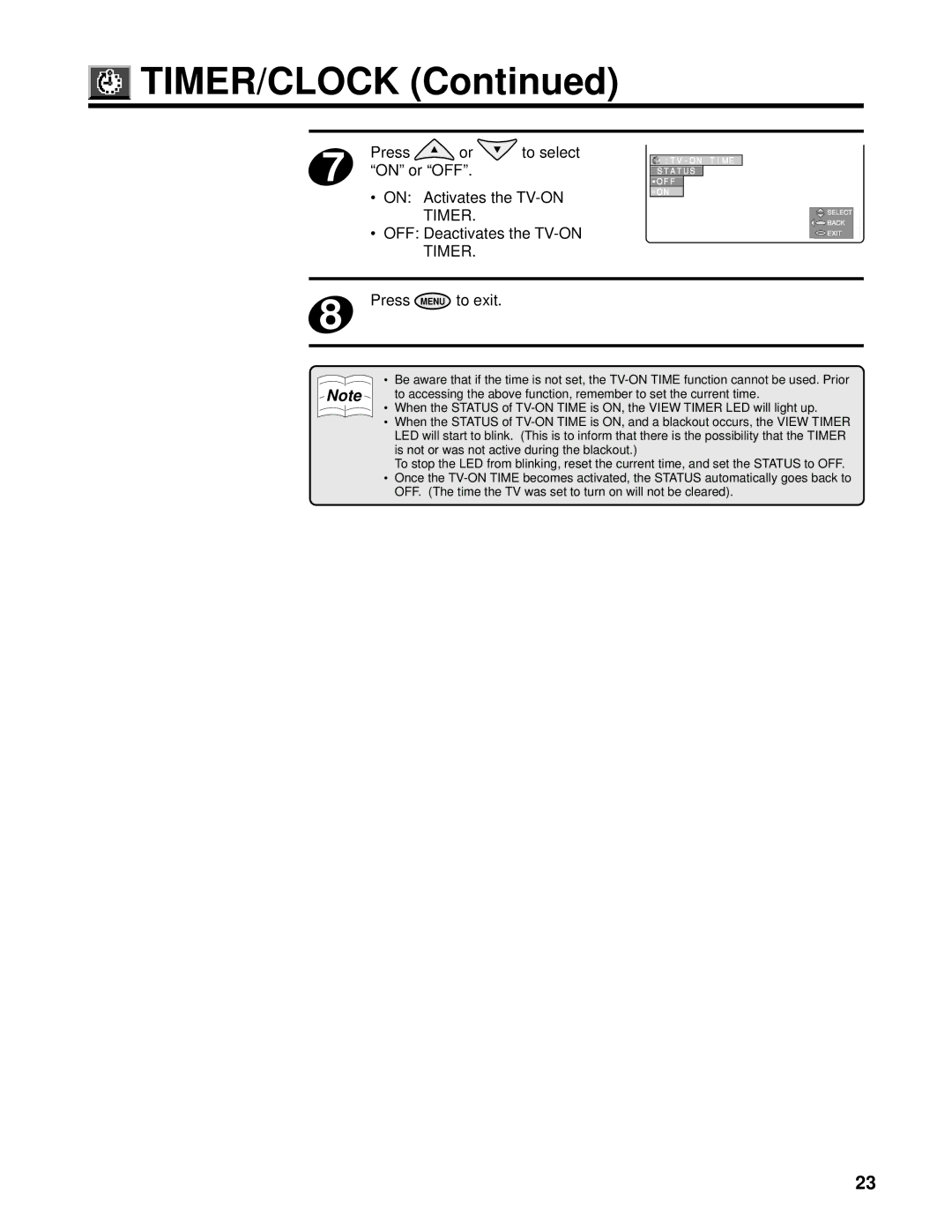TIMER/CLOCK (Continued)
TIMER/CLOCK (Continued)
7 | Press | or | to select |
“ON” or “OFF”. |
| ||
•ON: Activates the
•OFF: Deactivates the
STATUS |
OFF |
ON |
SELECT |
BACK |
MENU |
EXIT |
8 | Press | MENU | to exit. |
|
|
|
•Be aware that if the time is not set, the
Note | to accessing the above function, remember to set the current time. |
•When the STATUS of
•When the STATUS of
To stop the LED from blinking, reset the current time, and set the STATUS to OFF.
•Once the
23