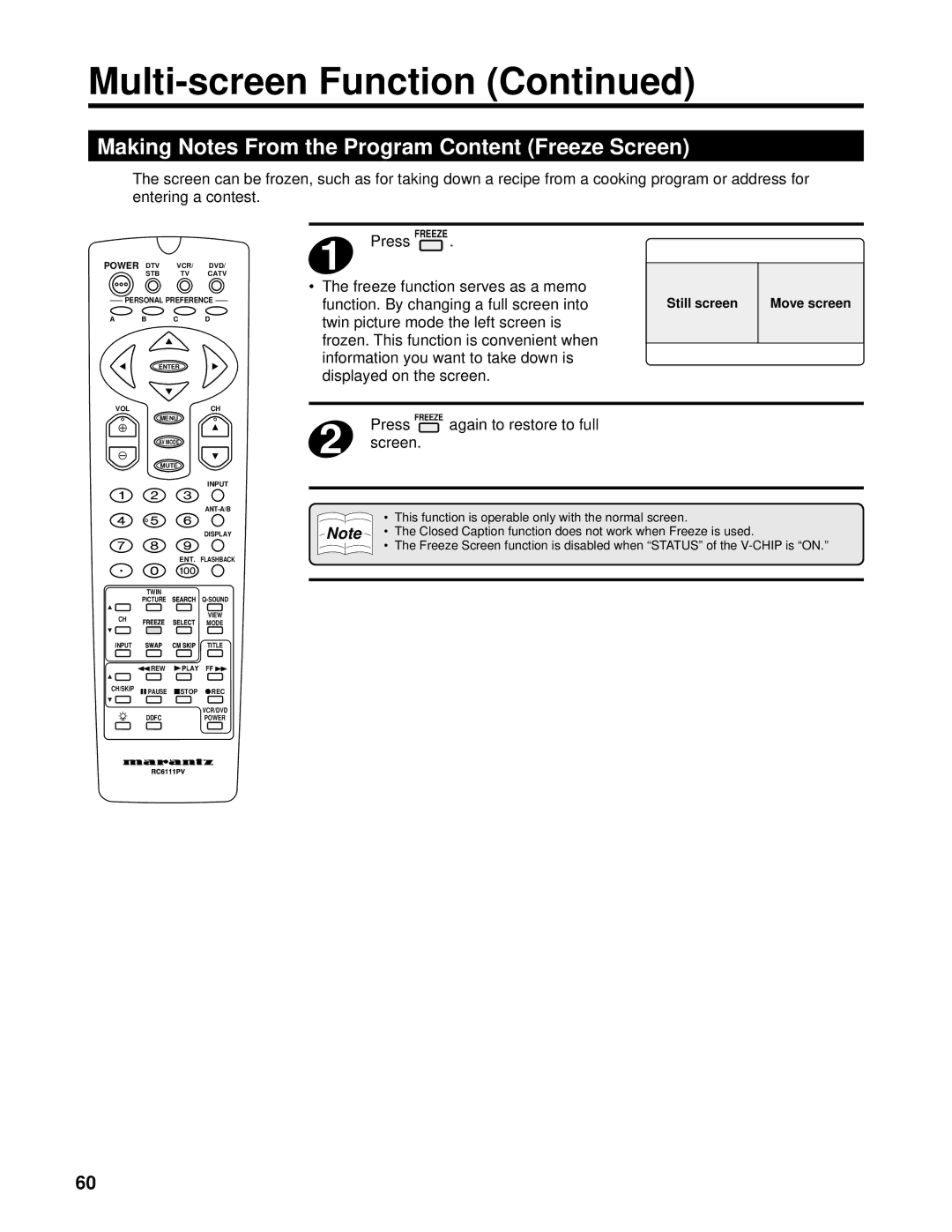Multi-screen Function (Continued)
Making Notes From the Program Content (Freeze Screen)
The screen can be frozen, such as for taking down a recipe from a cooking program or address for entering a contest.
POWER DTV VCR/ DVD/
STB TV CATV
PERSONAL PREFERENCE
A | B | C | D |
|
| ENTER |
|
| VOL |
| CH |
|
| MENU |
|
|
| AV MODE |
|
|
| MUTE |
|
|
|
| INPUT |
|
|
| |
|
|
| DISPLAY |
|
| ENT. FLASHBACK | |
|
| TWIN | |
| PICTURE | ||
| CH |
| VIEW |
|
| MODE | |
|
|
| |
| INPUT |
| TITLE |
|
| REW | FF |
CH/SKIP ![]() PAUSE
PAUSE ![]() STOP
STOP ![]() REC
REC
VCR/DVD
DDFCPOWER
1 | Press FREEZE . |
|
|
|
|
| |
• The freeze function serves as a memo | Still screen | Move screen | |
function. By changing a full screen into | |||
twin picture mode the left screen is |
|
| |
frozen. This function is convenient when |
|
| |
|
| ||
information you want to take down is |
|
| |
displayed on the screen. |
|
| |
|
|
|
|
2 | Press FREEZE again to restore to full |
|
|
screen. |
|
| |
Note | • | This function is operable only with the normal screen. |
• | The Closed Caption function does not work when Freeze is used. | |
| • | The Freeze Screen function is disabled when “STATUS” of the |
|
|
|
60