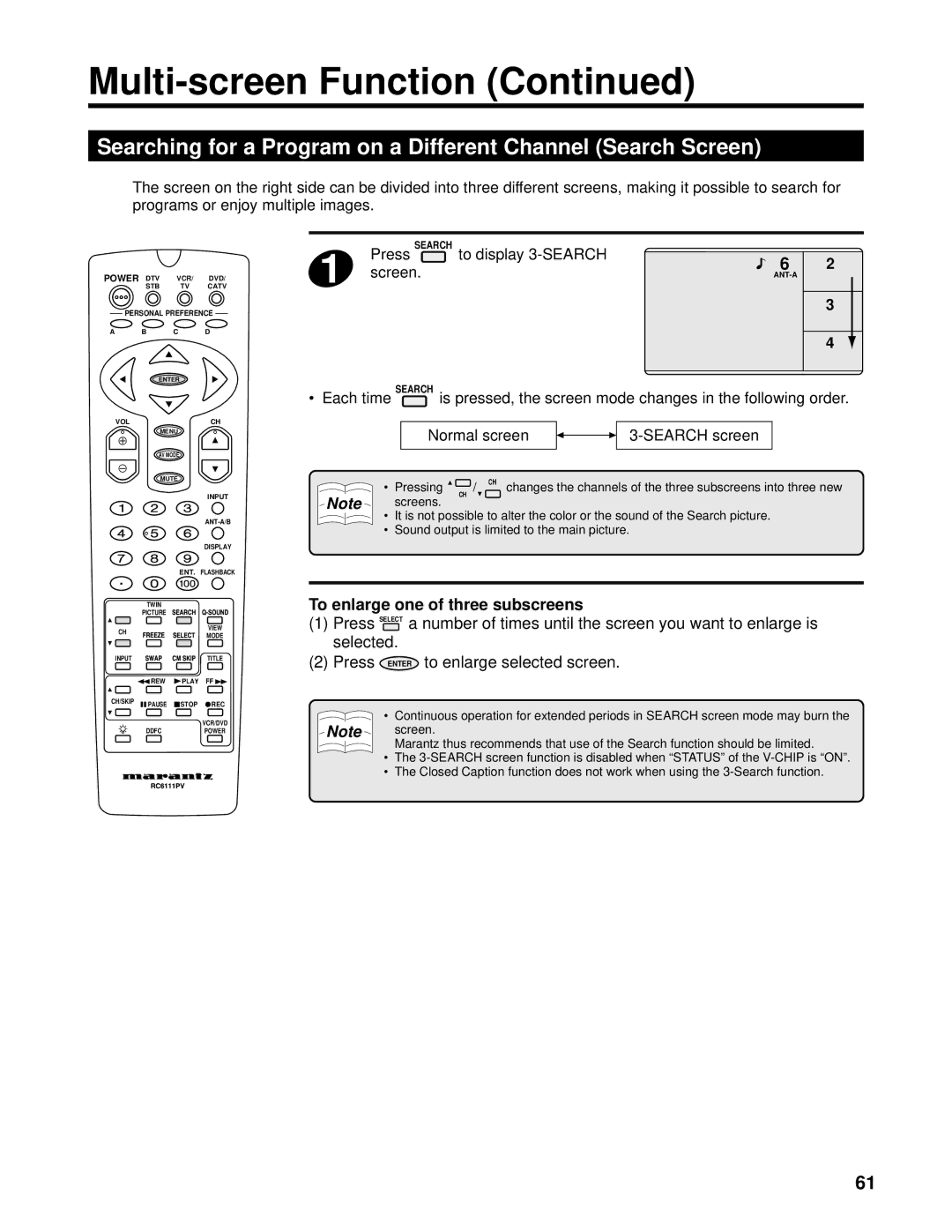Multi-screen Function (Continued)
Searching for a Program on a Different Channel (Search Screen)
The screen on the right side can be divided into three different screens, making it possible to search for programs or enjoy multiple images.
POWER DTV VCR/ DVD/
STB TV CATV
PERSONAL PREFERENCE
A B C D
ENTER | ||
VOL | CH | |
MENU |
| |
AV MODE |
| |
MUTE |
| |
| INPUT | |
| ||
| DISPLAY | |
| ENT. FLASHBACK | |
TWIN |
| |
PICTURE |
| |
CH | VIEW | |
MODE | ||
| ||
INPUT | TITLE | |
REW | FF | |
CH/SKIP ![]() PAUSE
PAUSE ![]() STOP
STOP ![]() REC
REC
VCR/DVD
DDFCPOWER
Press SEARCH to display |
|
|
|
|
|
|
|
|
|
| |
1 screen. |
| 6 |
| 2 |
|
|
|
| |||
|
|
| |||
|
| ||||
|
|
|
| 3 |
|
|
|
|
|
|
|
|
|
|
| 4 |
|
|
|
|
|
| |
|
|
|
|
|
|
• Each time SEARCH is pressed, the screen mode changes in the following order.
|
| Normal screen |
|
|
|
| ||
|
|
|
|
|
| |||
|
|
|
|
|
|
|
|
|
• | Pressing | / CH changes the channels of the three subscreens into three new | ||||||
Note | screens. | CH |
|
| ||||
|
|
|
|
|
| |||
•It is not possible to alter the color or the sound of the Search picture.
•Sound output is limited to the main picture.
To enlarge one of three subscreens
(1)Press SELECT a number of times until the screen you want to enlarge is selected.
(2) Press ENTER to enlarge selected screen.
• Continuous operation for extended periods in SEARCH screen mode may burn the
Note screen.
Marantz thus recommends that use of the Search function should be limited.
•The
•The Closed Caption function does not work when using the
61