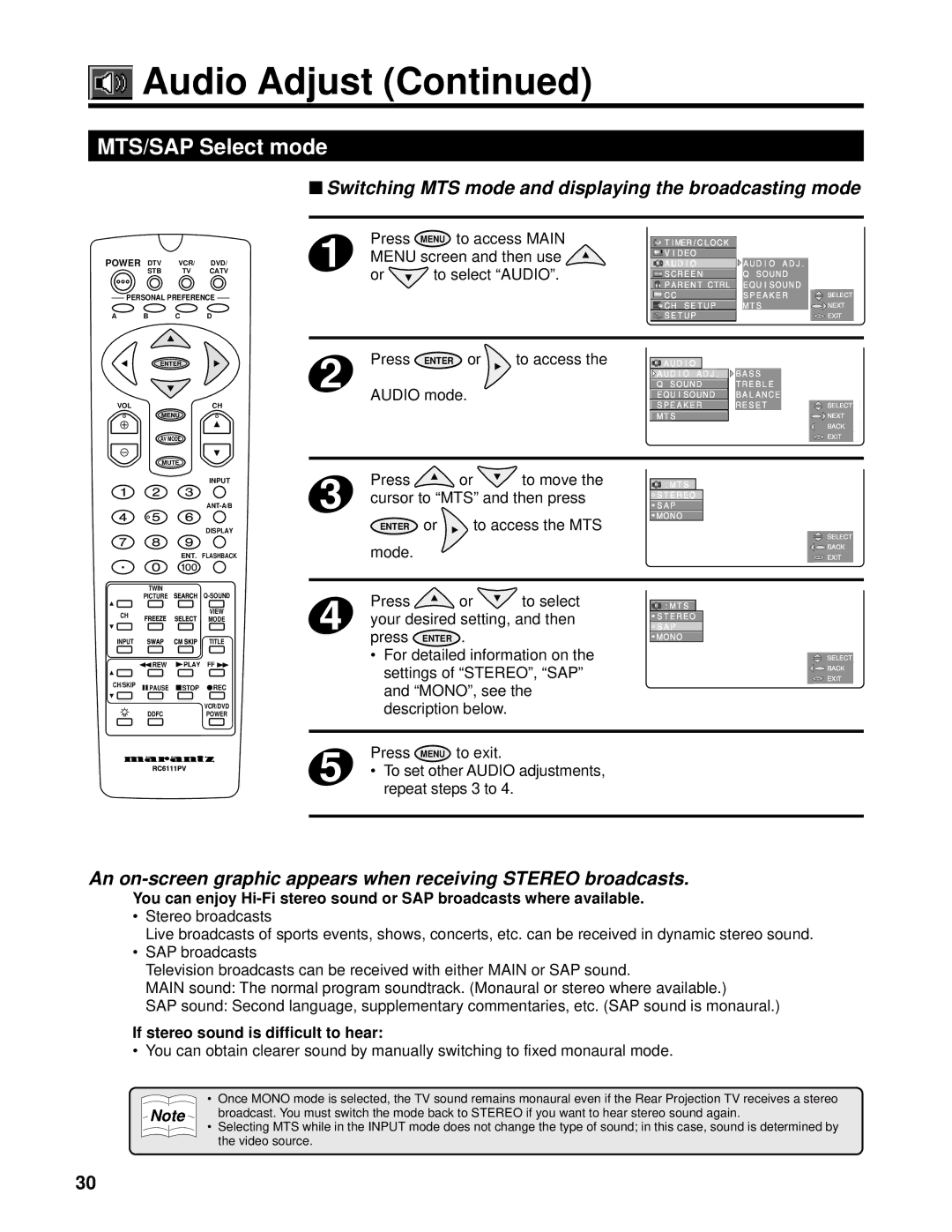Audio Adjust (Continued)
Audio Adjust (Continued)
MTS/SAP Select mode
■Switching MTS mode and displaying the broadcasting mode
POWER DTV VCR/ DVD/
STB TV CATV
PERSONAL PREFERENCE
A | B | C | D |
|
| ENTER |
|
| VOL |
| CH |
MENU
AV MODE
MUTE
INPUT
DISPLAY
ENT. FLASHBACK
1 | Press | MENU | to access MAIN | TIMER/CLOCK |
|
| |
MENU screen and then use | VIDEO |
|
| ||||
|
|
| |||||
| AUDIO | AUDIO ADJ. |
| ||||
| or | to select “AUDIO”. |
| ||||
| SCREEN | Q SOUND |
| ||||
|
|
|
|
| PARENT CTRL | EQUISOUND |
|
|
|
|
|
| CC | SPEAKER | SELECT |
|
|
|
|
| CH SETUP | MTS | NEXT |
|
|
|
|
| SETUP |
| MENU EXIT |
2 | Press | ENTER | or | to access the | AUDIO |
|
|
|
|
|
| AUDIO ADJ. | BASS |
| |
| AUDIO mode. |
| Q SOUND | TREBLE |
| ||
|
| EQUISOUND | BALANCE |
| |||
|
|
|
|
| SPEAKER | RESET | SELECT |
|
|
|
|
| MTS |
| NEXT |
|
|
|
|
|
|
| BACK |
|
|
|
|
|
|
| MENU EXIT |
3 | Press | or | to move the | :MTS |
cursor to “MTS” and then press | SAP | |||
|
|
|
| STEREO |
|
|
|
| MONO |
ENTER or | to access the MTS |
| SELECT |
mode. | BACK |
MENU EXIT |
TWIN
PICTURE ![]()
CH | VIEW | |
MODE | ||
| ||
INPUT | TITLE |
![]() REW
REW ![]() FF
FF![]()
CH/SKIP ![]() PAUSE
PAUSE ![]() STOP
STOP ![]() REC
REC
VCR/DVD
DDFCPOWER
Press ![]() or
or ![]() to select
to select
4 your desired setting, and then press ENTER .
•For detailed information on the settings of “STEREO”, “SAP” and “MONO”, see the description below.
![]()
![]() :MTS
:MTS
![]() STEREO
STEREO
![]() SAP
SAP
![]() MONO
MONO
SELECT
![]() BACK
BACK
MENU EXIT
5 | Press MENU to exit. |
• To set other AUDIO adjustments, |
repeat steps 3 to 4.
An
You can enjoy
•Stereo broadcasts
Live broadcasts of sports events, shows, concerts, etc. can be received in dynamic stereo sound.
•SAP broadcasts
Television broadcasts can be received with either MAIN or SAP sound.
MAIN sound: The normal program soundtrack. (Monaural or stereo where available.)
SAP sound: Second language, supplementary commentaries, etc. (SAP sound is monaural.)
If stereo sound is difficult to hear:
• You can obtain clearer sound by manually switching to fixed monaural mode.
• | Once MONO mode is selected, the TV sound remains monaural even if the Rear Projection TV receives a stereo |
Note | broadcast. You must switch the mode back to STEREO if you want to hear stereo sound again. |
•Selecting MTS while in the INPUT mode does not change the type of sound; in this case, sound is determined by the video source.
30