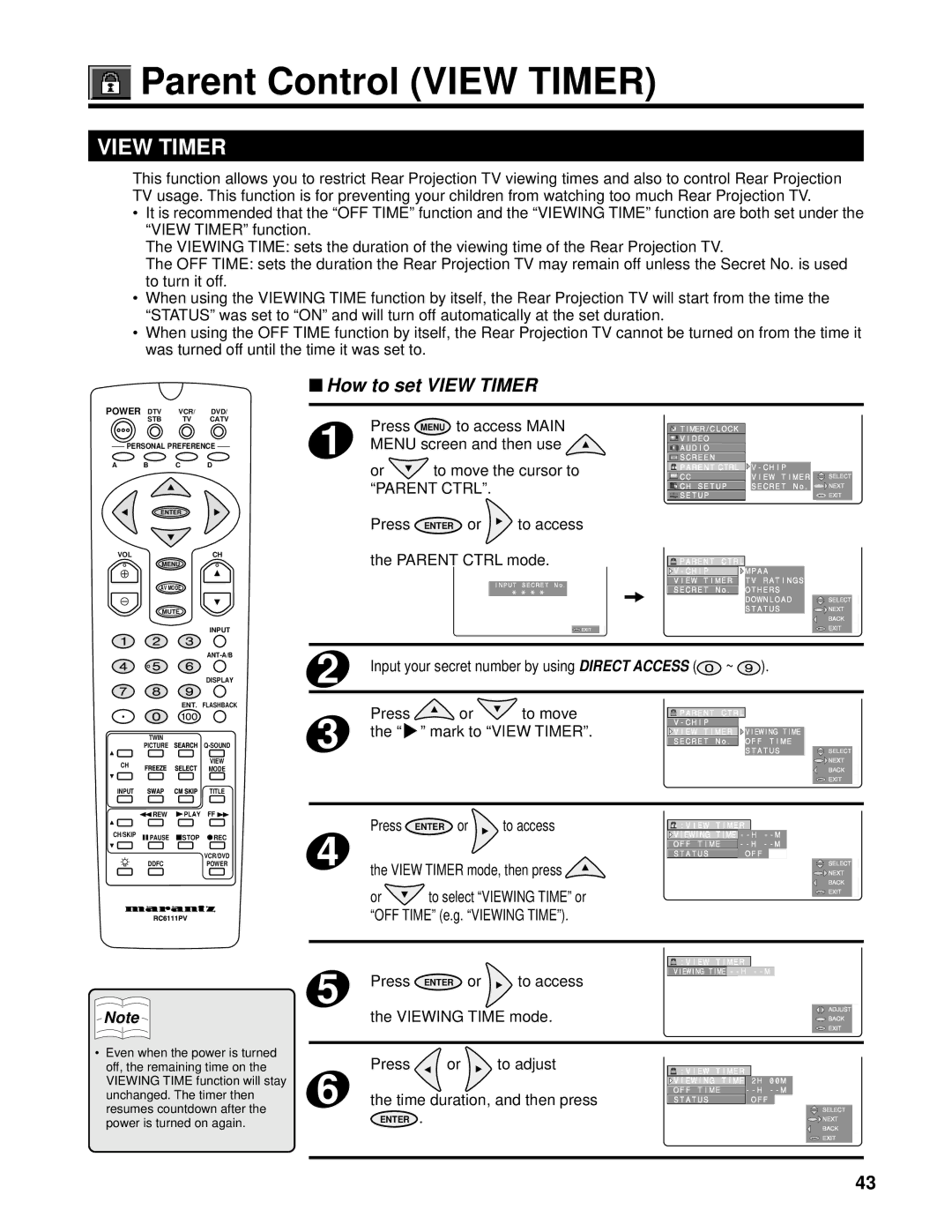Parent Control (VIEW TIMER)
Parent Control (VIEW TIMER)
VIEW TIMER
This function allows you to restrict Rear Projection TV viewing times and also to control Rear Projection TV usage. This function is for preventing your children from watching too much Rear Projection TV.
•It is recommended that the “OFF TIME” function and the “VIEWING TIME” function are both set under the “VIEW TIMER” function.
The VIEWING TIME: sets the duration of the viewing time of the Rear Projection TV.
The OFF TIME: sets the duration the Rear Projection TV may remain off unless the Secret No. is used to turn it off.
•When using the VIEWING TIME function by itself, the Rear Projection TV will start from the time the “STATUS” was set to “ON” and will turn off automatically at the set duration.
•When using the OFF TIME function by itself, the Rear Projection TV cannot be turned on from the time it was turned off until the time it was set to.
POWER DTV VCR/ DVD/
STB TV CATV
PERSONAL PREFERENCE
A B C D
| ENTER |
| |
VOL |
|
| CH |
| MENU |
|
|
| AV MODE |
|
|
| MUTE |
|
|
|
|
| INPUT |
|
|
| |
|
|
| DISPLAY |
|
| ENT. FLASHBACK | |
| TWIN |
| |
| PICTURE |
| |
CH |
|
| VIEW |
|
| MODE | |
|
|
| |
INPUT |
|
| TITLE |
| REW |
| FF |
CH/SKIP | PAUSE | STOP | REC |
| |||
| DDFC |
| VCR/DVD |
|
| POWER | |
Note
•Even when the power is turned off, the remaining time on the VIEWING TIME function will stay unchanged. The timer then resumes countdown after the power is turned on again.
■How to set VIEW TIMER
1 | Press | MENU to access MAIN | TIMER/CLOCK |
|
| |
MENU screen and then use | VIDEO |
|
| |||
AUDIO |
|
| ||||
or | to move the cursor to | SCREEN |
|
| ||
| PARENT CTRL |
| ||||
| CC | VIEW TIMER | SELECT | |||
| “PARENT CTRL”. |
| SETUP | SECRET No. | MENU EXIT | |
|
|
|
| CH SETUP | NEXT | |
| Press | ENTER or | to access |
|
|
|
| the PARENT CTRL mode. | PARENT CTRL |
|
| |
|
|
| MPAA |
| |
| INPUT SECRET No. | VIEW TIMER | TV RATINGS |
| |
| SECRET No. | OTHERS |
| ||
|
|
| |||
|
|
|
| DOWNLOAD | SELECT |
|
|
|
| STATUS | NEXT |
|
|
|
|
| BACK |
|
| EXIT |
|
| MENU EXIT |
2 | Input your secret number by using DIRECT ACCESS ( | ~ | ). |
| |
3 | Press |
| or | to move | PARENT CTRL |
| |
|
|
|
|
| |||
the “ ” mark to “VIEW TIMER”. |
|
| |||||
VIEW TIMER | VIEWING TIME |
| |||||
|
|
|
| SECRET No. | OFF TIME |
| |
|
|
|
|
| STATUS | SELECT | |
|
|
|
|
|
|
| NEXT |
|
|
|
|
|
|
| BACK |
|
|
|
|
|
|
| MENU EXIT |
4 | Press | ENTER | or | to access | :VIEW TIMER |
| |
|
|
|
| VIEWING TIME |
| ||
|
|
|
| OFF TIME |
| ||
|
|
|
| STATUS | OFF |
| |
the VIEW TIMER mode, then press |
|
| SELECT | ||||
|
|
| NEXT | ||||
|
|
|
|
|
|
| BACK |
| or | to select “VIEWING TIME” or |
|
| MENU EXIT | ||
|
|
|
| ||||
| “OFF TIME” (e.g. “VIEWING TIME”). |
|
|
| |||
5 |
|
|
|
| :VIEW TIME | R |
| |
Press |
| or | to access | VIEWING TIME | ||||
ENTER |
|
|
|
| ||||
|
|
|
|
|
|
|
| |
the VIEWING TIME mode. | ADJUST |
BACK | |
| MENU EXIT |
6 | Press | or | to adjust |
|
|
|
|
:VIEW TIME | R |
|
| ||||
|
|
|
|
|
| ||
|
|
| VIEWING TIME | 2H 00M | |||
the time duration, and then press | OFF TIME | ||||||
|
|
| SELECT | ||||
|
|
|
| STATUS | OFF | ||
ENTER . | NEXT |
| BACK |
| MENU EXIT |
43