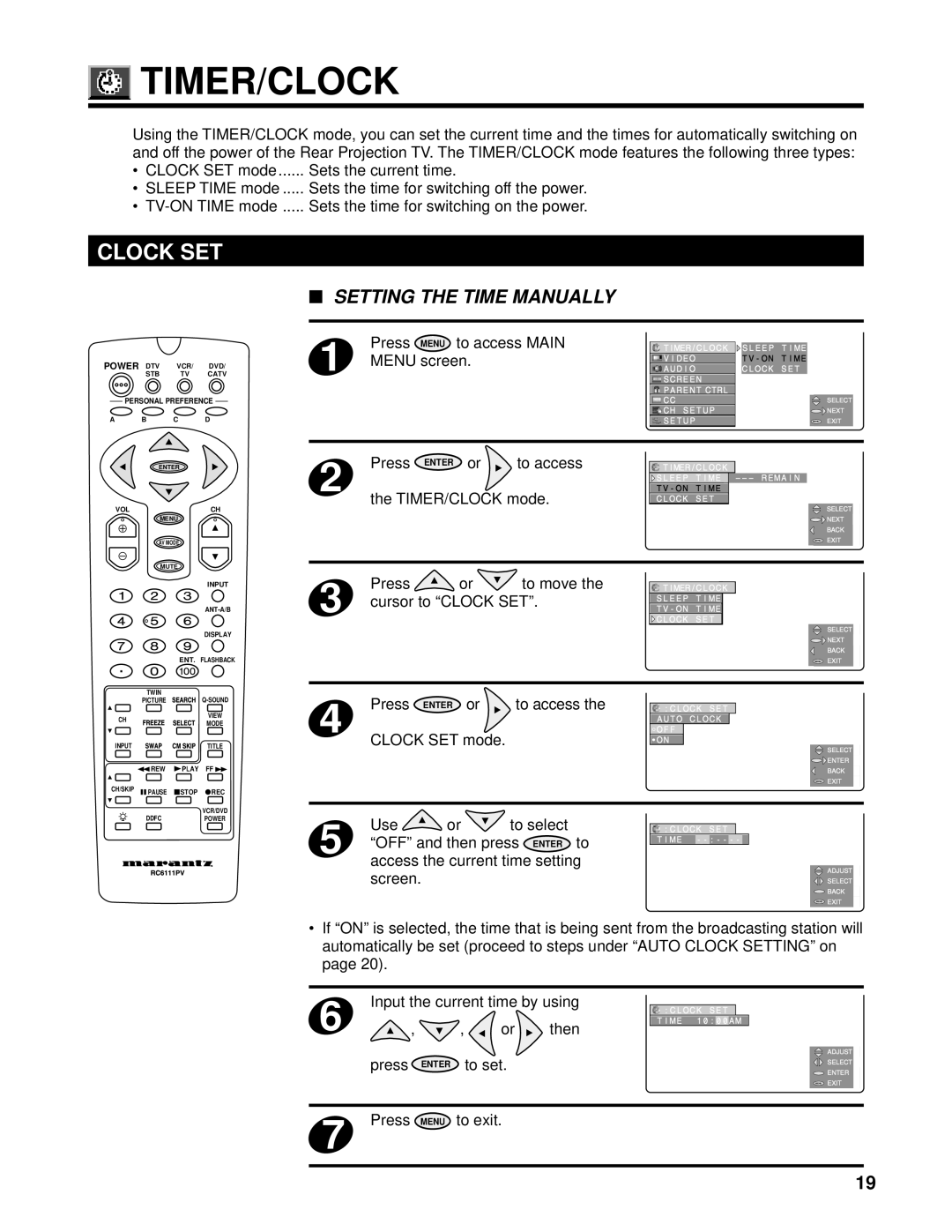TIMER/CLOCK
TIMER/CLOCK
Using the TIMER/CLOCK mode, you can set the current time and the times for automatically switching on and off the power of the Rear Projection TV. The TIMER/CLOCK mode features the following three types:
•CLOCK SET mode ...... Sets the current time.
•SLEEP TIME mode ..... Sets the time for switching off the power.
•
CLOCK SET
■SETTING THE TIME MANUALLY
|
|
| 1 | Press MENU to access MAIN |
POWER DTV | VCR/ | DVD/ | MENU screen. | |
STB | TV | CATV |
| |
PERSONAL PREFERENCE |
|
| ||
A B | C | D |
|
|
![]() TIMER/CLOCK
TIMER/CLOCK ![]() VIDEO
VIDEO
 AUDIO
AUDIO
![]() SCREEN
SCREEN
![]() PARENT CTRL
PARENT CTRL
![]() CC
CC
![]() CH SETUP
CH SETUP
![]() SETUP
SETUP
![]() SLEEP TIME
SLEEP TIME
TV-ON TIME
CLOCK SET
| SELECT |
| NEXT |
MENU | EXIT |
|
ENTER | ||
VOL | CH | |
MENU |
| |
AV MODE |
| |
MUTE |
| |
| INPUT | |
| ||
| DISPLAY | |
| ENT. FLASHBACK | |
TWIN | ||
PICTURE | ||
CH | VIEW | |
MODE | ||
| ||
INPUT | TITLE | |
REW | FF | |
CH/SKIP ![]() PAUSE
PAUSE ![]() STOP
STOP ![]() REC
REC
VCR/DVD
DDFCPOWER
2 | Press | ENTER or | to access | TIMER/CLOCK |
|
|
|
|
| SLEEP TIME |
| ||
the TIMER/CLOCK mode. |
|
| ||||
| CLOCK SET |
| SELECT | |||
|
|
|
|
|
| |
|
|
|
|
|
| NEXT |
|
|
|
|
|
| BACK |
|
|
|
|
| MENU | EXIT |
Press | or | to move the |
|
|
TIMER/CLOC | K | |||
3 cursor to “CLOCK SET”. | SLEEP TIME |
| ||
|
| |||
| ||||
|
|
| CLOCK SET |
|
| SELECT |
| NEXT |
| BACK |
MENU | EXIT |
|
4 | Press | ENTER or | to access the | :CLOCK SET |
|
|
|
| AUTO CLOCK |
| |
CLOCK SET mode. |
| OFF |
| ||
|
| ON | SELECT | ||
|
|
|
|
| |
|
|
|
|
| ENTER |
|
|
|
|
| BACK |
|
|
|
| MENU | EXIT |
5 | Use | or | to select |
| :CLOCK SET |
| |
“OFF” and then press | ENTER | to | TIME |
| |||
|
| ||||||
|
|
|
|
|
|
| |
| access the current time setting |
| ADJUST | ||||
| screen. |
|
|
|
|
| |
|
|
|
|
|
| SELECT | |
|
|
|
|
|
|
| BACK |
|
|
|
|
|
| MENU | EXIT |
•If “ON” is selected, the time that is being sent from the broadcasting station will automatically be set (proceed to steps under “AUTO CLOCK SETTING” on page 20).
6 | Input the current time by using | :CLOCK SET |
| ||||
, |
| , | or | then | TIME 10:00AM |
| |
|
|
| |||||
| press | ENTER |
| to set. |
|
| ADJUST |
|
|
|
| SELECT | |||
|
|
|
|
|
|
| |
|
|
|
|
|
|
| ENTER |
|
|
|
|
|
| MENU | EXIT |
7 Press | MENU | to exit. |
|
|
| ||
|
|
|
|
|
|
| |
19