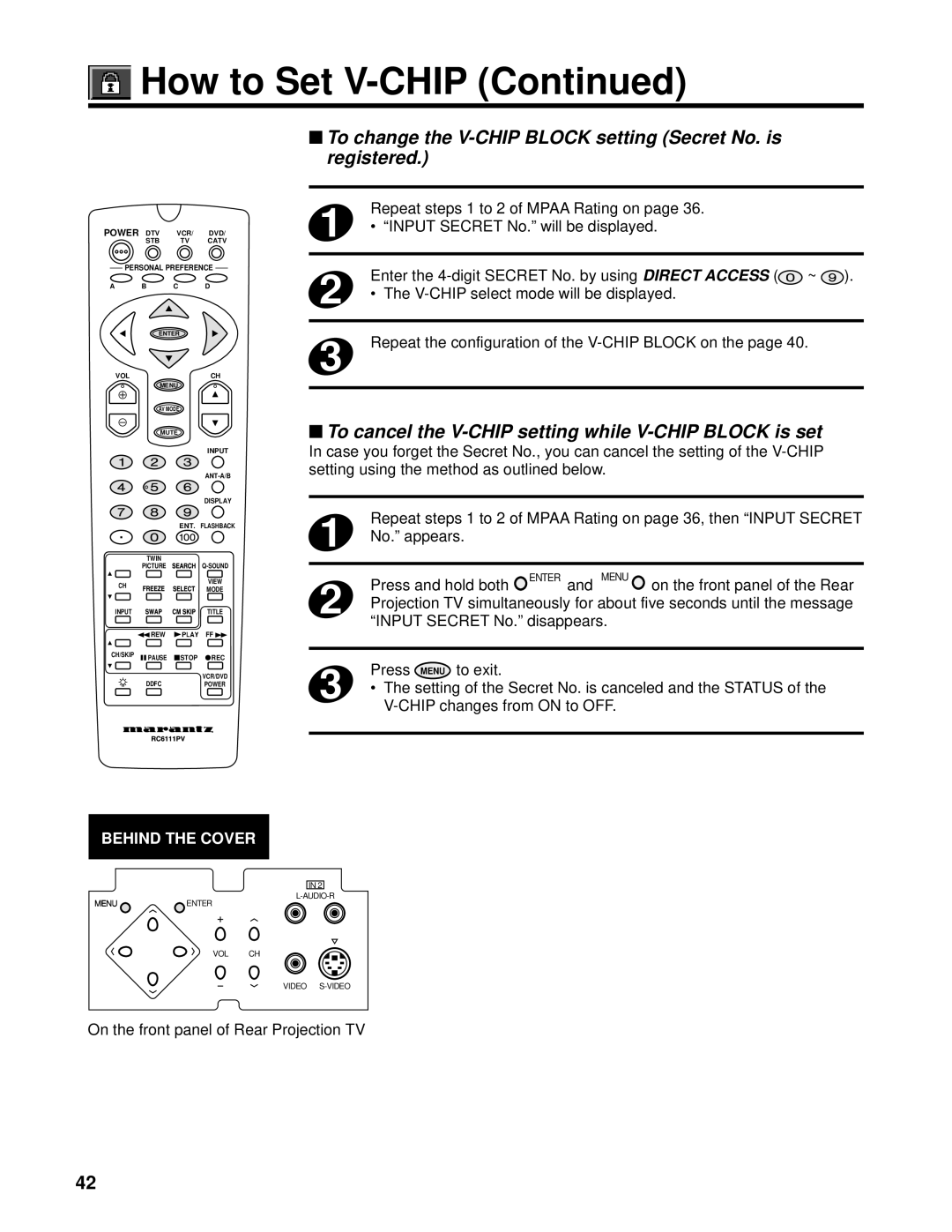How to Set
How to Set V-CHIP (Continued)
■To change the V-CHIP BLOCK setting (Secret No. is registered.)
POWER DTV VCR/ DVD/
STB TV CATV
PERSONAL PREFERENCE
A B C D
| ENTER |
| |
VOL |
|
| CH |
| MENU |
|
|
| AV MODE |
|
|
| MUTE |
|
|
|
|
| INPUT |
|
|
| |
|
|
| DISPLAY |
|
| ENT. FLASHBACK | |
| TWIN |
| |
| PICTURE |
| |
CH |
|
| VIEW |
|
| MODE | |
|
|
| |
INPUT |
|
| TITLE |
| REW |
| FF |
CH/SKIP | PAUSE | STOP | REC |
| |||
| DDFC |
| VCR/DVD |
|
| POWER | |
BEHIND THE COVER
MENU ![]()
![]() ENTER
ENTER
VOL CH
1 | Repeat steps 1 to 2 of MPAA Rating on page 36. |
• “INPUT SECRET No.” will be displayed. | |
2 | Enter the |
• The | |
|
|
3 | Repeat the configuration of the |
|
|
■To cancel the V-CHIP setting while V-CHIP BLOCK is set
In case you forget the Secret No., you can cancel the setting of the
1 | Repeat steps 1 to 2 of MPAA Rating on page 36, then “INPUT SECRET |
No.” appears. | |
|
|
2 | Press and hold both ENTER and MENU on the front panel of the Rear |
Projection TV simultaneously for about five seconds until the message | |
| “INPUT SECRET No.” disappears. |
|
|
3 | Press MENU to exit. |
• The setting of the Secret No. is canceled and the STATUS of the |
IN 2
VIDEO
On the front panel of Rear Projection TV
42