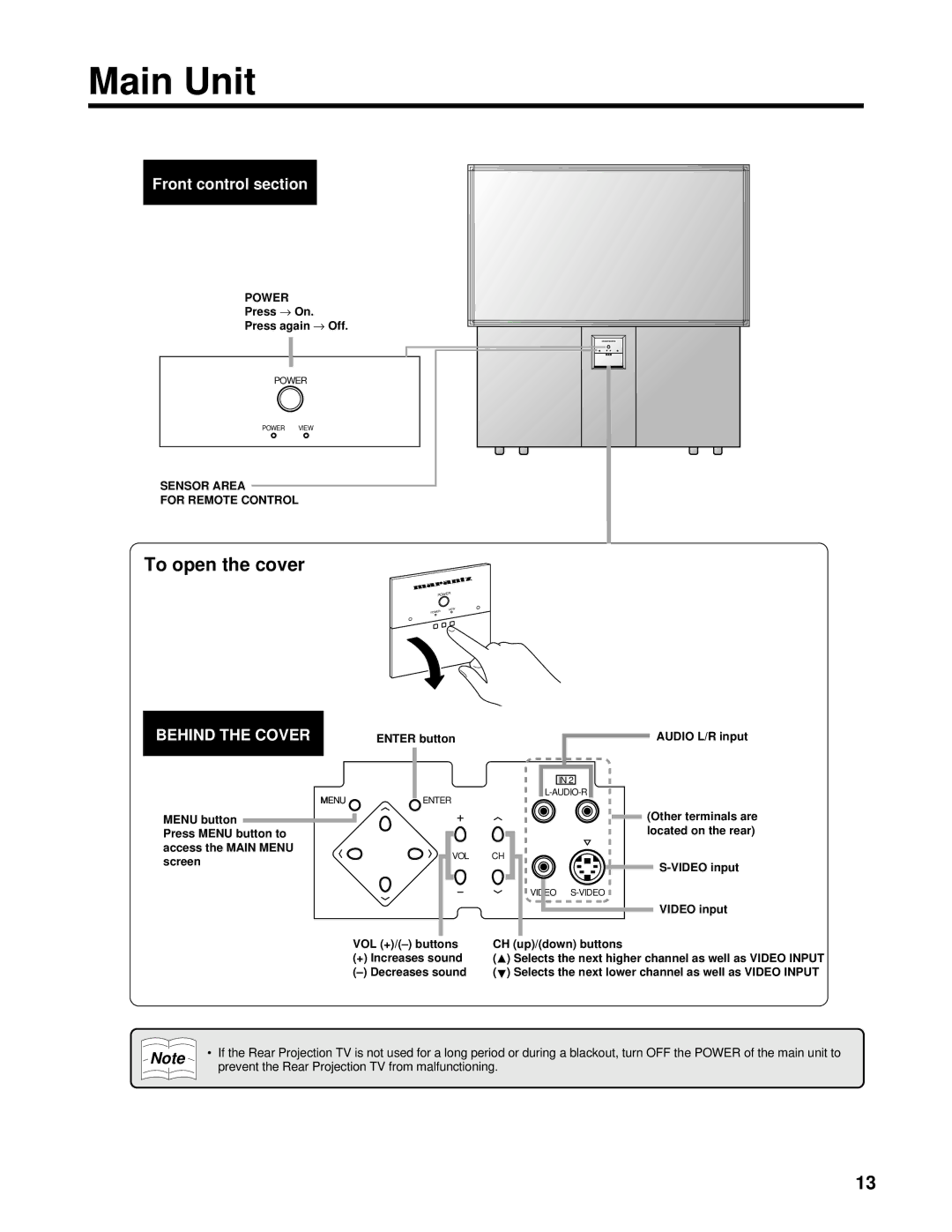Main Unit
Front control section
POWER
Press → On.
Press again → Off.
POWER
POWER VIEW
SENSOR AREA
FOR REMOTE CONTROL
To open the cover
| R |
POWE | |
POWER | VIEW |
| |
BEHIND THE COVER
ENTER button
AUDIO L/R input
MENU ![]()
![]() ENTER
ENTER
MENU button
Press MENU button to access the MAIN MENU
screen | VOL | CH |
|
|
IN 2
(Other terminals are located on the rear)
VIDEO
VIDEO input
VOL | CH (up)/(down) buttons | |
(+) Increases sound | ( | ) Selects the next higher channel as well as VIDEO INPUT |
| ( | ) Selects the next lower channel as well as VIDEO INPUT |
Note | • If the Rear Projection TV is not used for a long period or during a blackout, turn OFF the POWER of the main unit to | |
prevent the Rear Projection TV from malfunctioning. | ||
|
13