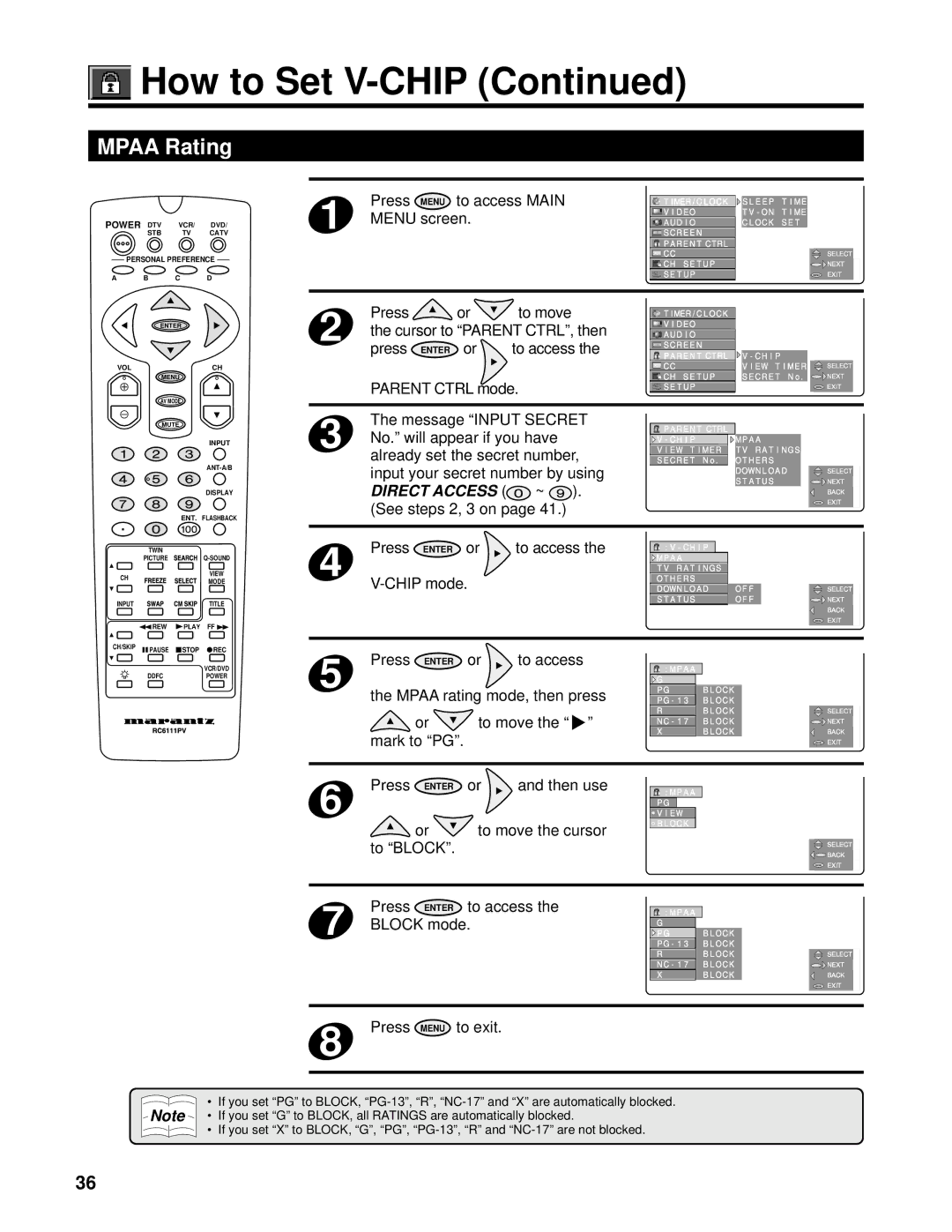How to Set
How to Set V-CHIP (Continued)
MPAA Rating
POWER DTV VCR/ DVD/
STB TV CATV
PERSONAL PREFERENCE
A B C D
ENTER
VOL | CH |
MENU
AV MODE
MUTE
INPUT
DISPLAY
ENT. FLASHBACK
TWIN
PICTURE ![]()
VIEW
CH ![]()
![]() MODE
MODE
INPUT |
| TITLE |
REW |
| FF |
| ||
|
CH/SKIP ![]() PAUSE
PAUSE ![]() STOP
STOP ![]() REC
REC
VCR/DVD
DDFCPOWER
1 | Press MENU to access MAIN | TIMER/CLOCK |
| SLEEP TIME |
MENU screen. | VIDEO |
| ||
AUDIO |
| CLOCK SET | ||
| SCREEN |
|
|
|
|
|
|
|
| PARENT CTRL |
|
|
| |
|
|
|
|
|
| CC |
|
|
| SELECT |
|
|
|
|
|
| CH SETUP |
|
| NEXT | |
|
|
|
|
|
| SETUP |
|
| MENU | EXIT |
2 | Press |
| or | to move |
| TIMER/CLOCK |
|
|
| |
the cursor to “PARENT CTRL”, then | VIDEO |
|
|
|
| |||||
AUDIO |
|
|
|
| ||||||
press | ENTER | or | to access the | SCREEN |
|
|
|
| ||
| PARENT CTRL |
|
| |||||||
|
|
|
|
|
|
|
| |||
|
|
|
|
|
| CC |
| VIEW TIMER |
| SELECT |
| PARENT CTRL mode. |
| CH SETUP | SECRET No. |
| NEXT | ||||
|
| SETUP |
|
| MENU EXIT | |||||
|
|
|
|
|
|
|
| |||
3 | The message “INPUT SECRET | PARENT CTRL |
|
|
| |||||
No.” will appear if you have |
|
|
|
| ||||||
|
| MPAA |
|
| ||||||
already set the secret number, | VIEW TIMER | TV RATINGS |
|
| ||||||
| SECRET No. | OTHERS |
|
| ||||||
| input your secret number by using |
|
| DOWNLOAD |
| SELECT | ||||
|
|
|
|
|
|
|
|
| ||
| DIRECT ACCESS ( | ~ | ). |
|
| STATUS |
| NEXT | ||
|
|
|
|
| BACK | |||||
| (See steps 2, 3 on page 41.) |
|
|
|
| MENU EXIT | ||||
|
|
|
|
|
|
| ||||
4 | Press | ENTER | or | to access the |
|
|
| |||
|
|
|
|
| MPAA |
|
|
|
| |
|
|
|
|
| TV RATINGS |
|
|
| ||
|
| OTHERS |
|
|
|
| ||||
|
|
| DOWNLOAD | OFF |
| SELECT | ||||
|
|
|
|
|
| STATUS |
| OFF |
| NEXT |
|
|
|
|
|
|
|
|
|
| BACK |
|
|
|
|
|
|
|
|
| MENU EXIT | |
5 | Press | ENTER | or | to access | :MPAA |
|
|
|
| |
|
|
|
|
|
|
|
|
| ||
|
|
|
|
| G |
|
|
|
| |
the MPAA rating mode, then press | PG | BLOCK |
|
|
| |||||
| BLOCK |
|
|
| ||||||
|
| or | to move the “ ” | R | BLOCK |
|
| SELECT | ||
|
| BLOCK |
|
| NEXT | |||||
| mark to “PG”. |
|
| X | BLOCK |
|
| BACK | ||
|
|
|
|
|
| MENU EXIT | ||||
6 | Press | ENTER | or | and then use | :MPAA |
|
|
|
| |
|
|
|
|
|
|
|
|
| ||
|
|
|
|
| PG |
|
|
|
| |
|
|
|
|
| VIEW |
|
|
|
| |
|
| or | to move the cursor | BLOCK |
|
|
|
| ||
|
|
|
|
|
|
| ||||
| to “BLOCK”. |
|
|
|
|
|
|
| SELECT | |
|
|
|
|
|
|
|
|
|
| BACK |
|
|
|
|
|
|
|
|
| MENU EXIT | |
7 | Press | ENTER | to access the |
| :MPAA | BLOCK |
|
|
| |
BLOCK mode. |
|
| PG |
|
|
| ||||
|
|
|
|
|
| G |
|
|
|
|
|
|
|
|
|
| BLOCK |
|
|
| |
|
|
|
|
|
| R | BLOCK |
|
| SELECT |
|
|
|
|
|
| BLOCK |
|
| NEXT | |
|
|
|
|
|
| X | BLOCK |
|
| BACK |
|
|
|
|
|
|
|
|
| MENU EXIT | |
8 | Press | MENU | to exit. |
|
|
|
•If you set “PG” to BLOCK,
•If you set “X” to BLOCK, “G”, “PG”,
36