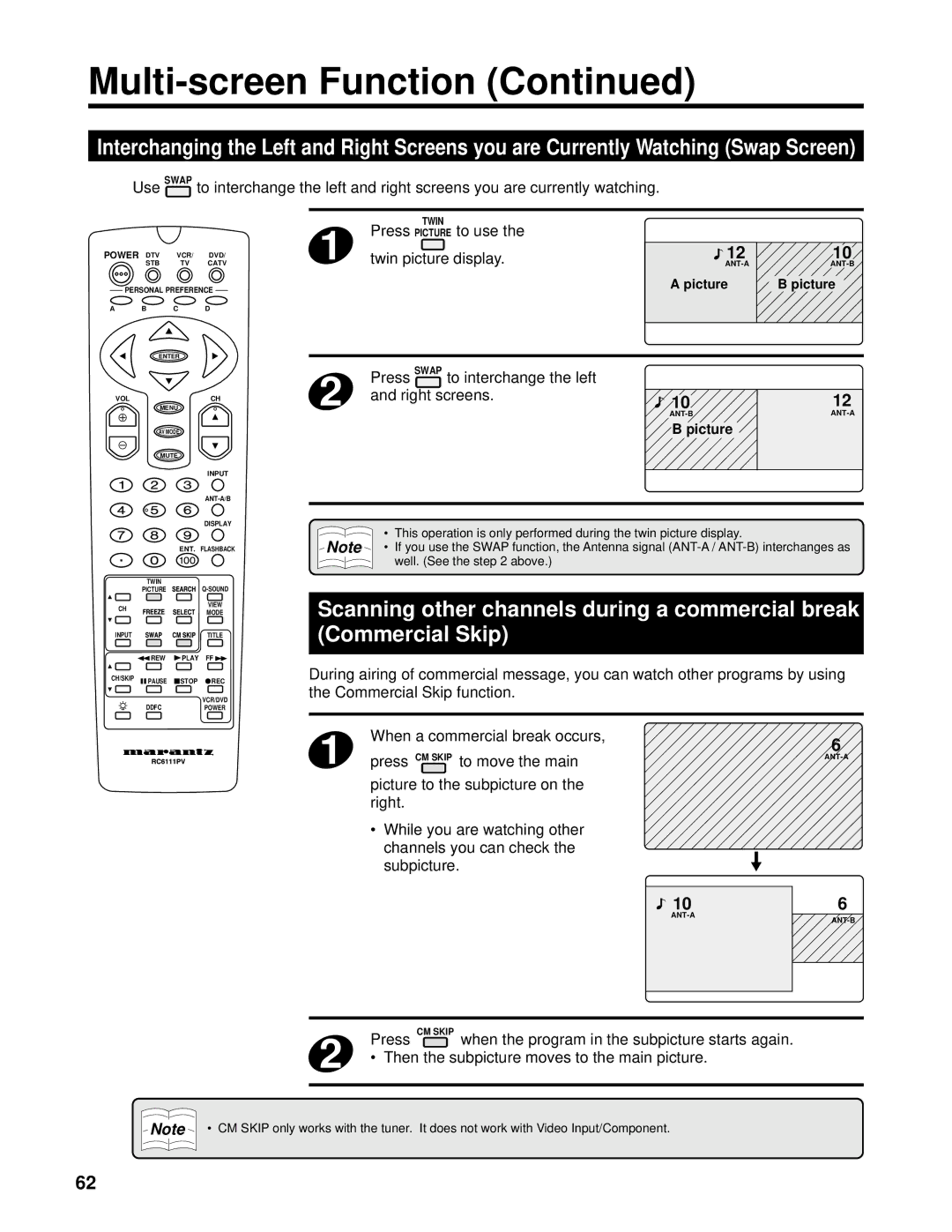Multi-screen Function (Continued)
Interchanging the Left and Right Screens you are Currently Watching (Swap Screen)
Use SWAP to interchange the left and right screens you are currently watching.
|
|
|
| 1 | TWIN |
|
|
|
| Press PICTURE to use the | |
POWER DTV | VCR/ | DVD/ | twin picture display. | ||
| STB | TV | CATV | ||
| PERSONAL PREFERENCE |
|
| ||
A | B | C | D |
|
|
12 | 10 |
A picture | B picture |
ENTER
VOL | CH |
MENU
AV MODE
MUTE
INPUT
2 | Press SWAP to interchange the left |
and right screens. |
10 |
B picture |
12
| ||
| DISPLAY | |
| ENT. FLASHBACK | |
TWIN | ||
PICTURE | ||
CH | VIEW | |
MODE | ||
| ||
INPUT | TITLE |
• This operation is only performed during the twin picture display.
Note • If you use the SWAP function, the Antenna signal
Scanning other channels during a commercial break
(Commercial Skip)
REW |
| FF |
CH/SKIP ![]() PAUSE
PAUSE ![]() STOP
STOP ![]() REC
REC
VCR/DVD
DDFCPOWER
During airing of commercial message, you can watch other programs by using the Commercial Skip function.
1 | When a commercial break occurs, |
press CM SKIP to move the main |
picture to the subpicture on the right.
•While you are watching other channels you can check the subpicture.
![]() 10
10
6
6 |
2 | Press | when the program in the subpicture starts again. |
• Then the subpicture moves to the main picture. | ||
|
|
|
Note | • CM SKIP only works with the tuner. It does not work with Video Input/Component. |
62