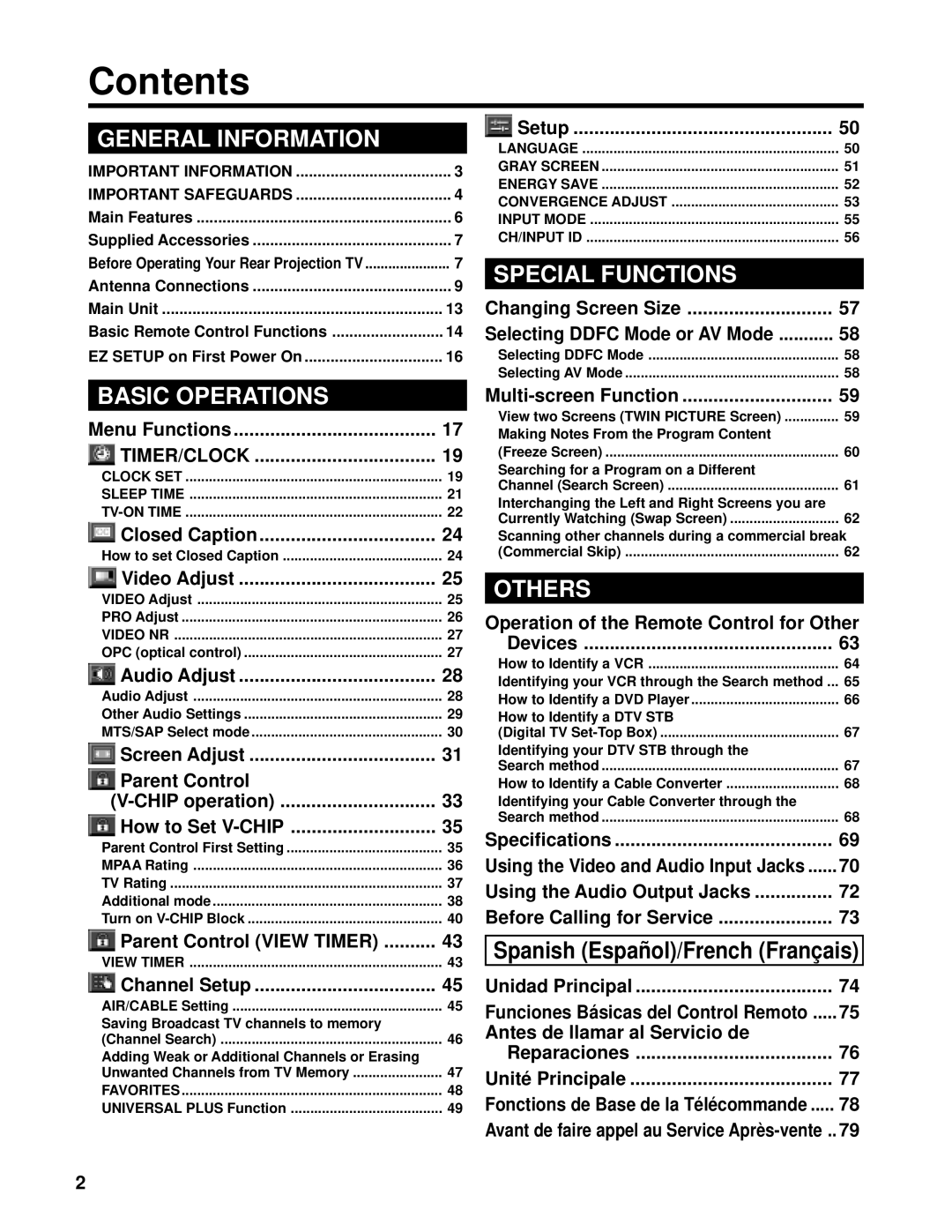Contents
GENERAL INFORMATION |
|
IMPORTANT INFORMATION | 3 |
IMPORTANT SAFEGUARDS | 4 |
Main Features | 6 |
Supplied Accessories | 7 |
Before Operating Your Rear Projection TV | 7 |
Antenna Connections | 9 |
Main Unit | 13 |
Basic Remote Control Functions | 14 |
EZ SETUP on First Power On | 16 |
BASIC OPERATIONS |
|
Menu Functions | 17 |
TIMER/CLOCK | 19 |
CLOCK SET | 19 |
SLEEP TIME | 21 |
22 | |
Closed Caption | 24 |
How to set Closed Caption | 24 |
Video Adjust | 25 |
VIDEO Adjust | 25 |
PRO Adjust | 26 |
VIDEO NR | 27 |
OPC (optical control) | 27 |
Audio Adjust | 28 |
Audio Adjust | 28 |
Other Audio Settings | 29 |
MTS/SAP Select mode | 30 |
Screen Adjust | 31 |
Parent Control |
|
33 | |
How to Set | 35 |
Parent Control First Setting | 35 |
MPAA Rating | 36 |
TV Rating | 37 |
Additional mode | 38 |
Turn on | 40 |
Parent Control (VIEW TIMER) | 43 |
VIEW TIMER | 43 |
Channel Setup | 45 |
AIR/CABLE Setting | 45 |
Saving Broadcast TV channels to memory |
|
(Channel Search) | 46 |
Adding Weak or Additional Channels or Erasing |
|
Unwanted Channels from TV Memory | 47 |
FAVORITES | 48 |
UNIVERSAL PLUS Function | 49 |
Setup | 50 |
LANGUAGE | 50 |
GRAY SCREEN | 51 |
ENERGY SAVE | 52 |
CONVERGENCE ADJUST | 53 |
INPUT MODE | 55 |
CH/INPUT ID | 56 |
SPECIAL FUNCTIONS |
|
Changing Screen Size | 57 |
Selecting DDFC Mode or AV Mode | 58 |
Selecting DDFC Mode | 58 |
Selecting AV Mode | 58 |
59 | |
View two Screens (TWIN PICTURE Screen) | 59 |
Making Notes From the Program Content |
|
(Freeze Screen) | 60 |
Searching for a Program on a Different |
|
Channel (Search Screen) | 61 |
Interchanging the Left and Right Screens you are |
|
Currently Watching (Swap Screen) | 62 |
Scanning other channels during a commercial break | |
(Commercial Skip) | 62 |
OTHERS |
|
Operation of the Remote Control for Other | |
Devices | 63 |
How to Identify a VCR | 64 |
Identifying your VCR through the Search method ... | 65 |
How to Identify a DVD Player | 66 |
How to Identify a DTV STB |
|
(Digital TV | 67 |
Identifying your DTV STB through the |
|
Search method | 67 |
How to Identify a Cable Converter | 68 |
Identifying your Cable Converter through the |
|
Search method | 68 |
Specifications | 69 |
Using the Video and Audio Input Jacks | 70 |
Using the Audio Output Jacks | 72 |
Before Calling for Service | 73 |
Spanish (Español)/French (Français) | |
Unidad Principal | 74 |
Funciones Básicas del Control Remoto | 75 |
Antes de llamar al Servicio de |
|
Reparaciones | 76 |
Unité Principale | 77 |
Fonctions de Base de la Télécommande | 78 |
Avant de faire appel au Service
2