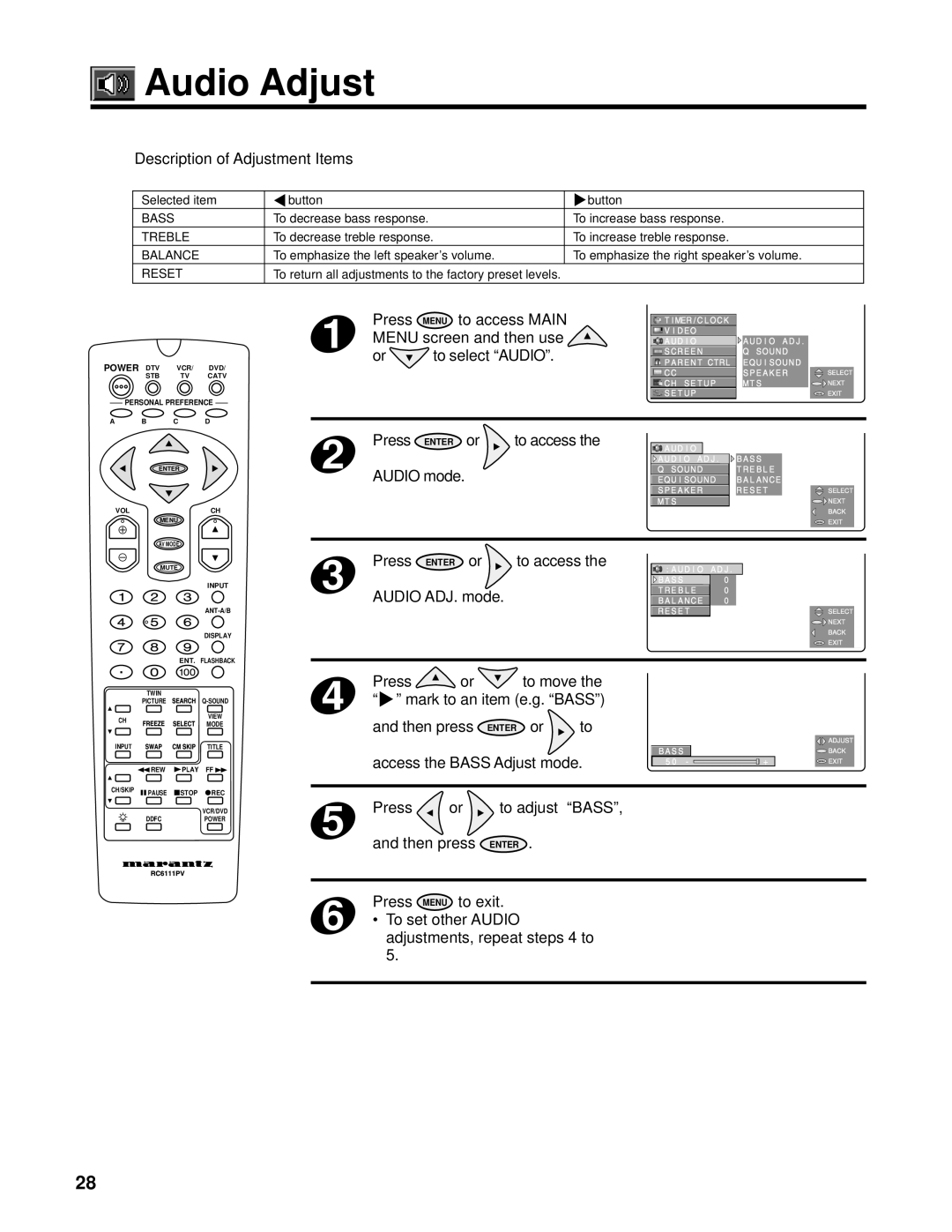Audio Adjust
Audio Adjust
Description of Adjustment Items
Selected item | button | button |
BASS | To decrease bass response. | To increase bass response. |
TREBLE | To decrease treble response. | To increase treble response. |
BALANCE | To emphasize the left speaker’s volume. | To emphasize the right speaker’s volume. |
RESET | To return all adjustments to the factory preset levels. |
|
POWER DTV VCR/ DVD/
STB TV CATV
PERSONAL PREFERENCE
A B C D
ENTER | ||
VOL | CH | |
MENU |
| |
AV MODE |
| |
MUTE |
| |
| INPUT | |
| ||
| DISPLAY | |
| ENT. FLASHBACK | |
TWIN | ||
PICTURE | ||
CH | VIEW | |
MODE | ||
| ||
INPUT | TITLE | |
REW | FF | |
CH/SKIP ![]() PAUSE
PAUSE ![]() STOP
STOP ![]() REC
REC
VCR/DVD
DDFCPOWER
1 | Press | MENU | to access MAIN |
| TIMER/CLOCK |
|
| |||
MENU screen and then use |
| VIDEO |
|
|
| |||||
| AUDIO |
| AUDIO ADJ. |
| ||||||
or | to select “AUDIO”. |
| SCREEN |
| Q SOUND |
| ||||
|
| PARENT CTRL | EQUISOUND |
| ||||||
|
|
|
|
|
|
|
| |||
|
|
|
|
|
|
| CC |
| SPEAKER | SELECT |
|
|
|
|
|
|
| CH SETUP |
| MTS | NEXT |
|
|
|
|
|
|
| SETUP |
|
| MENU EXIT |
2 | Press | ENTER | or | to access the | AUDIO |
|
|
| ||
|
|
|
|
|
|
|
|
| ||
|
|
|
|
|
| AUDIO ADJ. |
| BASS |
| |
AUDIO mode. |
|
|
| Q SOUND |
| TREBLE |
| |||
|
|
|
| EQUISOUND |
| BALANCE |
| |||
|
|
|
|
|
|
| SPEAKER |
| RESET | SELECT |
|
|
|
|
|
|
| MTS |
|
| NEXT |
|
|
|
|
|
|
|
|
|
| BACK |
|
|
|
|
|
|
|
|
|
| MENU EXIT |
3 | Press | ENTER | or |
| to access the | :AUDIO ADJ. |
| |||
|
|
|
|
|
|
| ||||
|
|
|
|
|
| BASS | ‰ |
|
| |
AUDIO ADJ. mode. |
|
| TREBLE | ‰ |
|
| ||||
|
|
| BALANCE | ‰ |
|
| ||||
|
|
|
|
|
|
| RESET |
|
| SELECT |
|
|
|
|
|
|
|
|
|
| NEXT |
|
|
|
|
|
|
|
|
|
| BACK |
|
|
|
|
|
|
|
|
|
| MENU EXIT |
4 | Press |
| or |
| to move the |
|
|
|
| |
“ ” mark to an item (e.g. “BASS”) |
|
|
|
| ||||||
| and then press | ENTER | or | to |
|
|
|
| ||
|
|
|
|
|
|
|
|
|
| ADJUST |
| access the BASS Adjust mode. | BASS |
|
| BACK | |||||
| 5‰ - |
| + | MENU EXIT | ||||||
|
|
|
|
|
|
|
| |||
5 | Press | or | to adjust “BASS”, |
| and then press | ENTER . | |
|
|
| |
6 | Press MENU | to exit. | |
• To set other AUDIO | |||
adjustments, repeat steps 4 to 5.
28