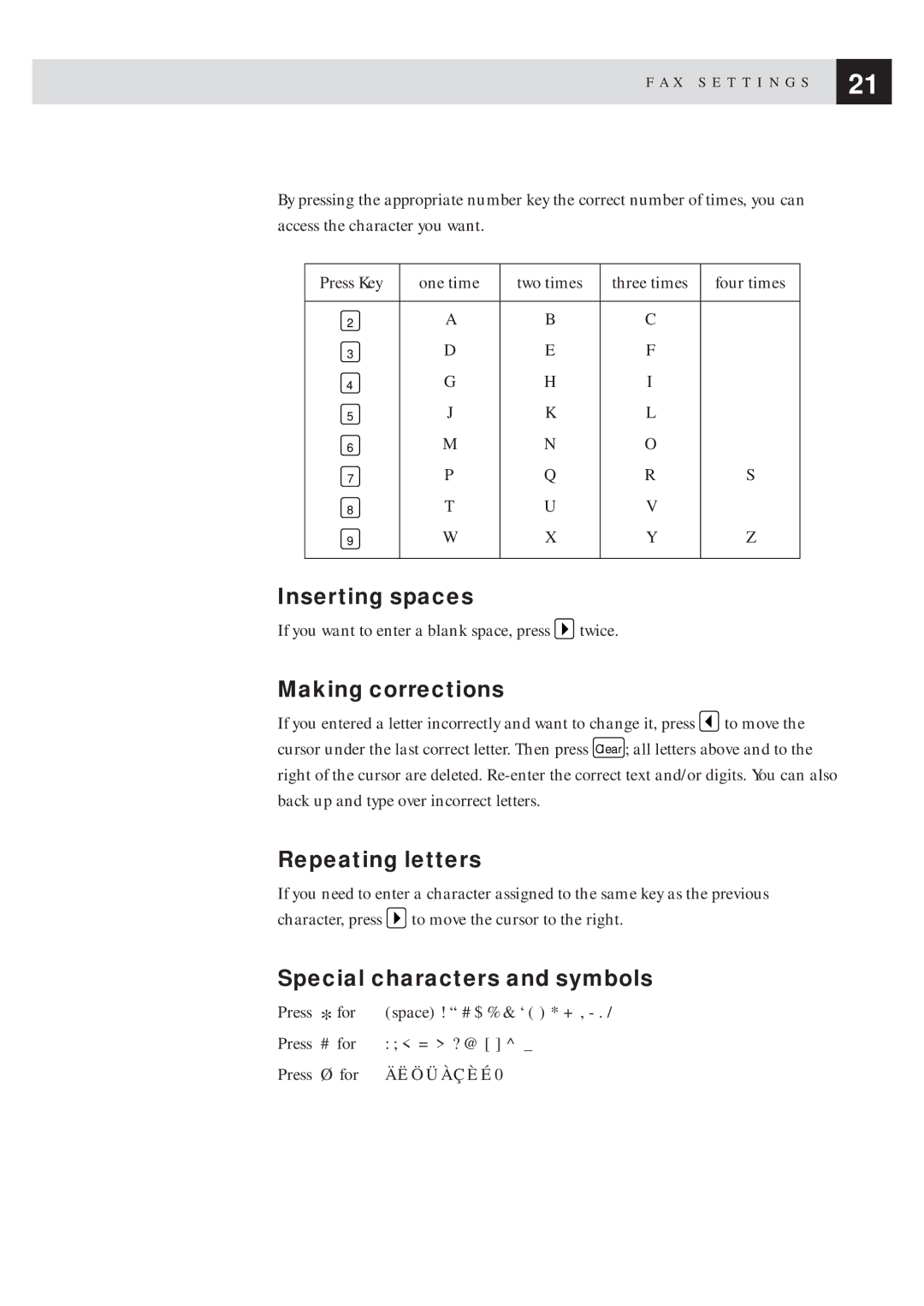F A X S E T T I N G S | 21 |
| |
|
|
By pressing the appropriate number key the correct number of times, you can access the character you want.
Press Key | one time | two times | three times | four times |
|
|
|
|
|
2 | A | B | C |
|
3 | D | E | F |
|
4 | G | H | I |
|
5 | J | K | L |
|
6 | M | N | O |
|
7 | P | Q | R | S |
8 | T | U | V |
|
9 | W | X | Y | Z |
|
|
|
|
|
Inserting spaces
If you want to enter a blank space, press ![]() twice.
twice.
Making corrections
If you entered a letter incorrectly and want to change it, press ![]() to move the cursor under the last correct letter. Then press Clear ; all letters above and to the right of the cursor are deleted.
to move the cursor under the last correct letter. Then press Clear ; all letters above and to the right of the cursor are deleted.
Repeating letters
If you need to enter a character assigned to the same key as the previous character, press ![]() to move the cursor to the right.
to move the cursor to the right.
Special characters and symbols
Press * for | (space) ! “ # $ % & ‘ ( ) * + , |
Press # for | : ; < = > ? @ [ ] ^ _ |
Press Ø for | Ä Ë Ö Ü À Ç È É 0 |