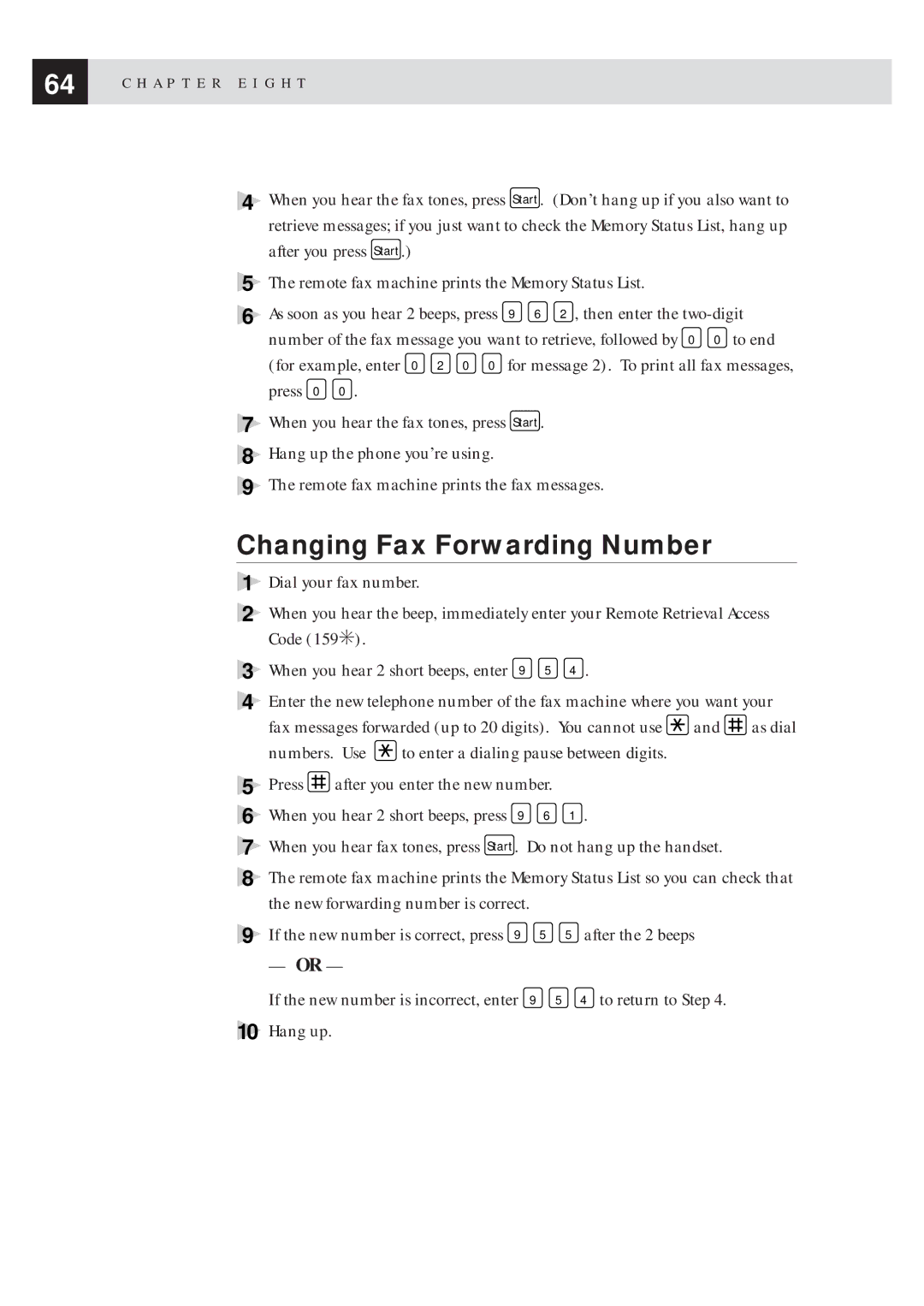64 | C H A P T E R E I G H T |
|
4When you hear the fax tones, press Start . (Don’t hang up if you also want to retrieve messages; if you just want to check the Memory Status List, hang up after you press Start .)
5The remote fax machine prints the Memory Status List.
6 As soon as you hear 2 beeps, press | 9 6 2 , then enter the |
number of the fax message you want to retrieve, followed by 0 0 to end | |
(for example, enter 0 2 0 0 | for message 2). To print all fax messages, |
press 0 0 . |
|
7When you hear the fax tones, press Start .
8Hang up the phone you’re using.
9The remote fax machine prints the fax messages.
Changing Fax Forwarding Number
1Dial your fax number.
2When you hear the beep, immediately enter your Remote Retrieval Access Code (159✳).
3
4
5
6
7
8
9
10
When you hear 2 short beeps, enter 9 5 4 .
Enter the new telephone number of the fax machine where you want your fax messages forwarded (up to 20 digits). You cannot use ![]() and
and ![]() as dial
as dial
numbers. Use ![]() to enter a dialing pause between digits. Press
to enter a dialing pause between digits. Press ![]() after you enter the new number.
after you enter the new number.
When you hear 2 short beeps, press 9 6 1 .
When you hear fax tones, press Start . Do not hang up the handset.
The remote fax machine prints the Memory Status List so you can check that the new forwarding number is correct.
If the new number is correct, press 9 | 5 | 5 after the 2 beeps |
— OR — |
|
|
If the new number is incorrect, enter | 9 | 5 4 to return to Step 4. |
Hang up. |
|
|