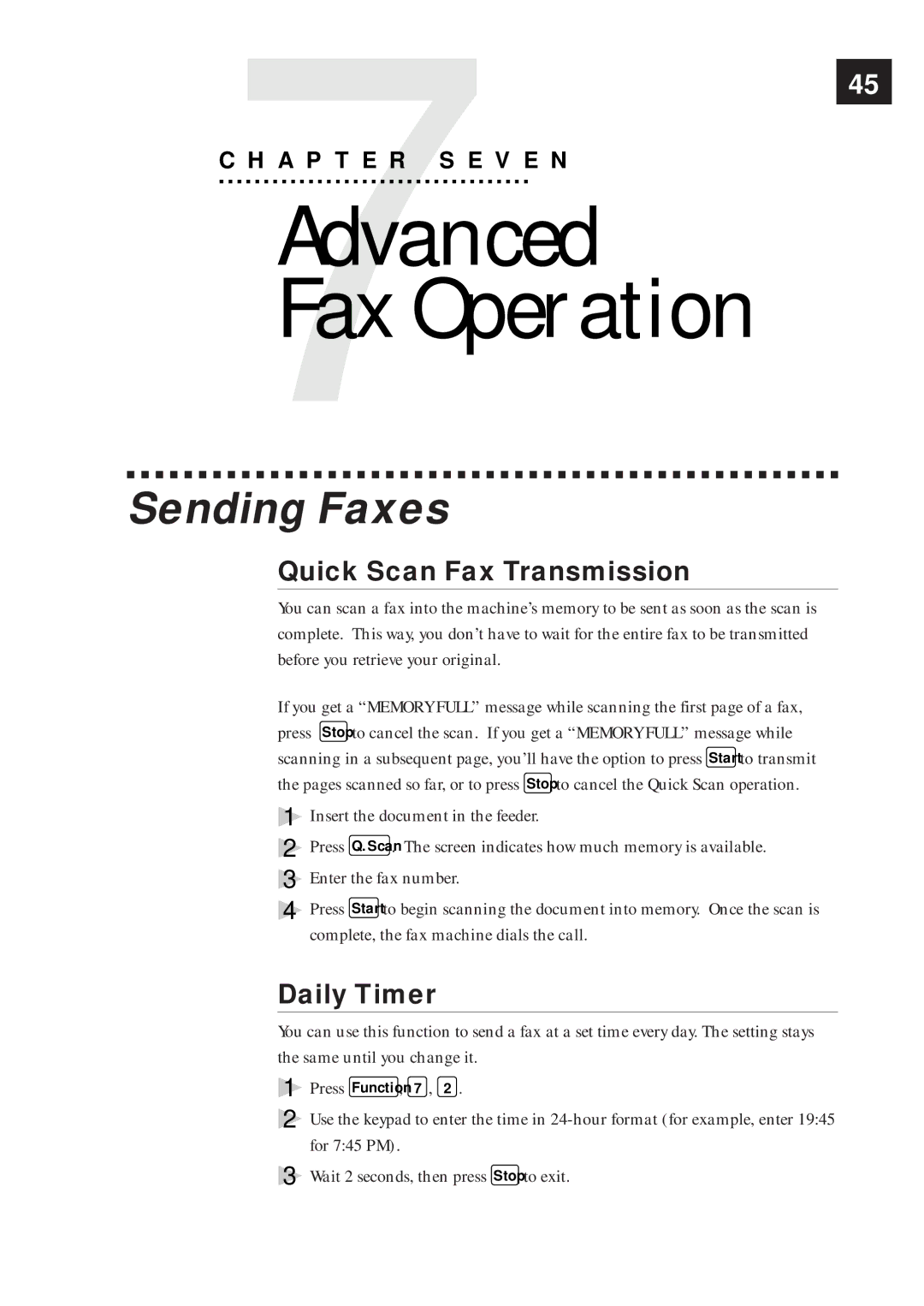7 | 45 |
| |
C H A P T E R S E V E N |
|
Advanced |
|
Fax Operation |
|
Sending Faxes
Quick Scan Fax Transmission
You can scan a fax into the machine’s memory to be sent as soon as the scan is complete. This way, you don’t have to wait for the entire fax to be transmitted before you retrieve your original.
If you get a “MEMORY FULL” message while scanning the first page of a fax, press Stop to cancel the scan. If you get a “MEMORY FULL” message while scanning in a subsequent page, you’ll have the option to press Start to transmit the pages scanned so far, or to press Stop to cancel the Quick Scan operation.
1Insert the document in the feeder.
2Press Q.Scan . The screen indicates how much memory is available.
3Enter the fax number.
4Press Start to begin scanning the document into memory. Once the scan is complete, the fax machine dials the call.
Daily Timer
You can use this function to send a fax at a set time every day. The setting stays the same until you change it.
1Press Function , 7 , 2 .
2Use the keypad to enter the time in
3Wait 2 seconds, then press Stop to exit.