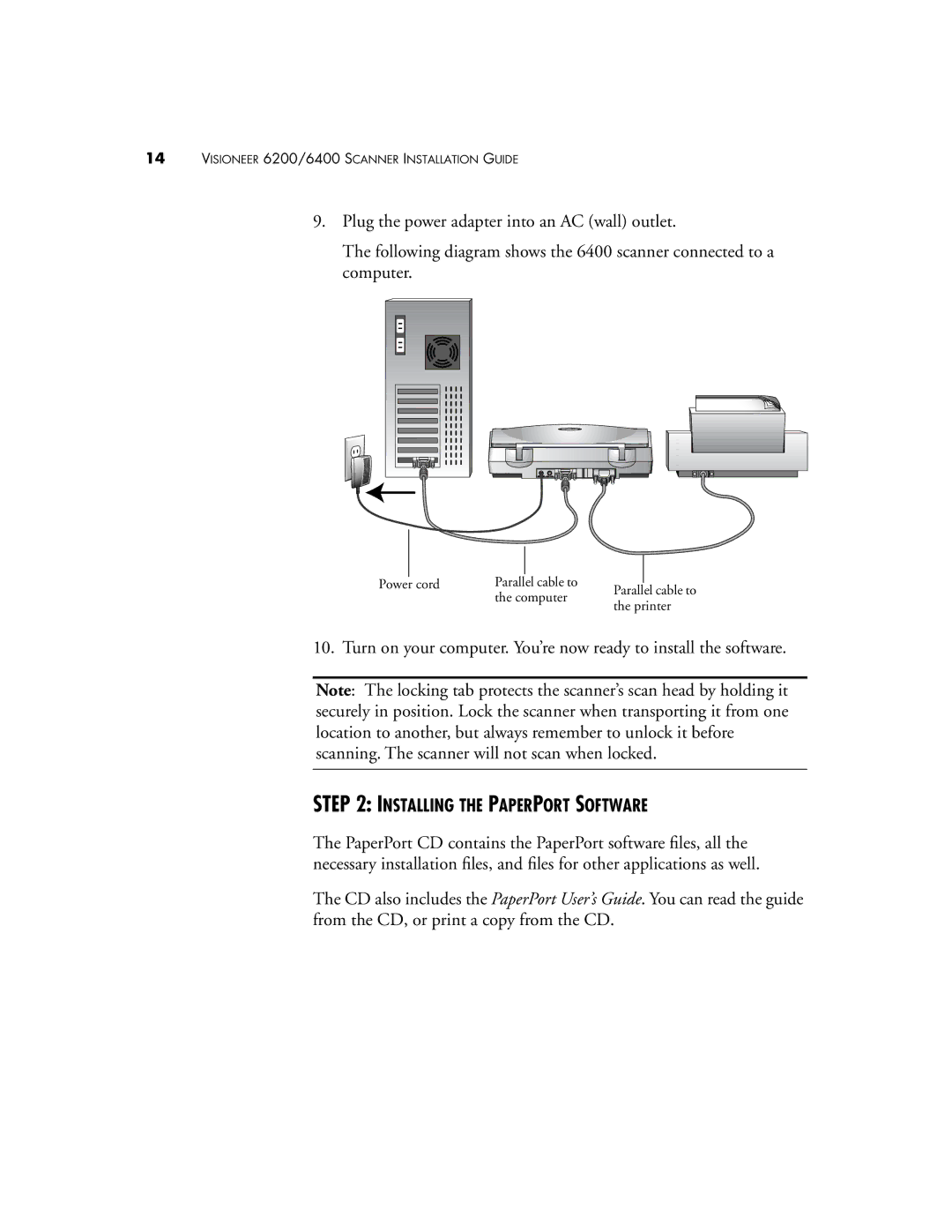14VISIONEER 6200/6400 SCANNER INSTALLATION GUIDE
9.Plug the power adapter into an AC (wall) outlet.
The following diagram shows the 6400 scanner connected to a computer.
|
|
|
|
|
| |
|
|
|
|
|
| |
|
|
|
|
|
| |
Power cord | Parallel cable to |
|
| |||
Parallel cable to | ||||||
|
| the computer | ||||
|
| the printer | ||||
|
|
|
| |||
10. Turn on your computer. You’re now ready to install the software.
Note: The locking tab protects the scanner’s scan head by holding it securely in position. Lock the scanner when transporting it from one location to another, but always remember to unlock it before scanning. The scanner will not scan when locked.
STEP 2: INSTALLING THE PAPERPORT SOFTWARE
The PaperPort CD contains the PaperPort software files, all the necessary installation files, and files for other applications as well.
The CD also includes the PaperPort User’s Guide. You can read the guide from the CD, or print a copy from the CD.