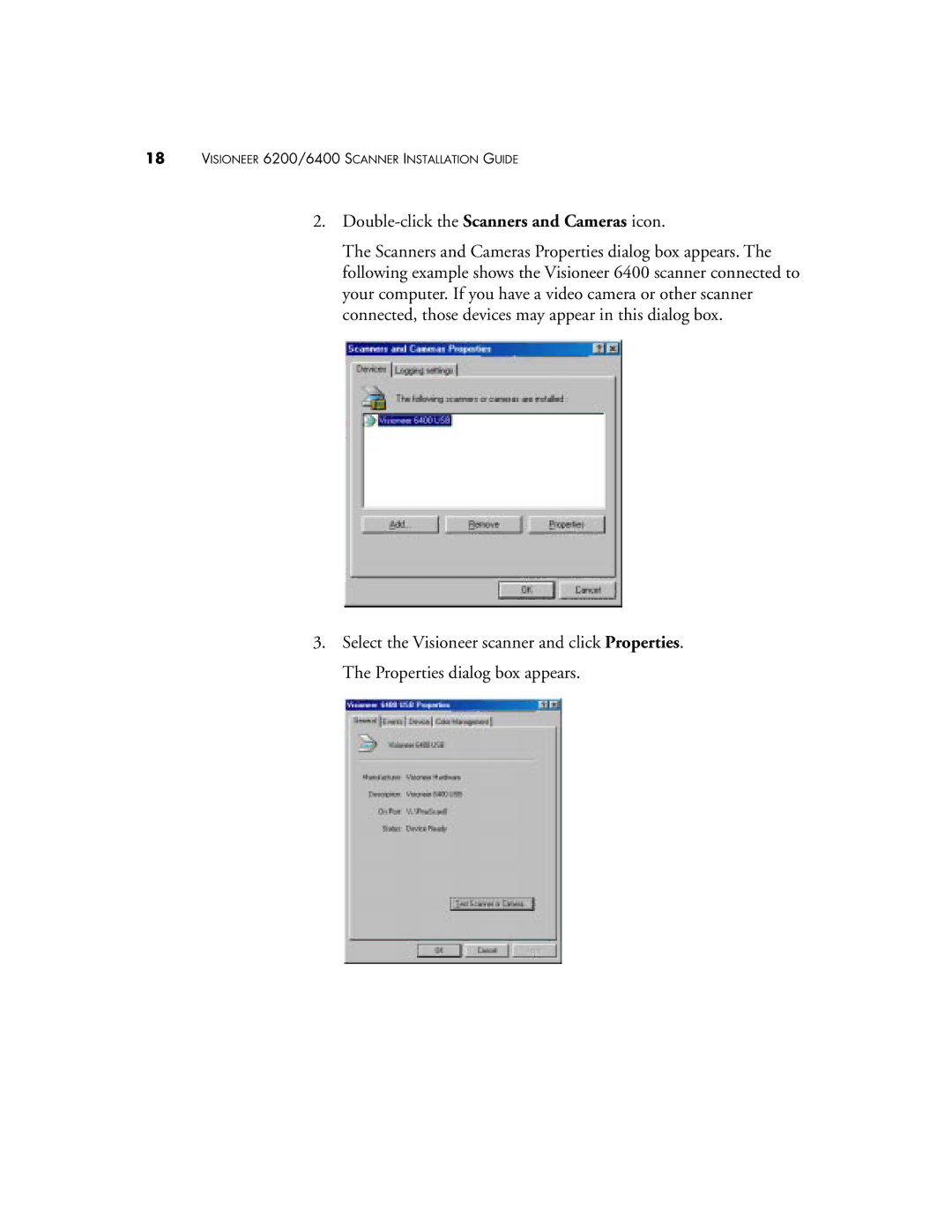18VISIONEER 6200/6400 SCANNER INSTALLATION GUIDE
2.
The Scanners and Cameras Properties dialog box appears. The following example shows the Visioneer 6400 scanner connected to your computer. If you have a video camera or other scanner connected, those devices may appear in this dialog box.
3.Select the Visioneer scanner and click Properties. The Properties dialog box appears.