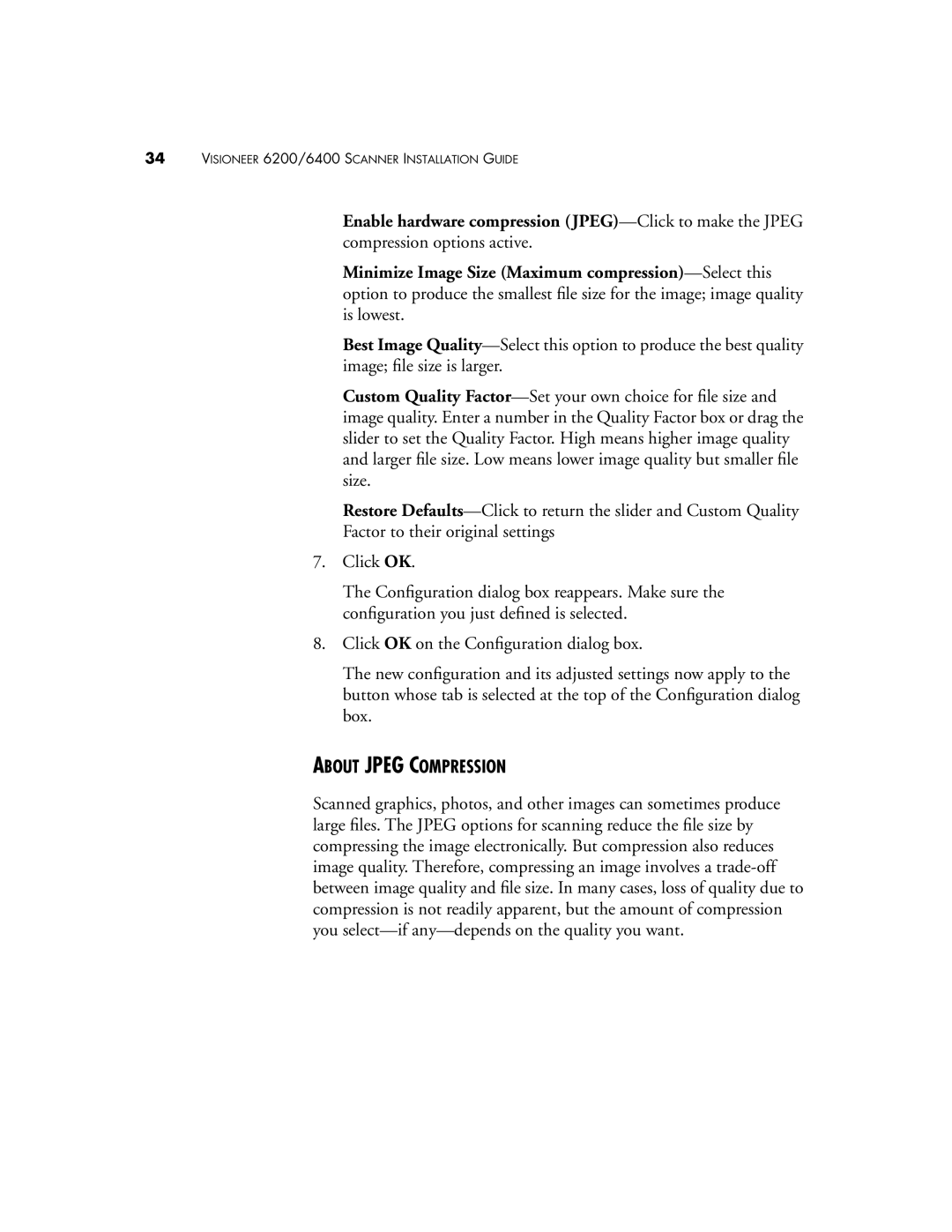34VISIONEER 6200/6400 SCANNER INSTALLATION GUIDE
Enable hardware compression
Minimize Image Size (Maximum
Best Image
Custom Quality
Restore
Factor to their original settings
7.Click OK.
The Configuration dialog box reappears. Make sure the configuration you just defined is selected.
8.Click OK on the Configuration dialog box.
The new configuration and its adjusted settings now apply to the button whose tab is selected at the top of the Configuration dialog box.
ABOUT JPEG COMPRESSION
Scanned graphics, photos, and other images can sometimes produce large files. The JPEG options for scanning reduce the file size by compressing the image electronically. But compression also reduces image quality. Therefore, compressing an image involves a