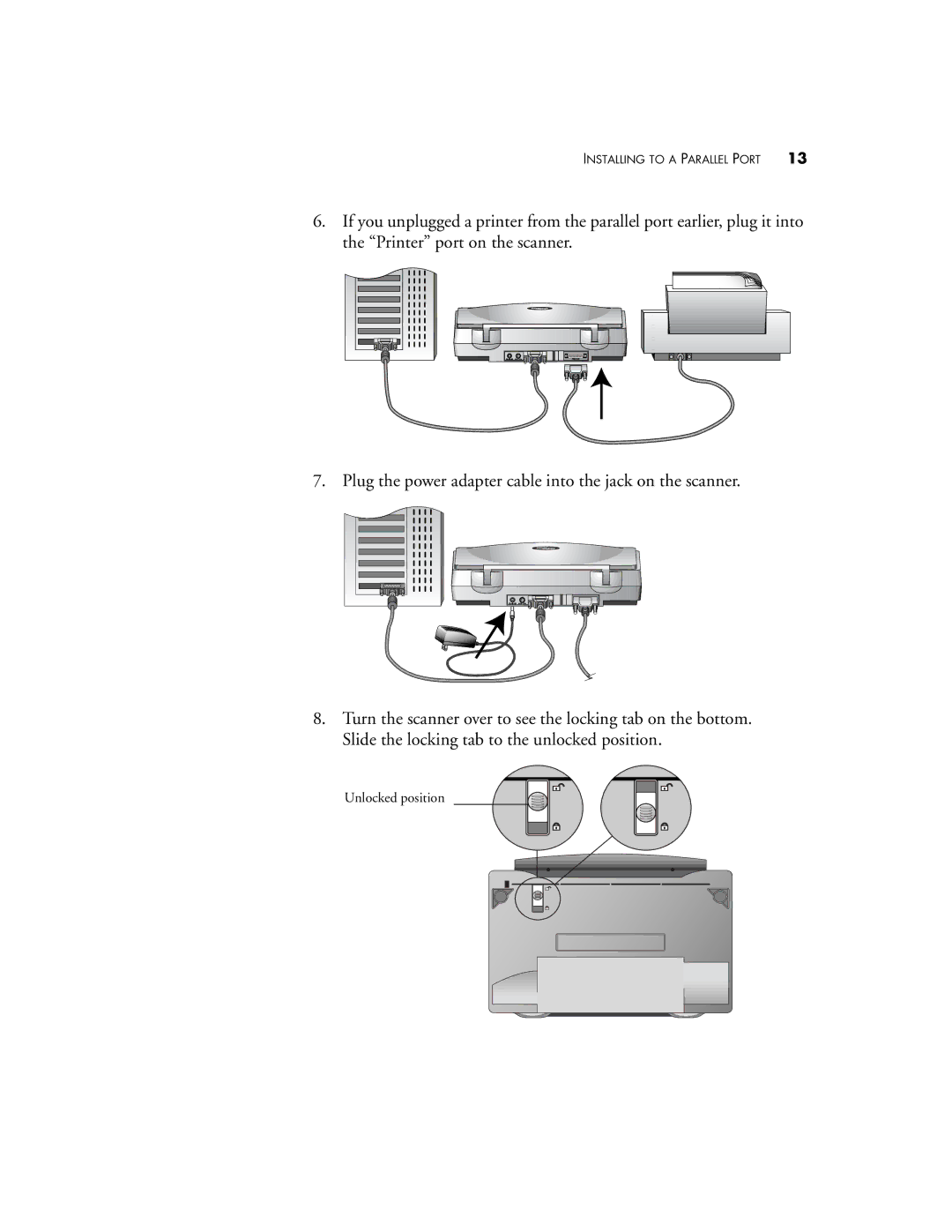INSTALLING TO A PARALLEL PORT | 13 |
6.If you unplugged a printer from the parallel port earlier, plug it into the “Printer” port on the scanner.
7. Plug the power adapter cable into the jack on the scanner.
8.Turn the scanner over to see the locking tab on the bottom. Slide the locking tab to the unlocked position.