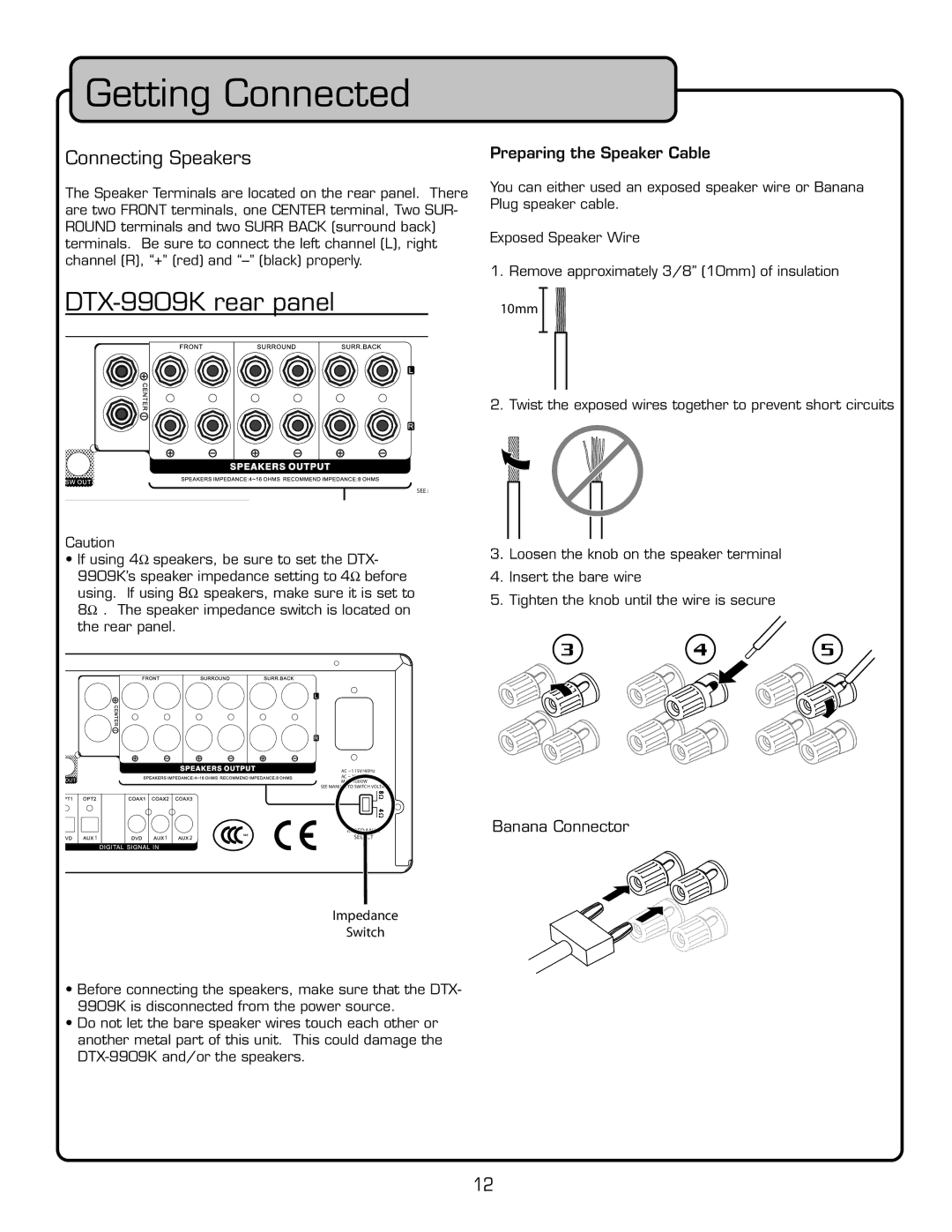Getting Connected
Connecting Speakers
The Speaker Terminals are located on the rear panel. There are two FRONT terminals, one CENTER terminal, Two SUR- ROUND terminals and two SURR BACK (surround back) terminals. Be sure to connect the left channel (L), right channel (R), “+” (red) and
��������������������
����
Caution
•![]() If using 4Ω speakers, be sure to set the DTX- 9909K’s speaker impedance setting to 4Ω before using. If using 8Ω speakers, make sure it is set to 8Ω . The speaker impedance switch is located on the rear panel.
If using 4Ω speakers, be sure to set the DTX- 9909K’s speaker impedance setting to 4Ω before using. If using 8Ω speakers, make sure it is set to 8Ω . The speaker impedance switch is located on the rear panel.
|
|
| �������� |
|
|
| ������������� |
|
|
| �������������� |
|
|
| ��������� |
|
|
| ���������������������������� |
|
|
| ��������� |
� | � | � | ������ |
![]()
![]() ��
��
���������
������
Preparing the Speaker Cable
You can either used an exposed speaker wire or Banana Plug speaker cable.
Exposed Speaker Wire
1. Remove approximately 3/8” (10mm) of insulation
����
2. Twist the exposed wires together to prevent short circuits
4.Insert the bare wire
5.Tighten the knob until the wire is secure
�� ![]() �
�
����������������
•Before connecting the speakers, make sure that the DTX- 9909K is disconnected from the power source.
•Do not let the bare speaker wires touch each other or another metal part of this unit. This could damage the
12