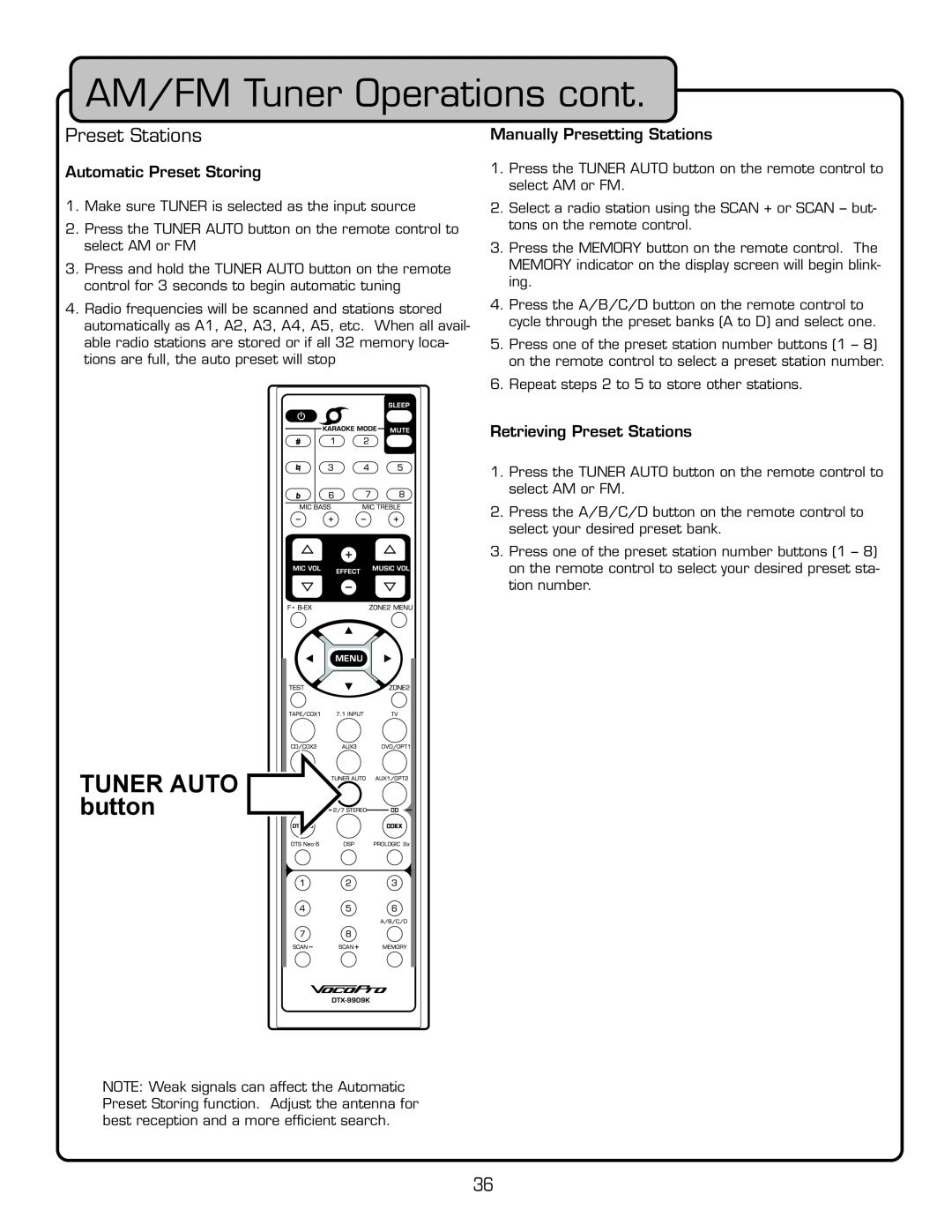DTX-9909K
o w n e r s m a n u a l
Page
Table of Contents
Do not operate the unit upside-down
Listening for a lifetime
Some common decibel ranges
Safety Instructions
Explanation of Graphical Symbols
RISK OF SHOCK
Welcome
VocoPro
FOR YOUR RECORDS
Model Number Serial Number Date of Purchase
Features
Features
Contents
Connections
Technical Specifi cations
Signal to noise ratio
Getting Started
About the Remote Control
Connecting the Power Cable
Installing Batteries in the Remote Control
Getting Connected
Connecting Speakers
Preparing the Speaker Cable
Getting Connected cont
Connecting to the FRONT speaker terminals
Connecting to the CENTER speaker terminals
Connecting to the SURROUND speaker terminals
Connecting to the REC OUT jacks
Connecting to the ZONE2 PRE jacks
Getting Connected cont
Connecting to the DTX-9909K’sInputs
Getting Connected cont
Choosing A Video Output
Selecting the Correct input channel
Getting Connected cont
What you will need
Connecting a DVD Player Video using S-VideoInputs
Getting Connected cont
Selecting the correct input channel
Getting Connected cont
What you will need
Connecting a CD or Tape Player audio-only
Getting Connected cont
Selecting the correct input channel
Getting Connected cont
Digital Audio Options
puts
Matching up the Correct Video Input
Getting Connected cont
puts
Matching up the Correct Video Input
Selecting the correct input channel
Connecting Microphones
Connecting Headphones
Adjusting the Microphone Volume
Getting Connected cont
Descriptions and Functions
About Karaoke Mode and Music Mode
About Karaoke Mode and Music Mode
About Karaoke Mode and Music Mode
7.DSP / # Digital Key Control button - Cycles through the virtual EQ settings: CHURCH, DISCO, HALL, JAZZ, LIVE, STA- DIUM, THEATER and OFF. Select the one that best fits the movie or music you are playing
Descriptions and Functions
About Karaoke Mode and Music Mode
About Karaoke Mode and Music Mode
11.Master Volume control - Controls the music volume. Turn clockwise to raise the music volume and counter-clockwiseto lower the music volume
Descriptions and Functions
About Karaoke Mode and Music Mode
Descriptions and Functions
1.AM Loop Antenna input - Connect the AM radio tuner antenna here
24.AC input plug - Connect the power cable here
Descriptions and Functions
25.TAPE L/R Stereo RCA inputs - Stereo RCA inputs for the TAPE input channel. Connect here using stereo RCA audio red & white cables. When using a player that is connected to these inputs, make sure the DTX-9909Kis set to the Tape input channel
Descriptions and Functions
Descriptions and Functions
33.DVD 7.1 Channel Surround Sound input jacks - Connect a player with 5.1 or 7.1 digital surround sound audio outputs here
Descriptions and Functions
screen
Descriptions and Functions
11.F. B-EXfeedback eliminator button - In Karaoke Mode*, use this button to cycle through the 3 levels of DSP feedback eliminator or to turn it off
Descriptions and Functions
logo
Descriptions and Functions
Display
Basic Functions
Turning the Power On and Off
Adjusting the Music Volume
Adjusting the Master Microphone Volume
AM/FM Tuner Operations
Connecting the Antennas
Manual Tuning
Operating the Auto Tuner
AM/FM Tuner Operations cont
Preset Stations
Automatic Preset Storing
Manually Presetting Stations
Speaker Settings Menu
Speaker Settings Menu
Available Speaker Settings
Accessing the Speaker Settings Menu
Speaker Settings Menu cont
Adjusting Speaker Output Levels
Choices: Large, Small, and None
Choices: 0/0, S/0, L/0, S/S, and L/L
Speaker Settings Menu cont
Speaker Tone Settings
Delay range: 0 ms - 30 ms
Delay range: 0 ms - 35 ms
Karaoke Mode
Karaoke Mode Settings Menu
Accessing the Karaoke Mode Settings Menu
Navigating through the Karaoke Mode Settings Menu
Karaoke Mode cont
Volume Range: 0
Volume Range: 0
Delay Time Range: 0ms --250ms
Reverb Volume Range: 0
Karaoke Mode cont
Reverb Time Range: 0
Feedback Time Range 0ms --80ms
Reference
Surround Sound Setup
Surround Back Speakers SBR and SBL
Subwoofer
Reference cont
Listening Modes
Troubleshooting
Problem
Cause
Remedy
Troubleshooting cont
Remedy
Resetting the DTX-9909K
Index
Index cont
NOTES
Page
DTX-9909Kowner’s manual VocoPro 2008