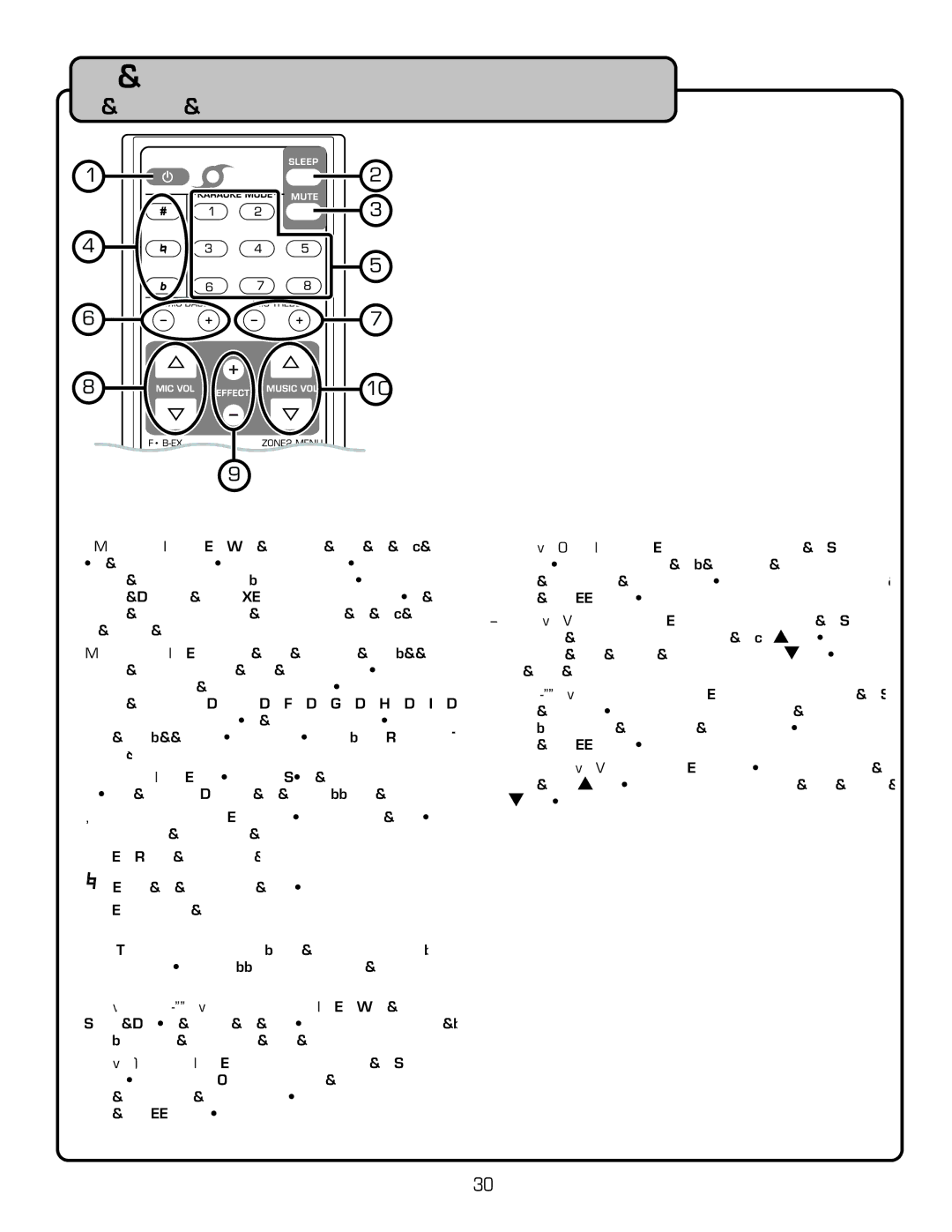Descriptions and Functions
Remote Control
� | � |
| � |
� | � |
| |
� | � |
� | �� |
| � |
1.Standby button - When the receiver’s main power is on, use this button to turn Standby Mode on and off. Standby mode is similar to turning the machine off but in Standby mode, the
2.Sleep button - Accesses the sleep timer. The sleep timer can be set to automatically turn the
screen.
3.Mute button - Turns Mute on and off. When Mute is turned on, there will be no music or microphone sound.
4.Digital Key Control - Adjusts the musical key of music to fit the singer’s vocal range.
b - Lowers the musical key
![]() - Resets the music to the original or ‘natural’ key
- Resets the music to the original or ‘natural’ key
# - Raises the musical key
NOTE: Digital Key Control changes the key of mu- sic but will not affect the microphone vocals.
5.Microphone Effects Mode buttons - When in Karaoke Mode, use these buttons to select 8 different preset vo- cal tone and effect configurations.
6.Mic Bass buttons - In Karaoke Mode*, adjusts the amount of Bass tone that is present in the vocal signal. Press the ‘+’ button to increase the amount of bass and the
7.Mic Treble buttons - In Karaoke Mode*, adjusts the amount of Treble tone that is present in the vocal signal. Press the ‘+’ button to increase the amount of Treble and the
8.Mic Volume buttons - In Karaoke Mode*, adjusts the master microphone volume. Press the ![]() button to increase the microphone volume and the
button to increase the microphone volume and the ![]() button to decrease it.
button to decrease it.
9.Mic Effect + and
1 0. Music Volume buttons - Adjusts master music volume. Press the ![]() button to increase the music volume and the
button to increase the music volume and the ![]() button to decrease it.
button to decrease it.
30