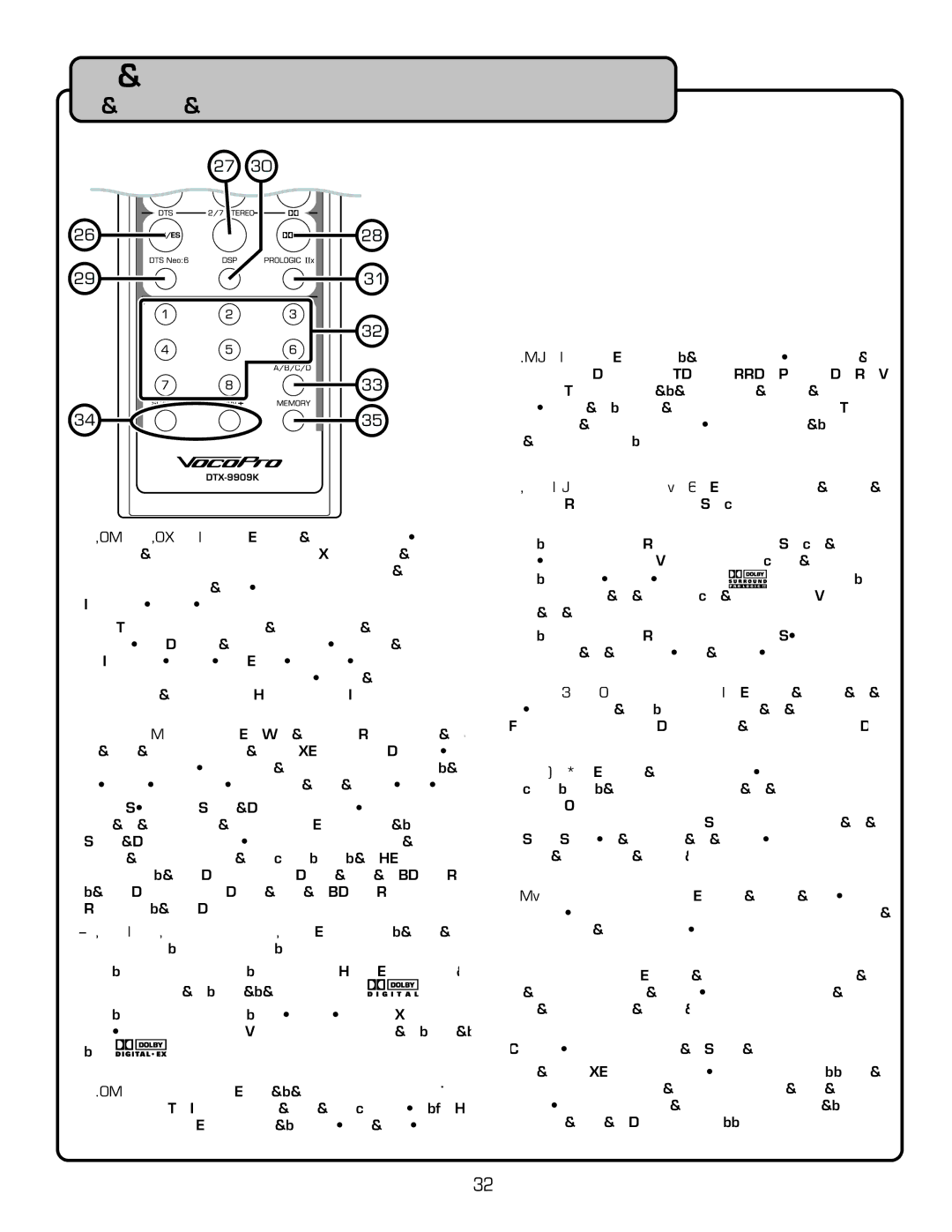Descriptions and Functions
Remote Control
�� | �� |
�� | �� |
�� | �� |
| �� |
| �� |
�� | �� |
26.DTS, DTX ES button - Use this button to select the correct DTS or DTX ES setting. Select DTS when playing a disc that is formatted with DTS 5.1 surround sound or DTS ES when using a disc that is formatted with DTS ES 6.1 surround sound.
NOTE: In order to get true 5.1 or 6.1 surround sound, the disc must be formatted with 5.1 or
6.1
27.2/7 Stereo button - When a L/R stereo device is con- nected to the
In Music Mode, this button switches between
28.Dolby Digital, Dolby EX button - Toggle between Dolby Digital and Dolby Digital Surround EX mode.
Dolby Digital: for ![]()
Dolby Digital Surround EX: For
logo ![]()
29.DTS Neo:6 button - Selects DTS NEO:6 mode. Use DTS NEO:6 to create “virtual” 5.1 or 6.1
30.DSP button - Cycles through the virtual EQ settings:
CHURCH, DISCO, HALL, JAZZ, LIVE, STADIUM, THEATER and OFF. Select the one that best fits the movie or music you are listening too. NOTE: This option is not available on the 7.1 Input channel or when playing a DVD that is set to Dolby output.
31.Dolby Pro Logic IIx button - Switches between the Dolby Pro Logic IIx Movie/Music modes.
Dolby Pro Logic IIx Movie: For
Dolby Surround Pro Logic II logo ![]() Can also be used with stereo movies or TV programs and other
Can also be used with stereo movies or TV programs and other
Dolby Pro Logic IIx Music: For adding 5.1 surround sound to stereo sources such as music CDs and DVDs.
32.AM/FM Tuner preset buttons - Use these buttons to jump directly to preset stations. You can program up to 32 stations, for each band, to its own preset number.
33.A/B/C/D - Use this button to cycle through the four available radio preset banks: Bank A, Bank B, Bank C and Bank D. Each bank can store up to 8 preset radio stations for AM and 8 preset stations for FM. Use the AM/FM Tuner preset buttons on the remote control to access the preset stations.
34.Scan
35Memory button - Press this to enter Memory Mode. In memory mode you can store the current radio station to one of the preset numbers.
*About Karaoke Mode and Music Mode:
The
32