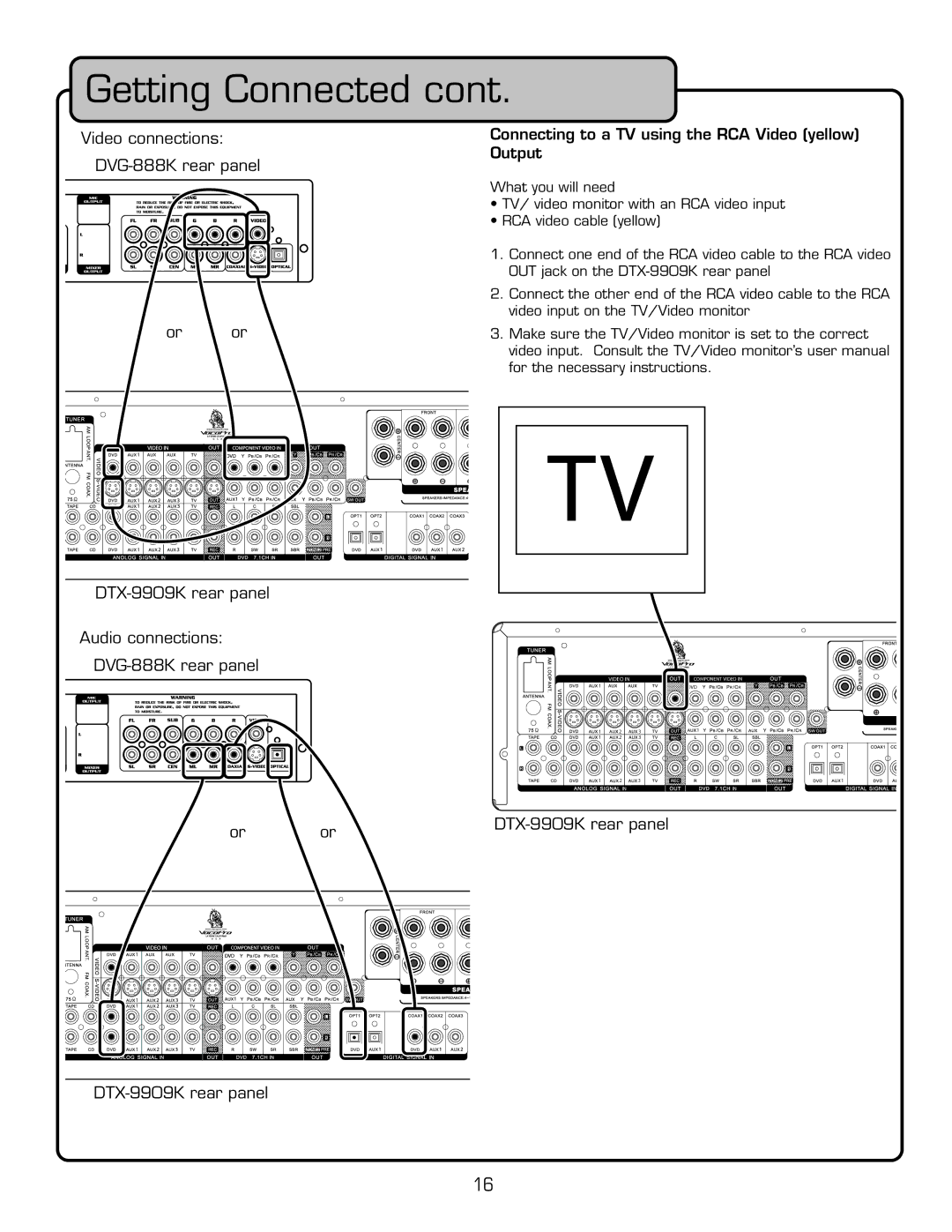Getting Connected cont.
������������������Connecting to a TV using the RCA Video (yellow) Output
�������������������
�� ��
��������������������
������������������
�������������������
What you will need
•TV/ video monitor with an RCA video input
•RCA video cable (yellow)
1.Connect one end of the RCA video cable to the RCA video OUT jack on the
2.Connect the other end of the RCA video cable to the RCA video input on the TV/Video monitor
3.Make sure the TV/Video monitor is set to the correct video input. Consult the TV/Video monitor’s user manual for the necessary instructions.
| �������� |
| ������������������ |
|
� | � | � | ��� |
|
� | � | � | � | � |
� | � | � |
|
|
� | � | � |
| � |
| �� |
| �� | �� |
�� | �� | �������������������� |
|
��������������������
16